Drag Chain Assembly
This section will guide the reader on how to properly assemble the LumenPNP v4 Drag Chain Assembly
Prepare cable-splay
-
Insert 2x
M5-square-nutintocable-splay- Glue is not required even if the fit is loose
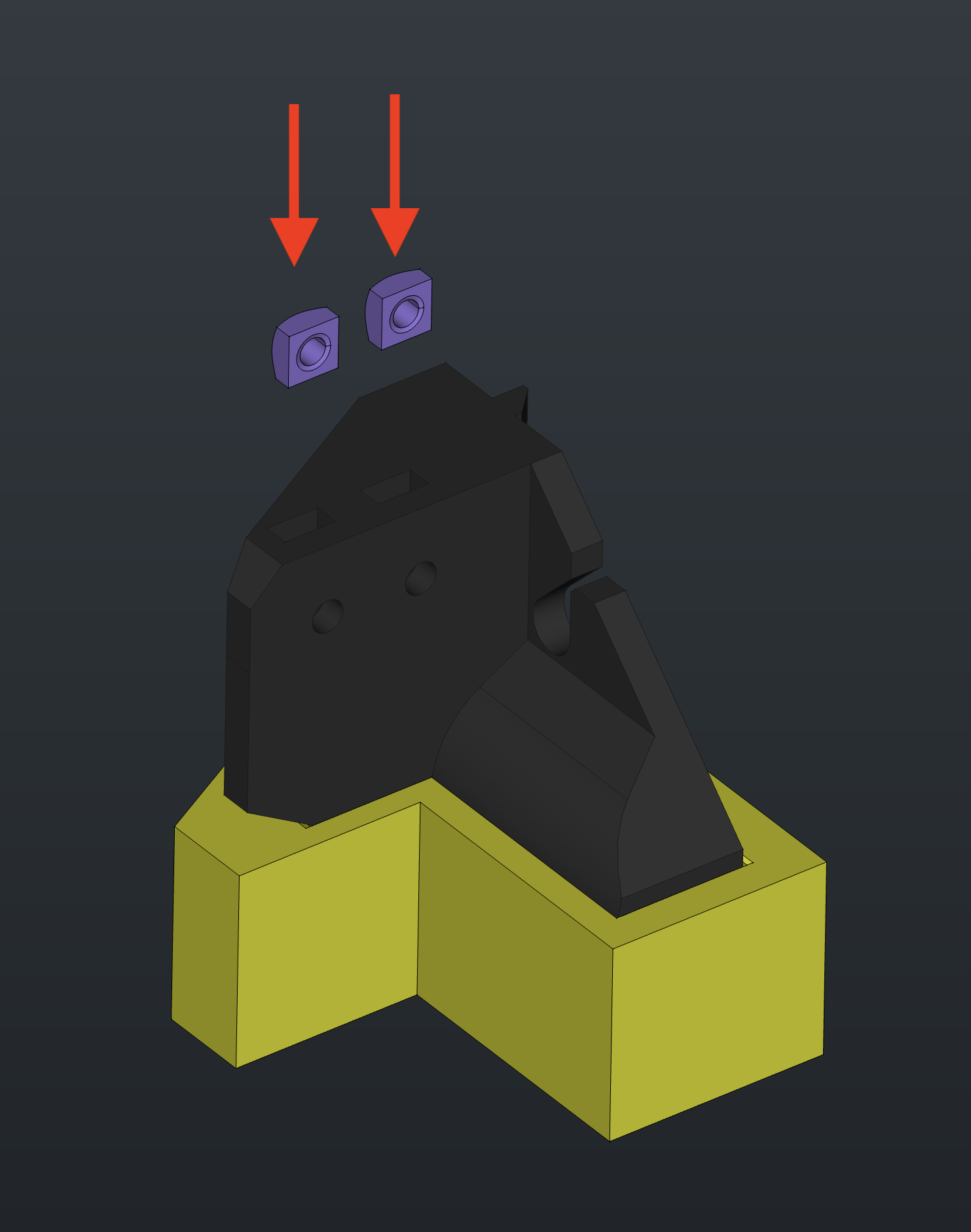
Assemble Drag Chain
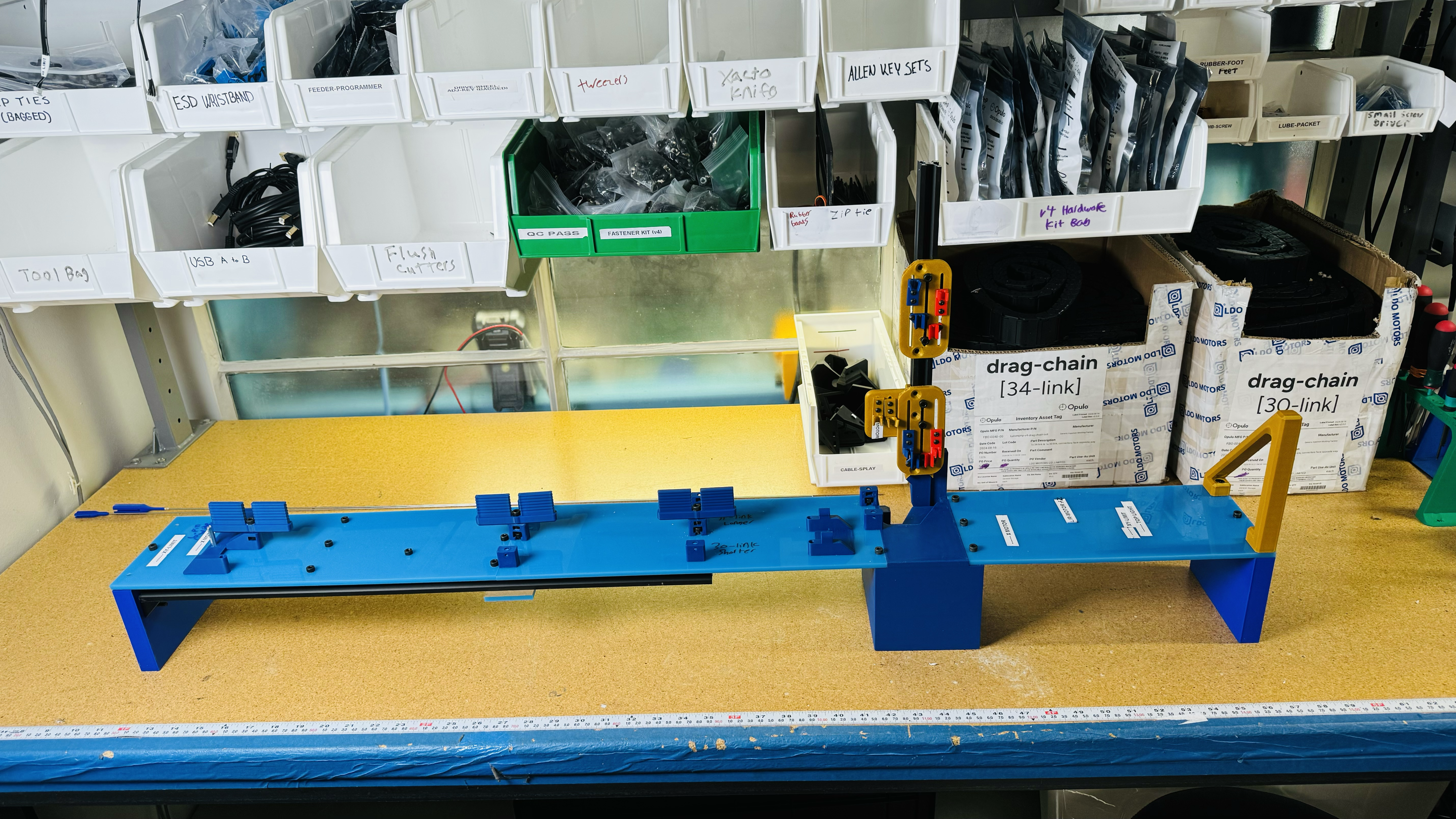
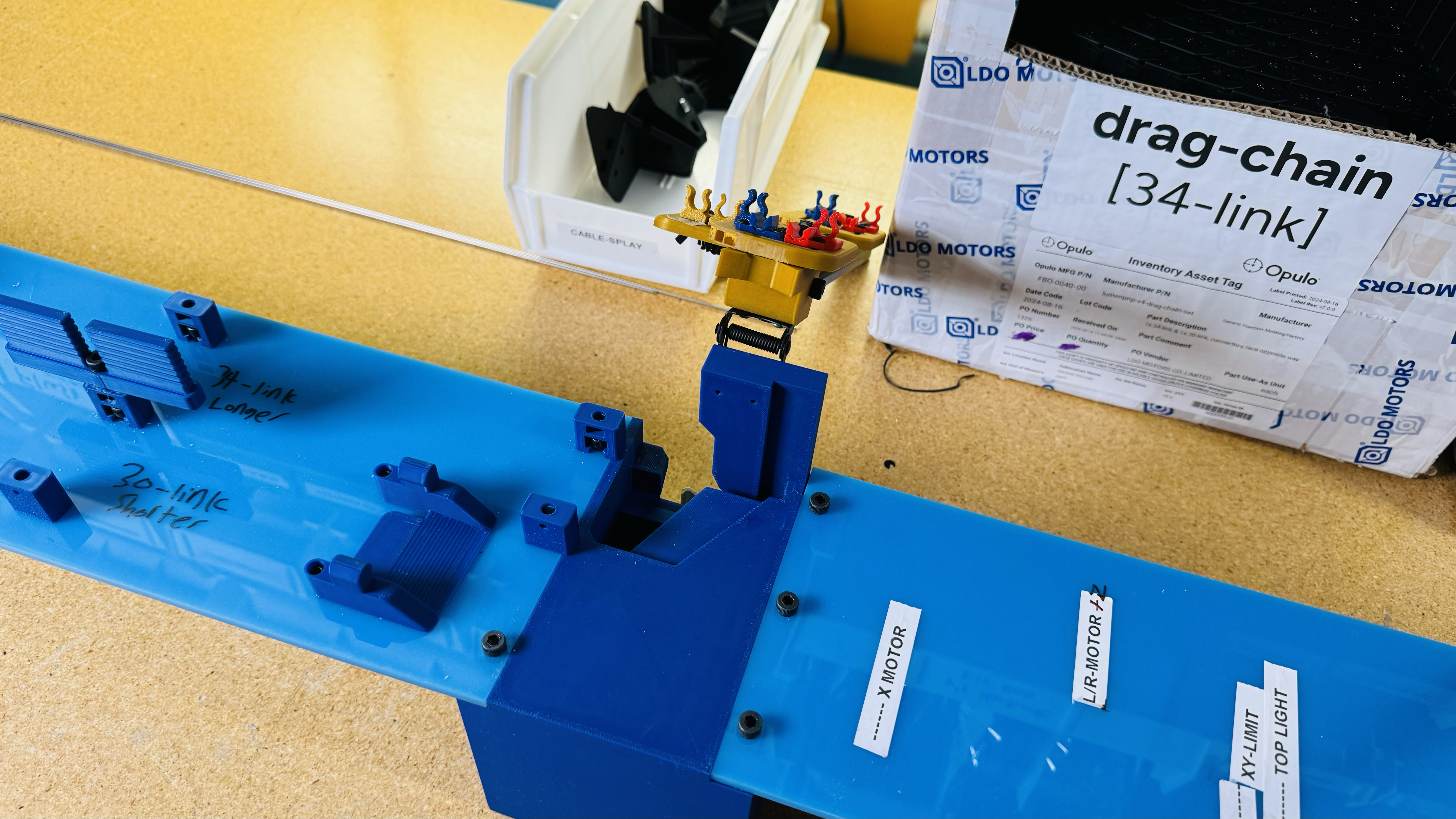
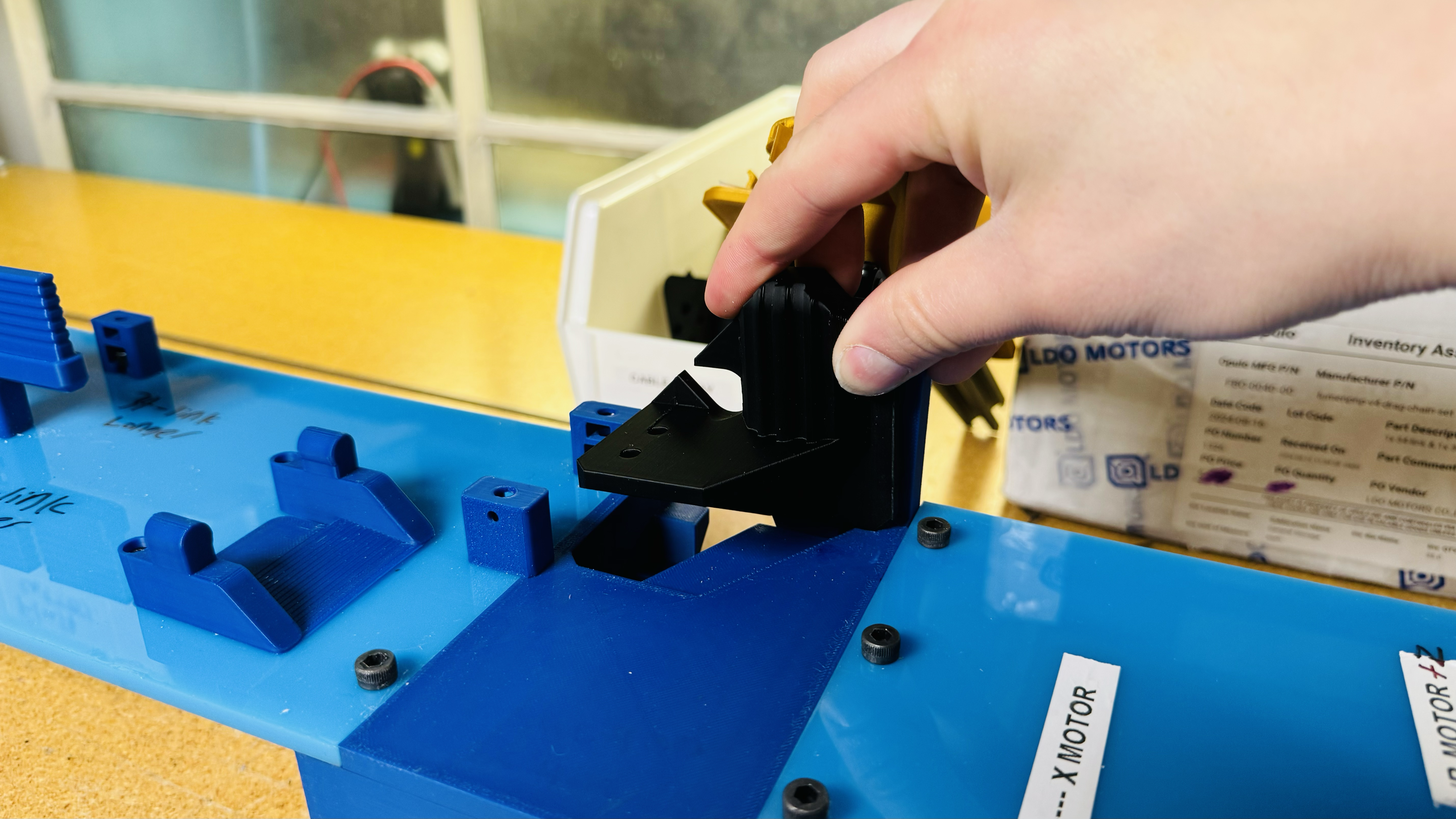
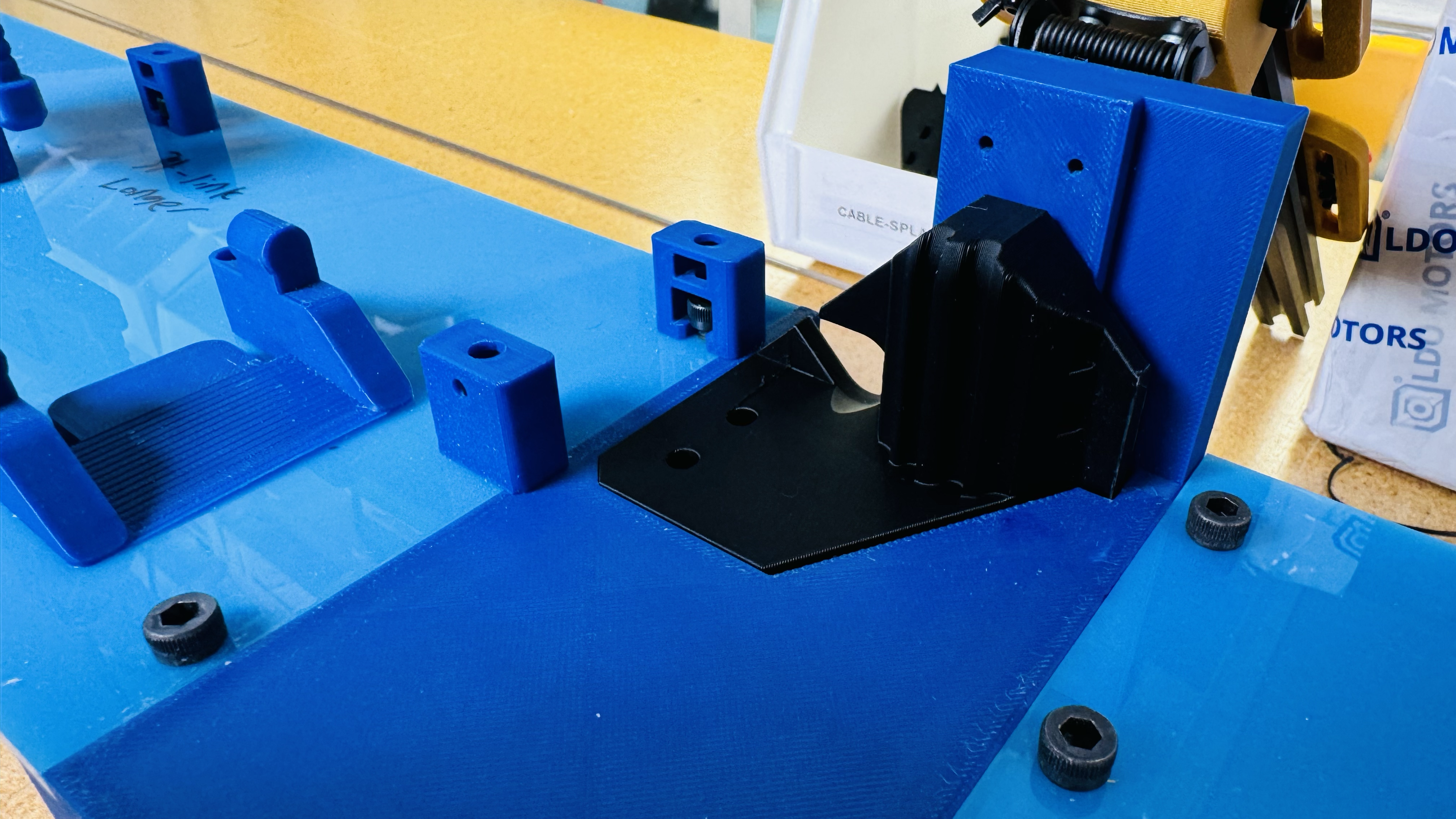
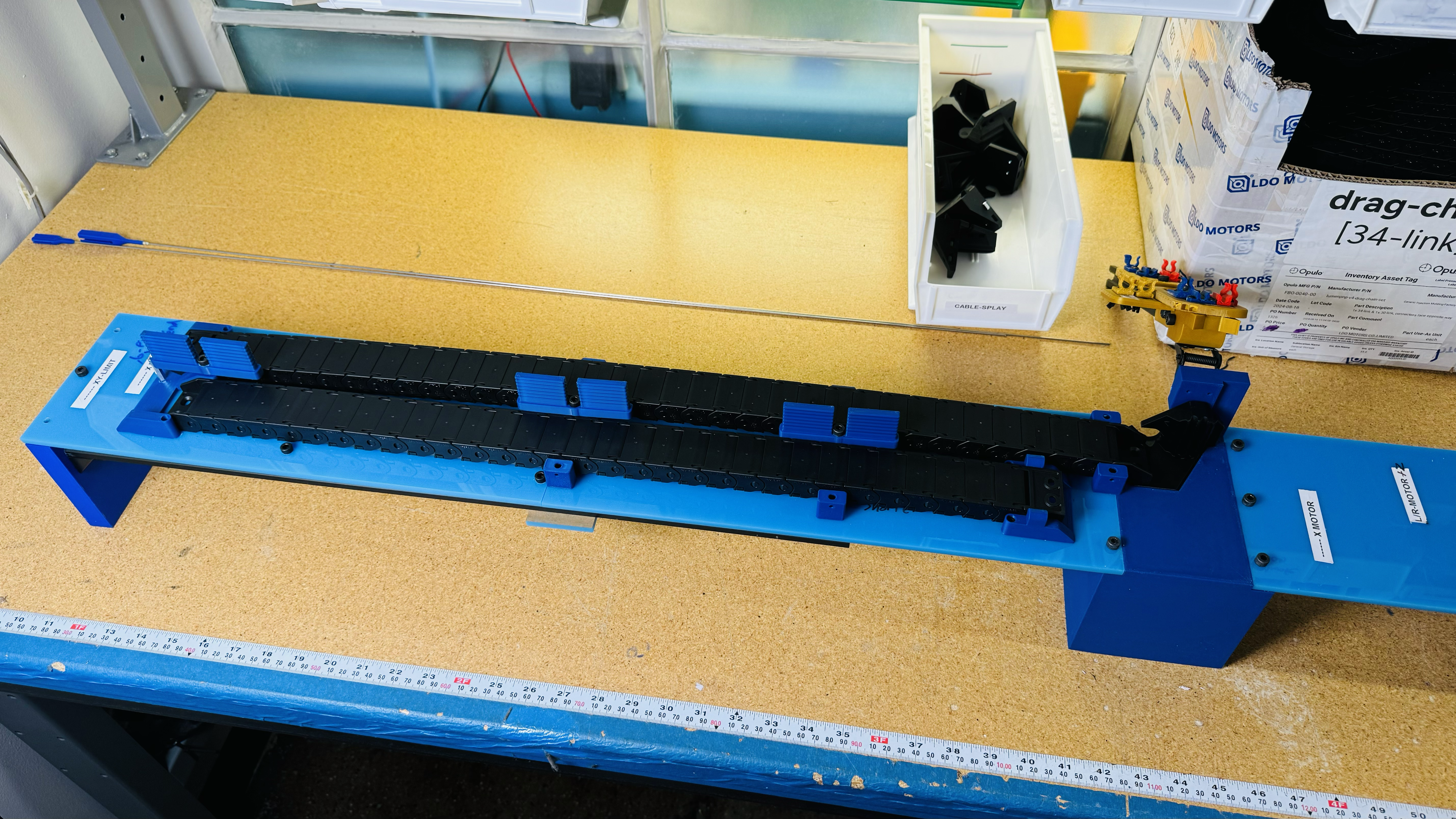
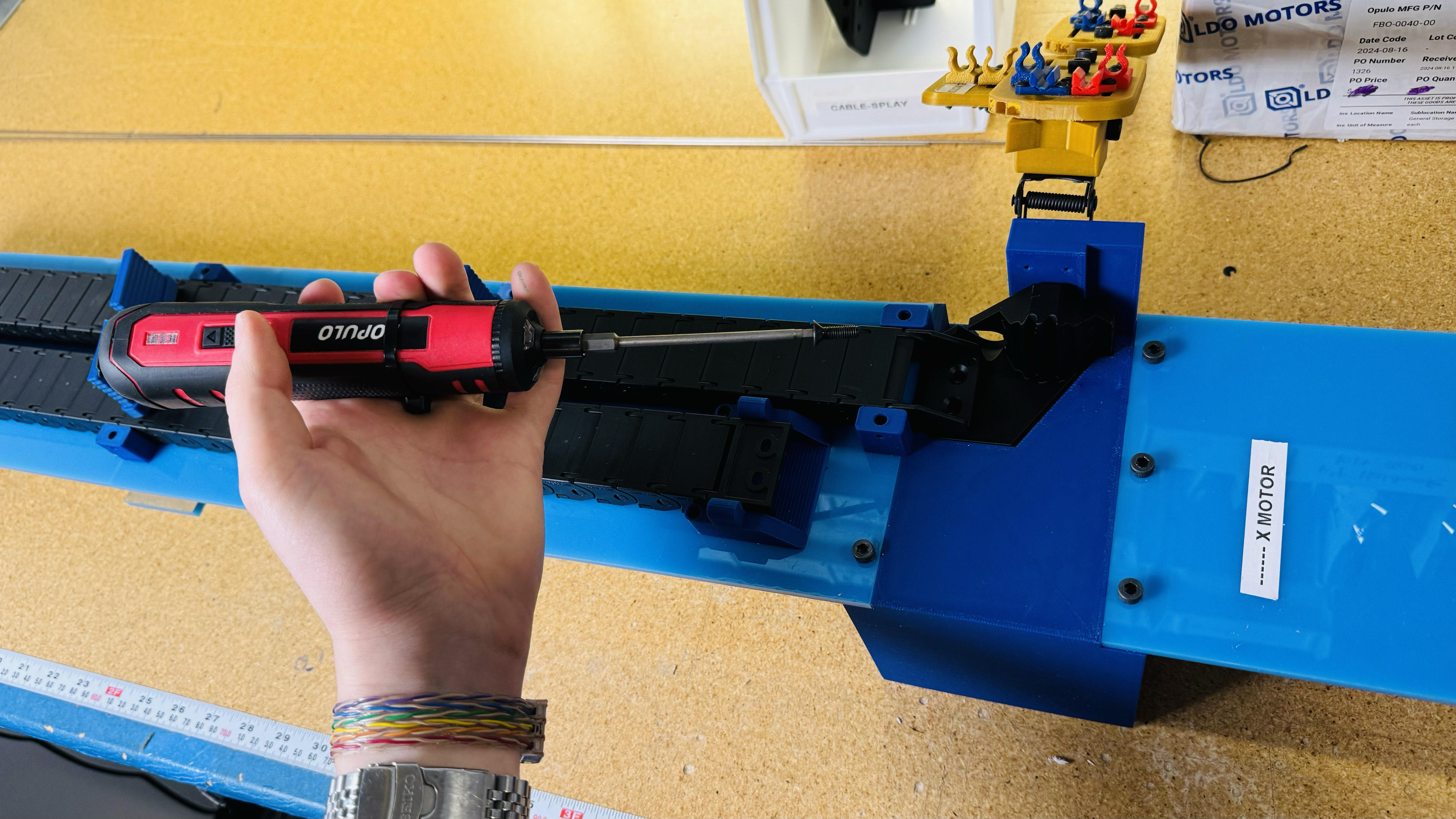
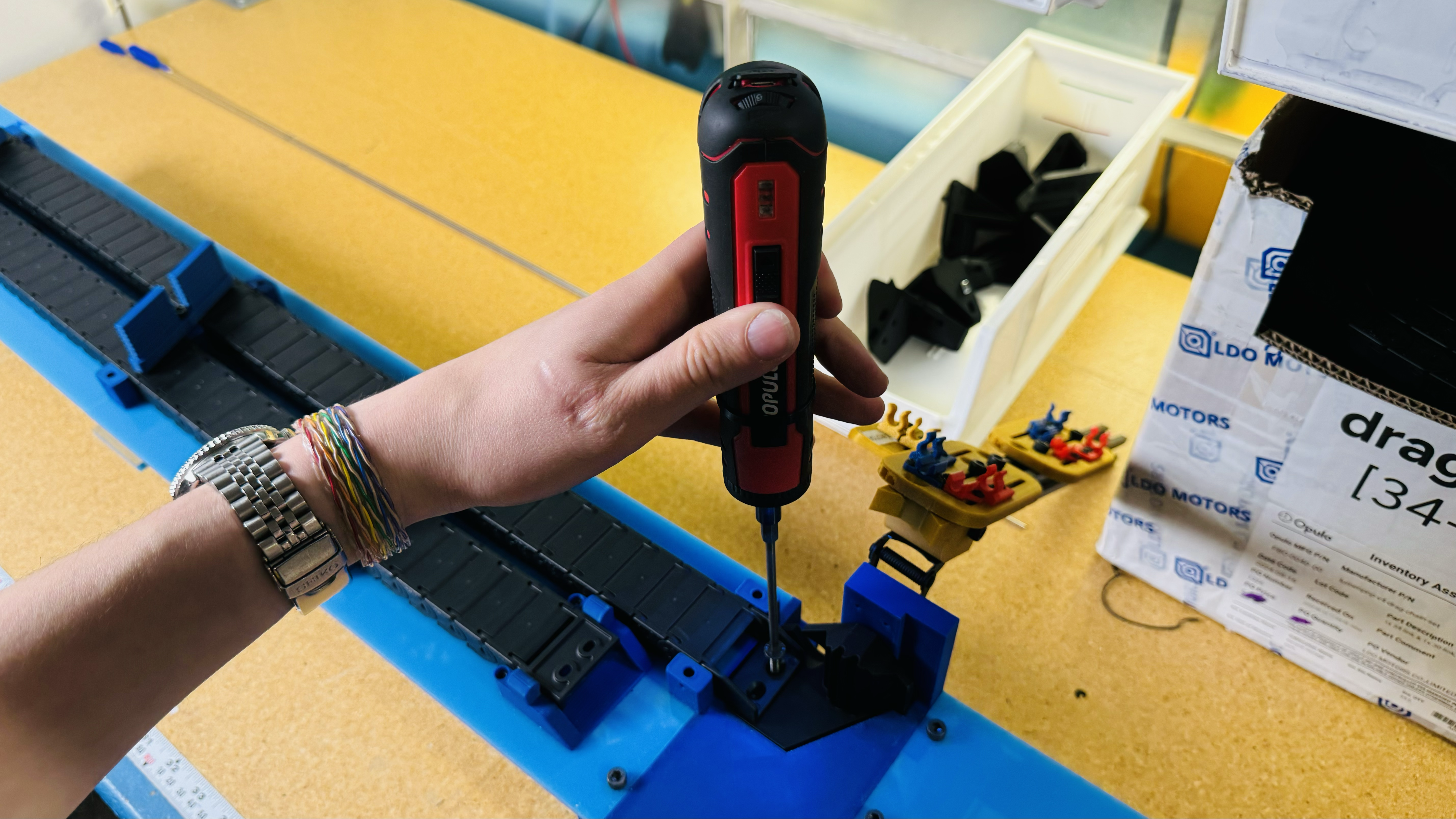


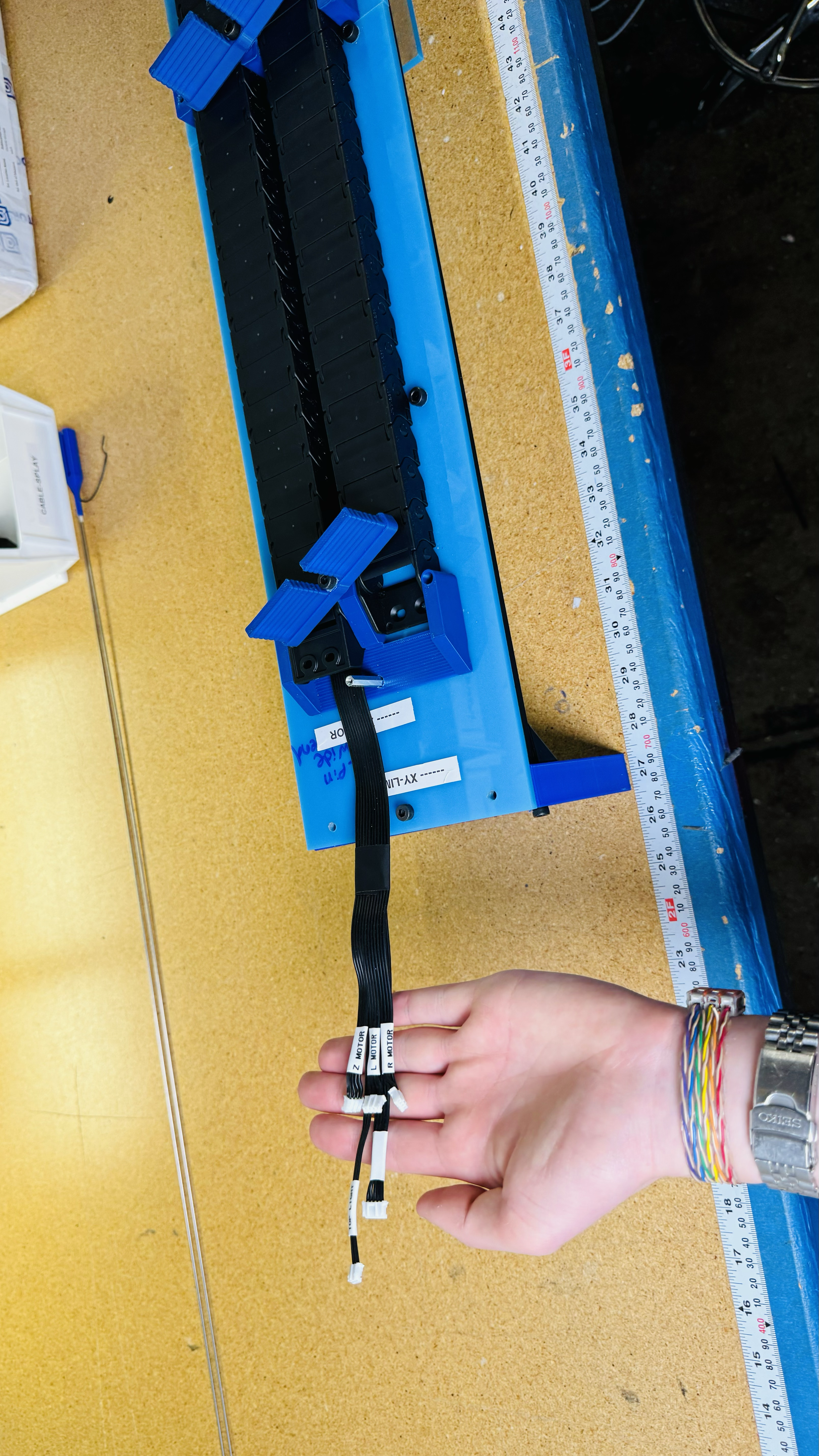

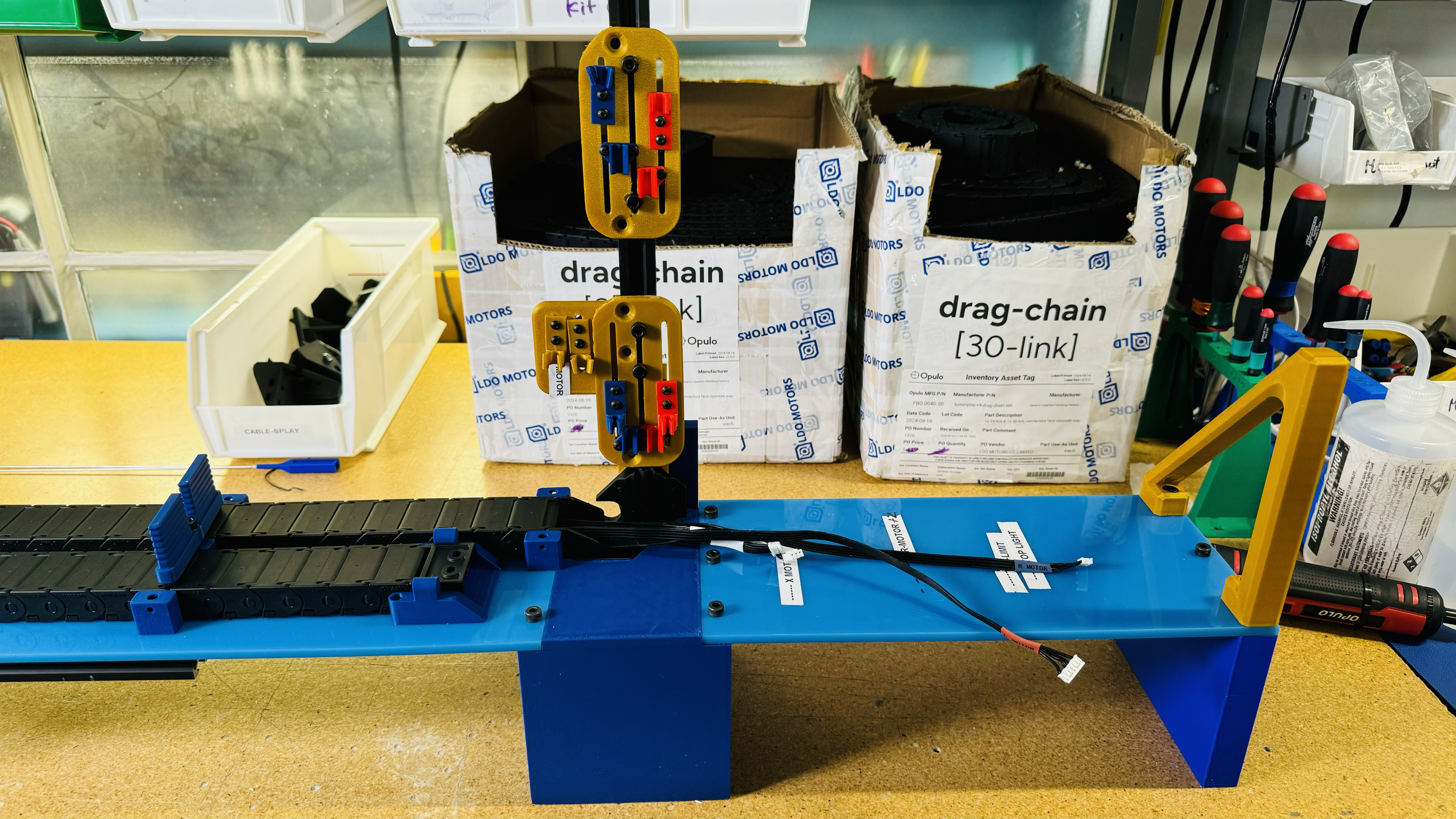
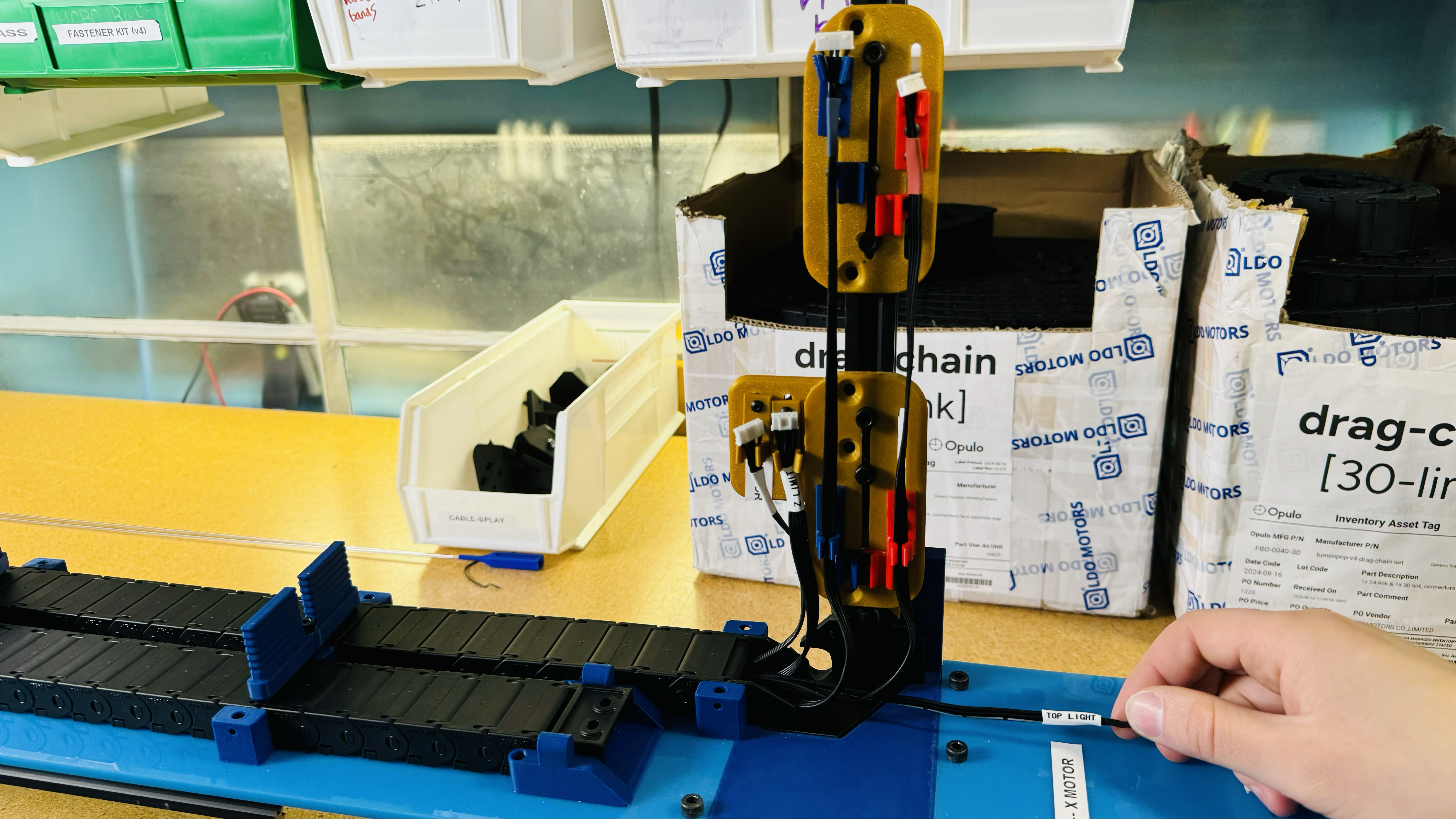


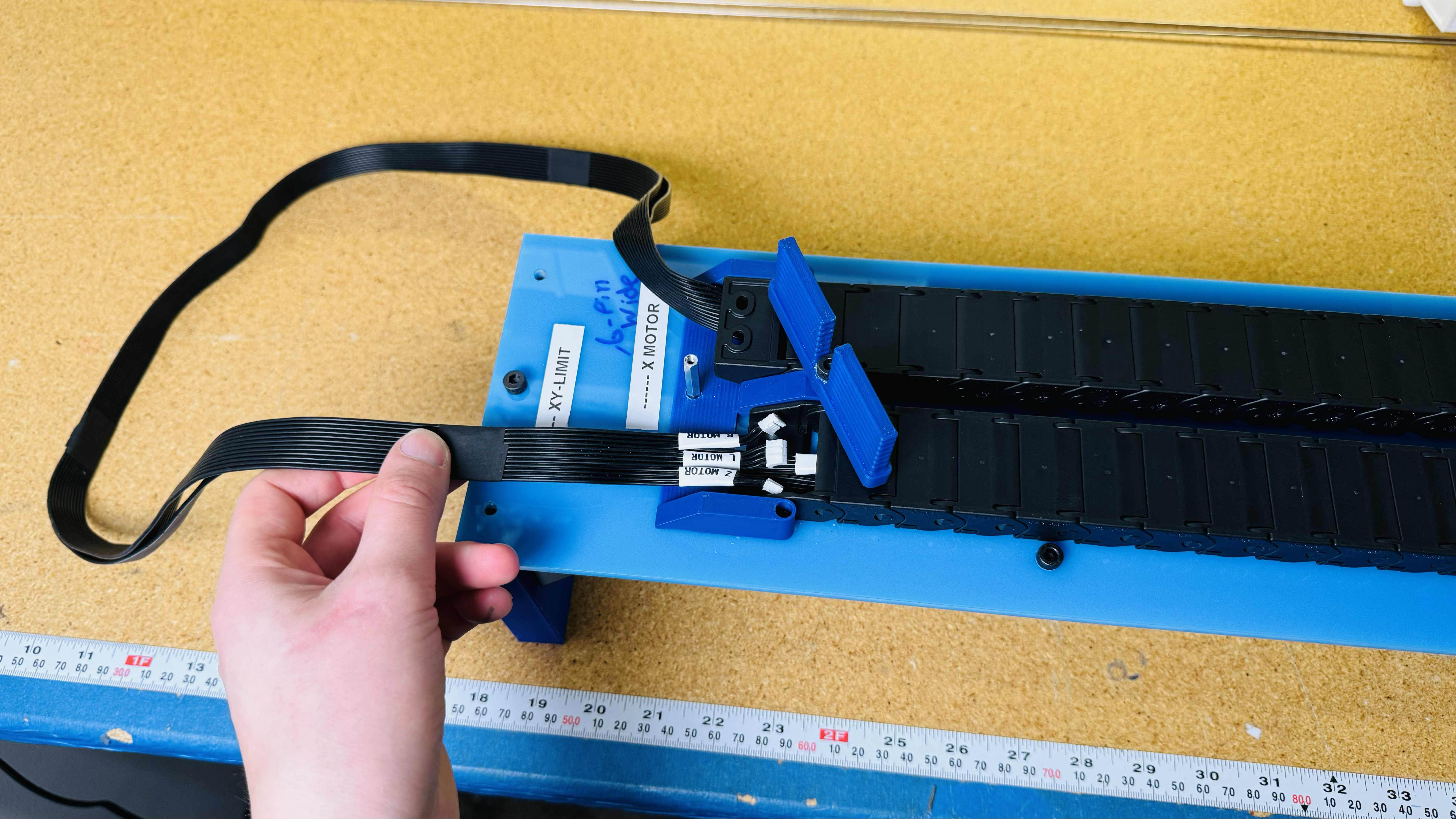
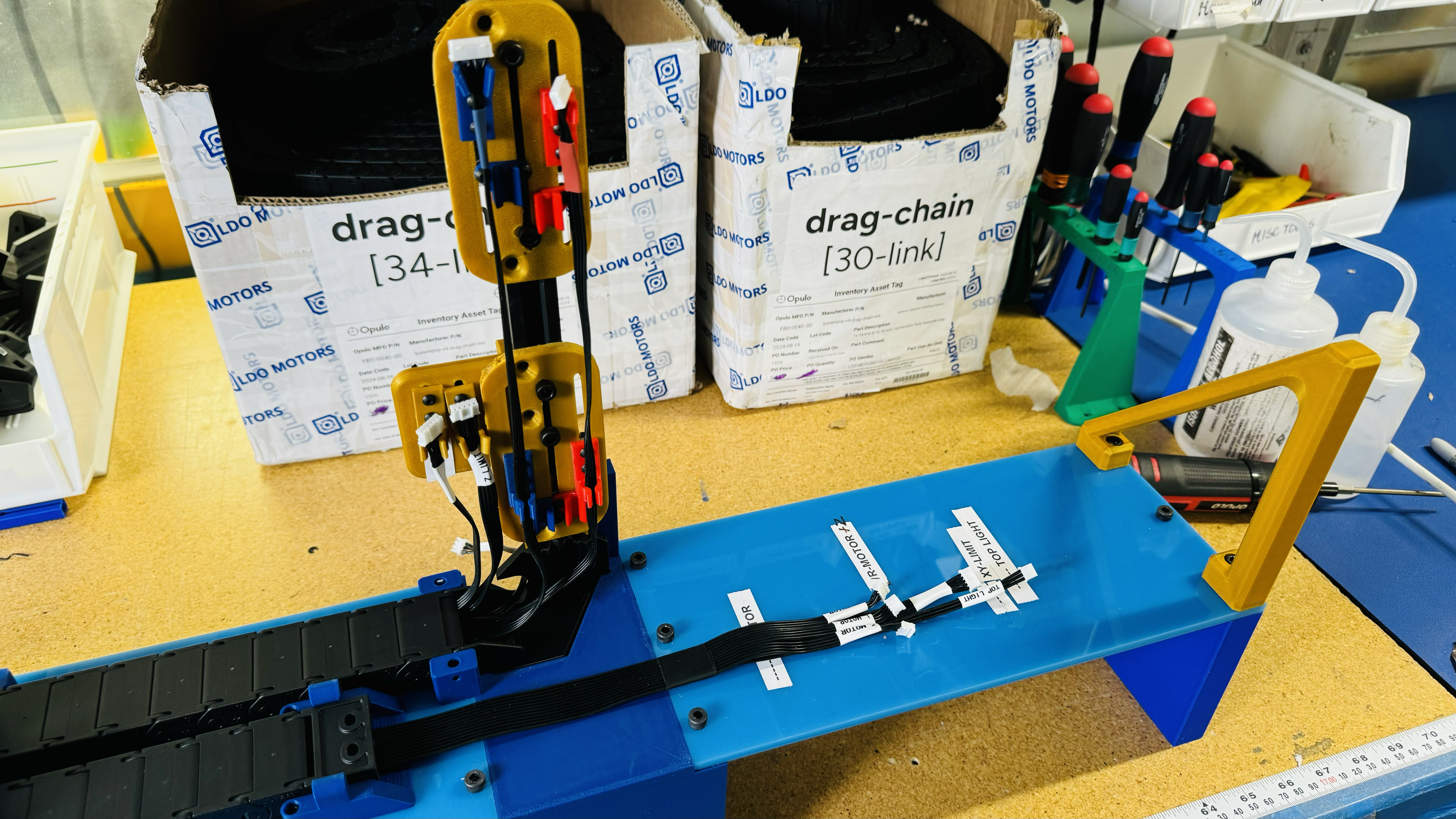
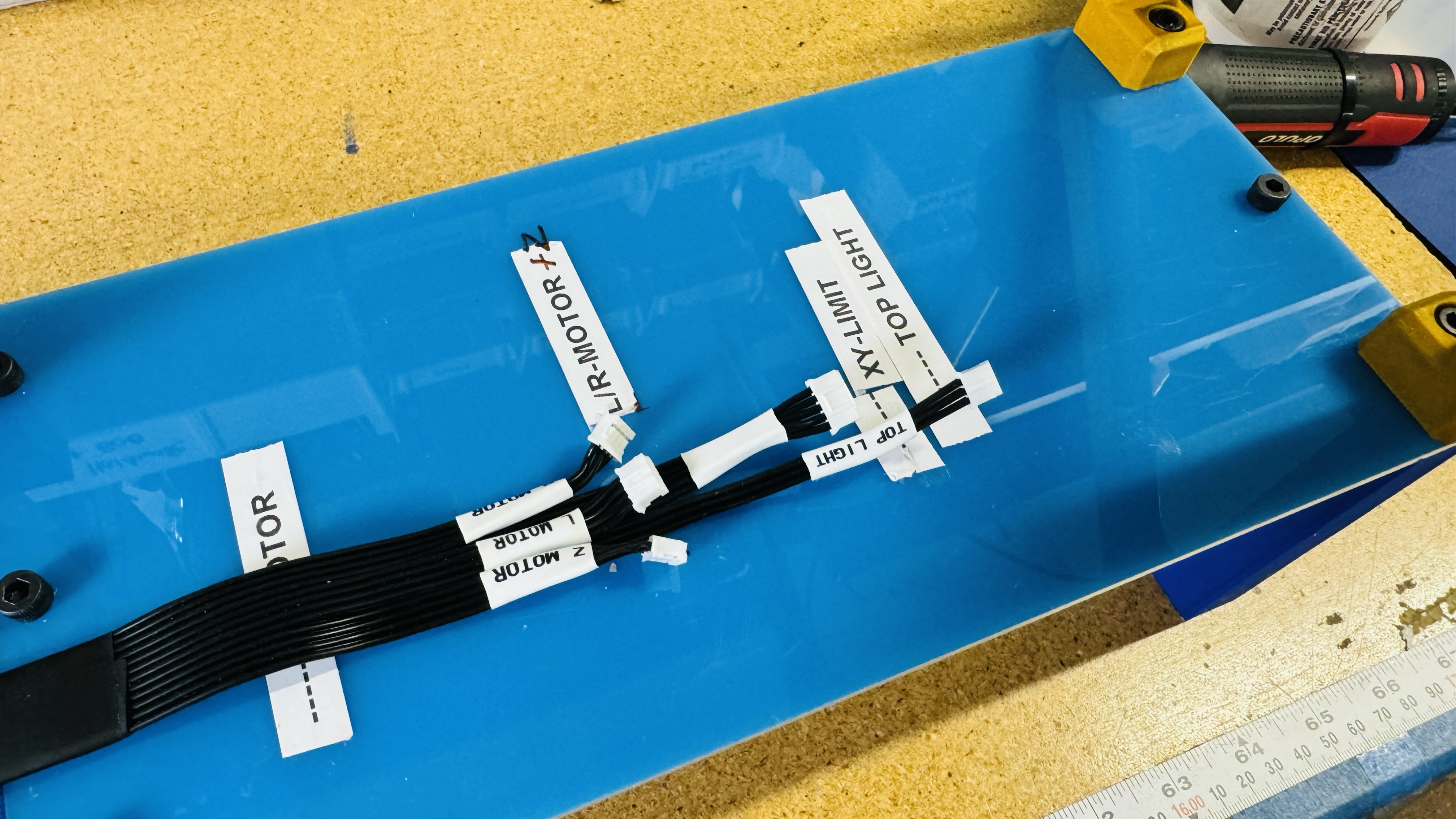
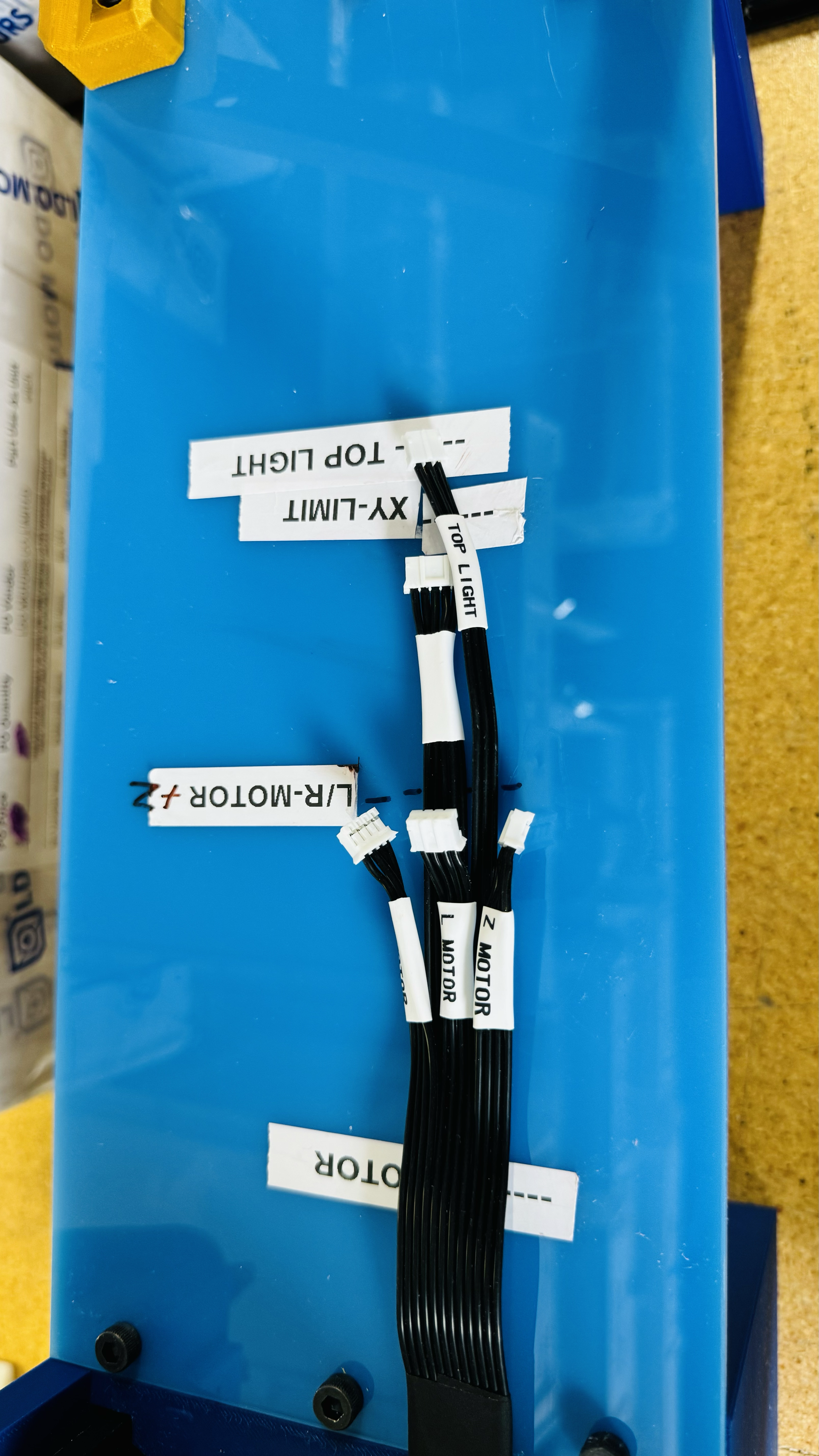
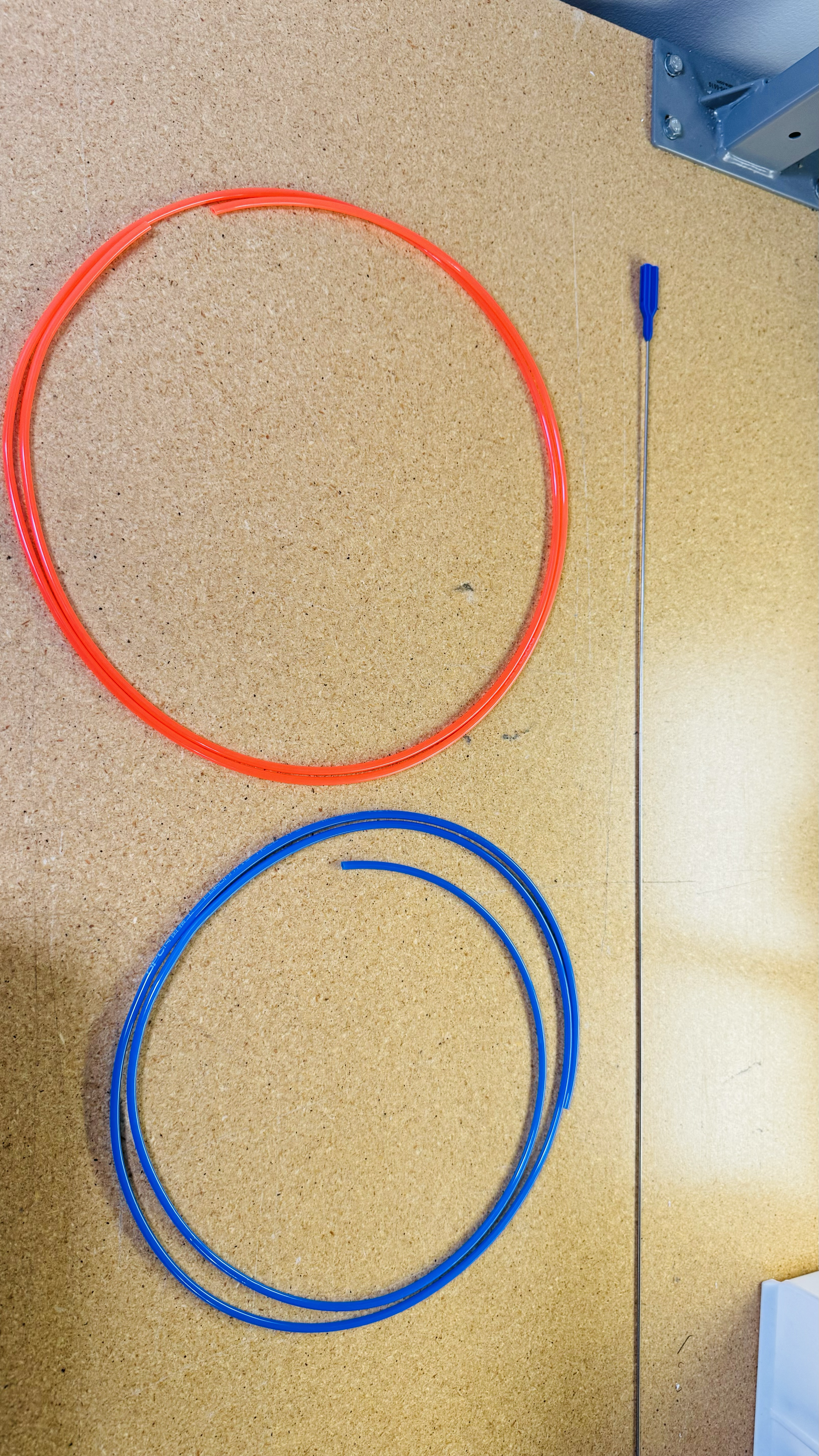

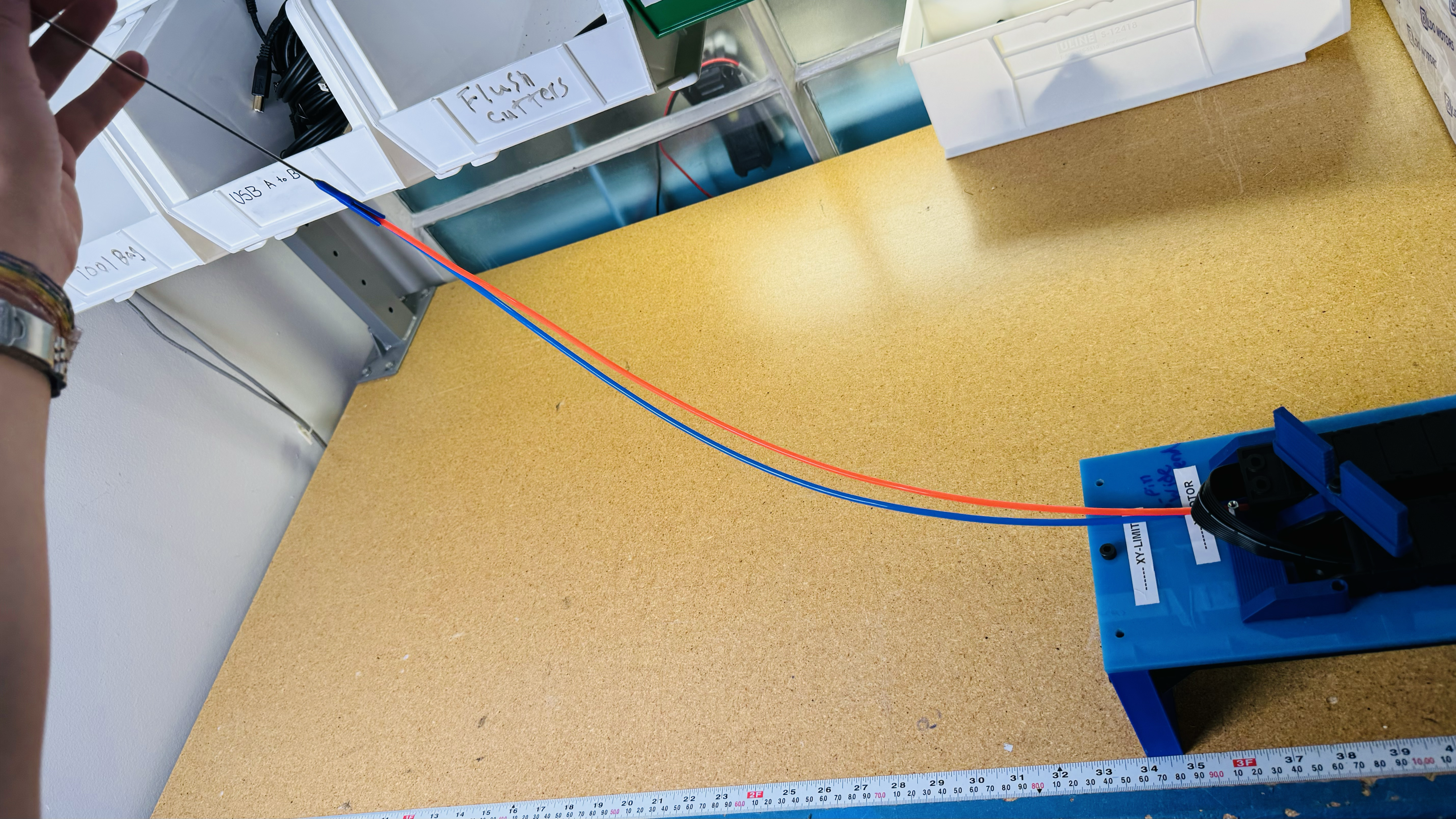
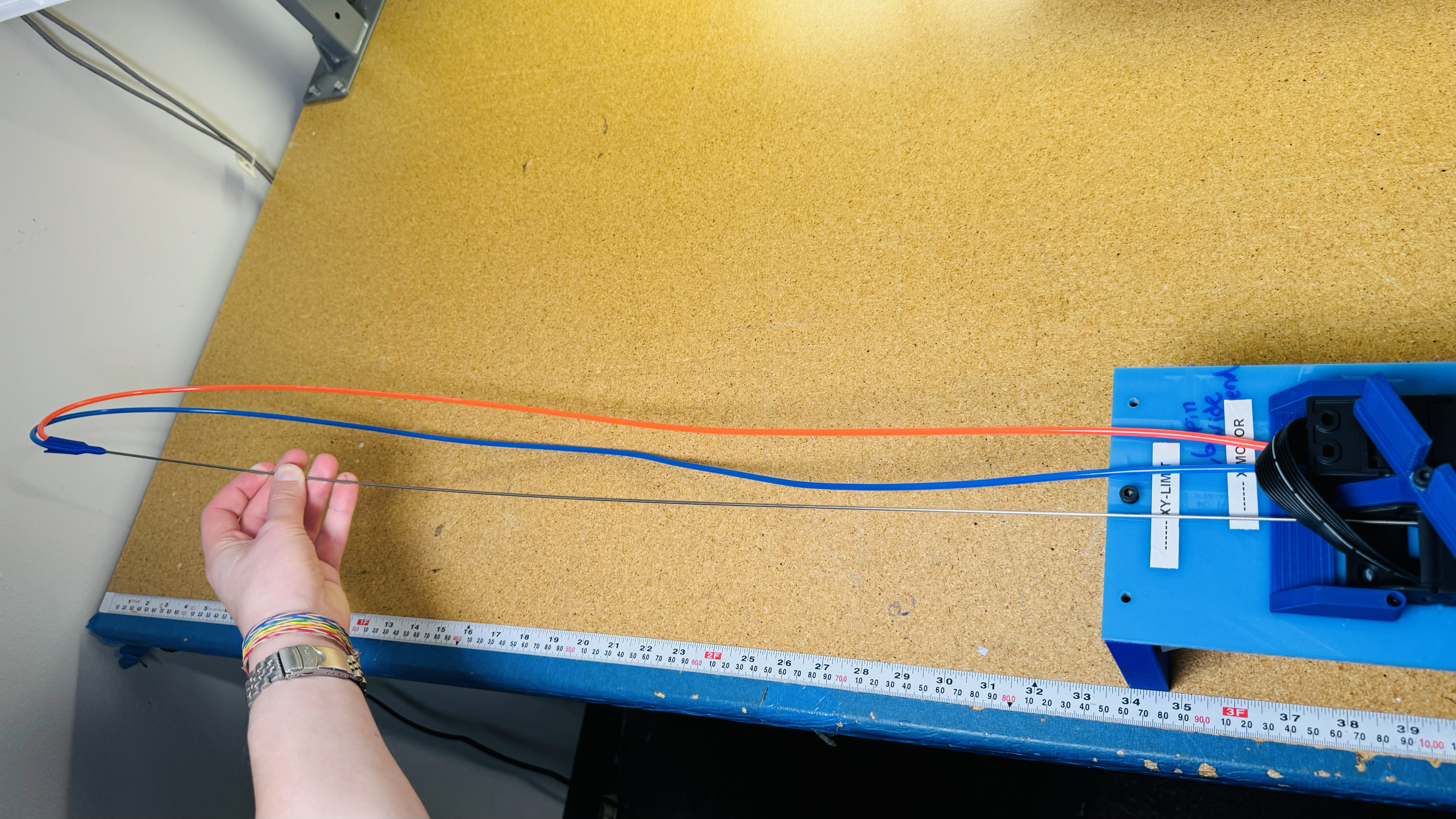
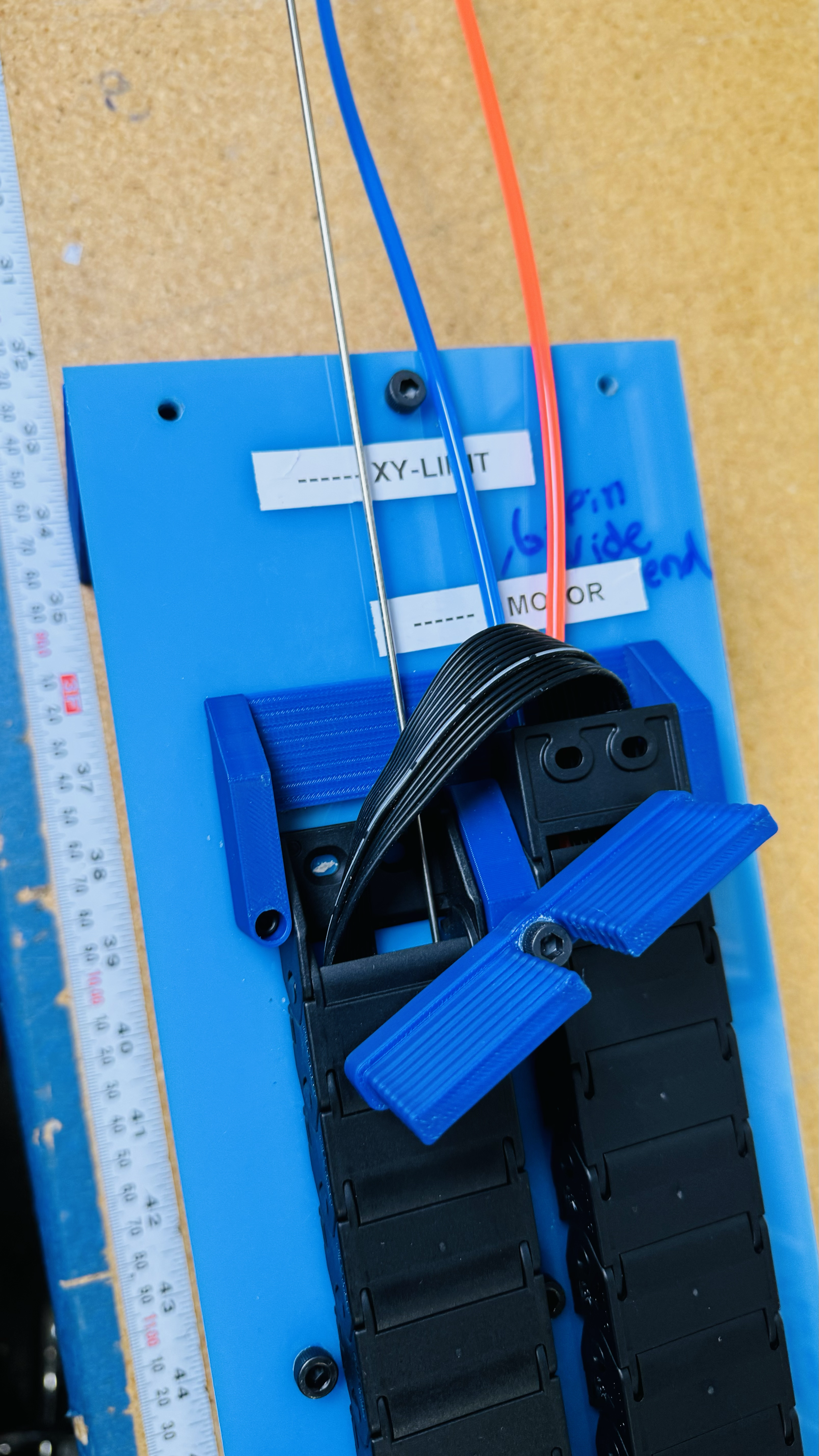
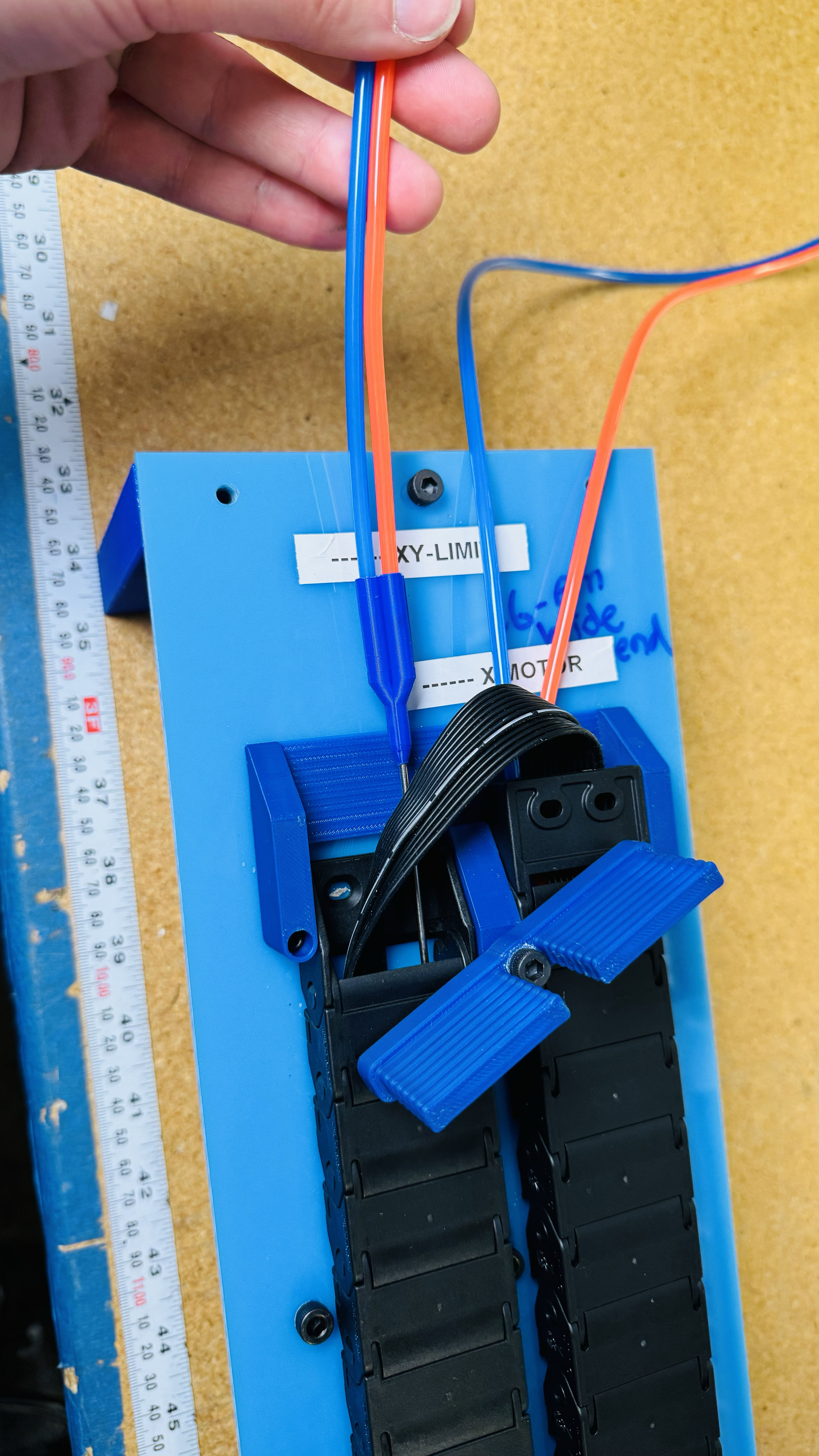
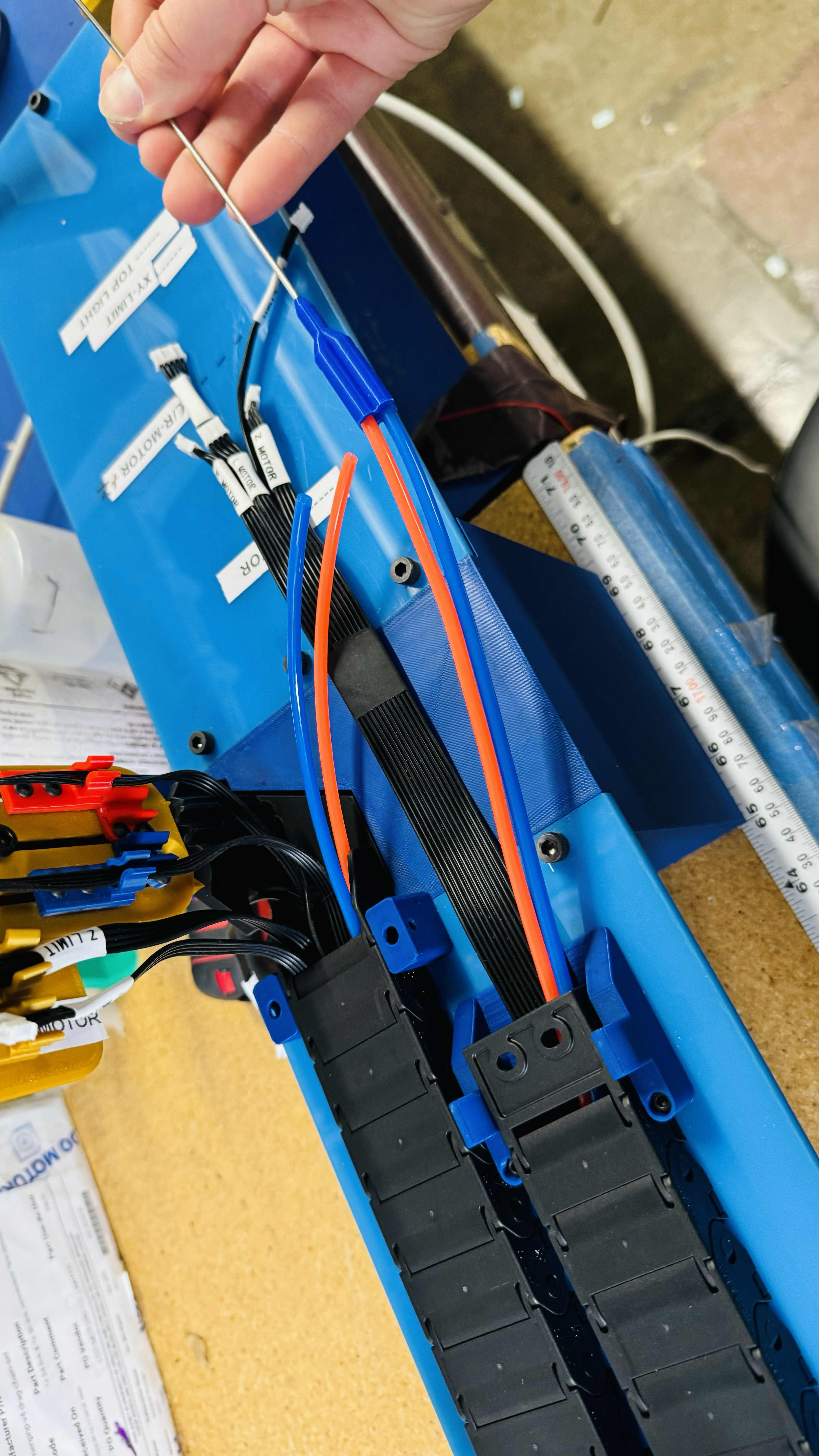
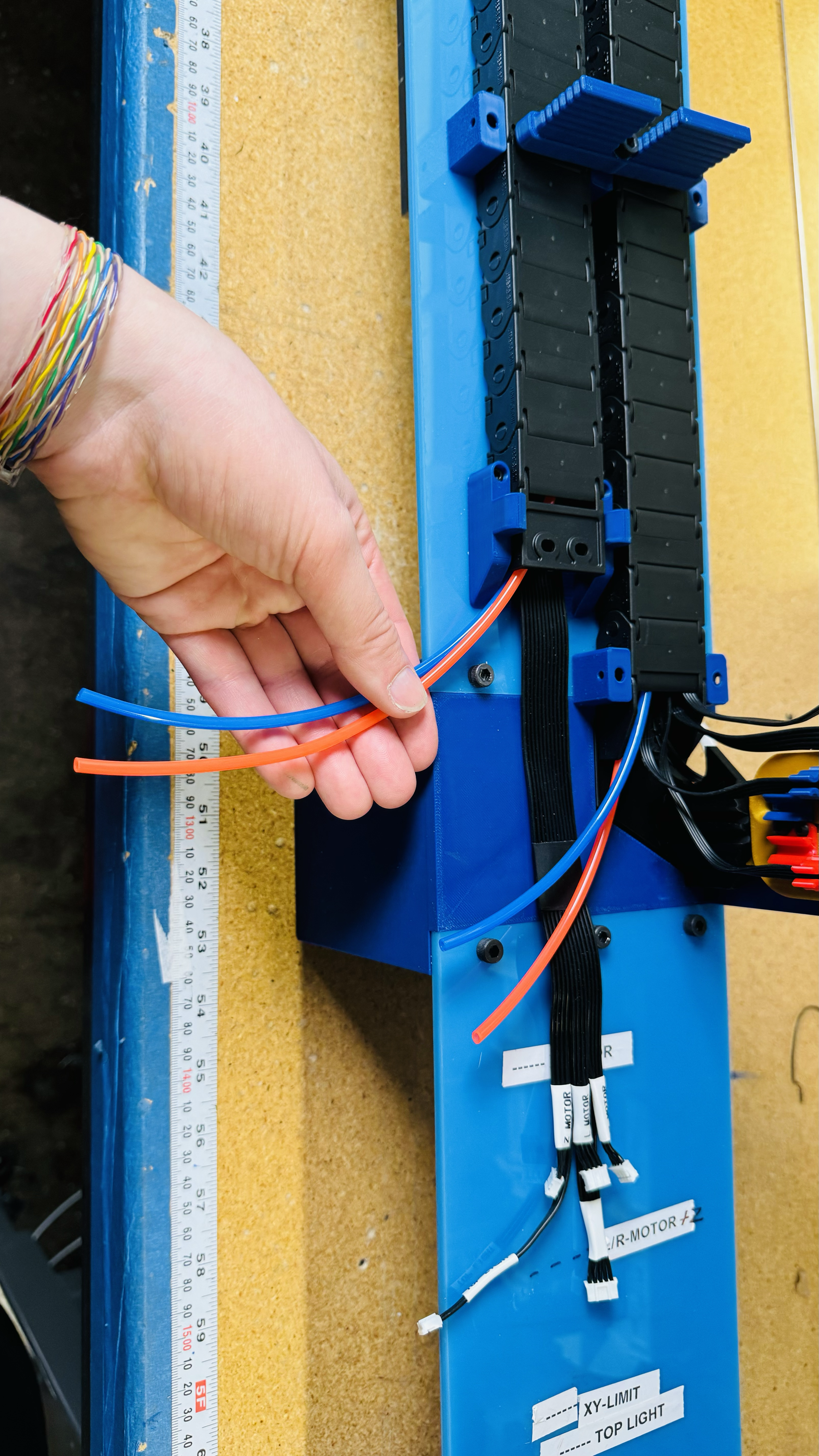

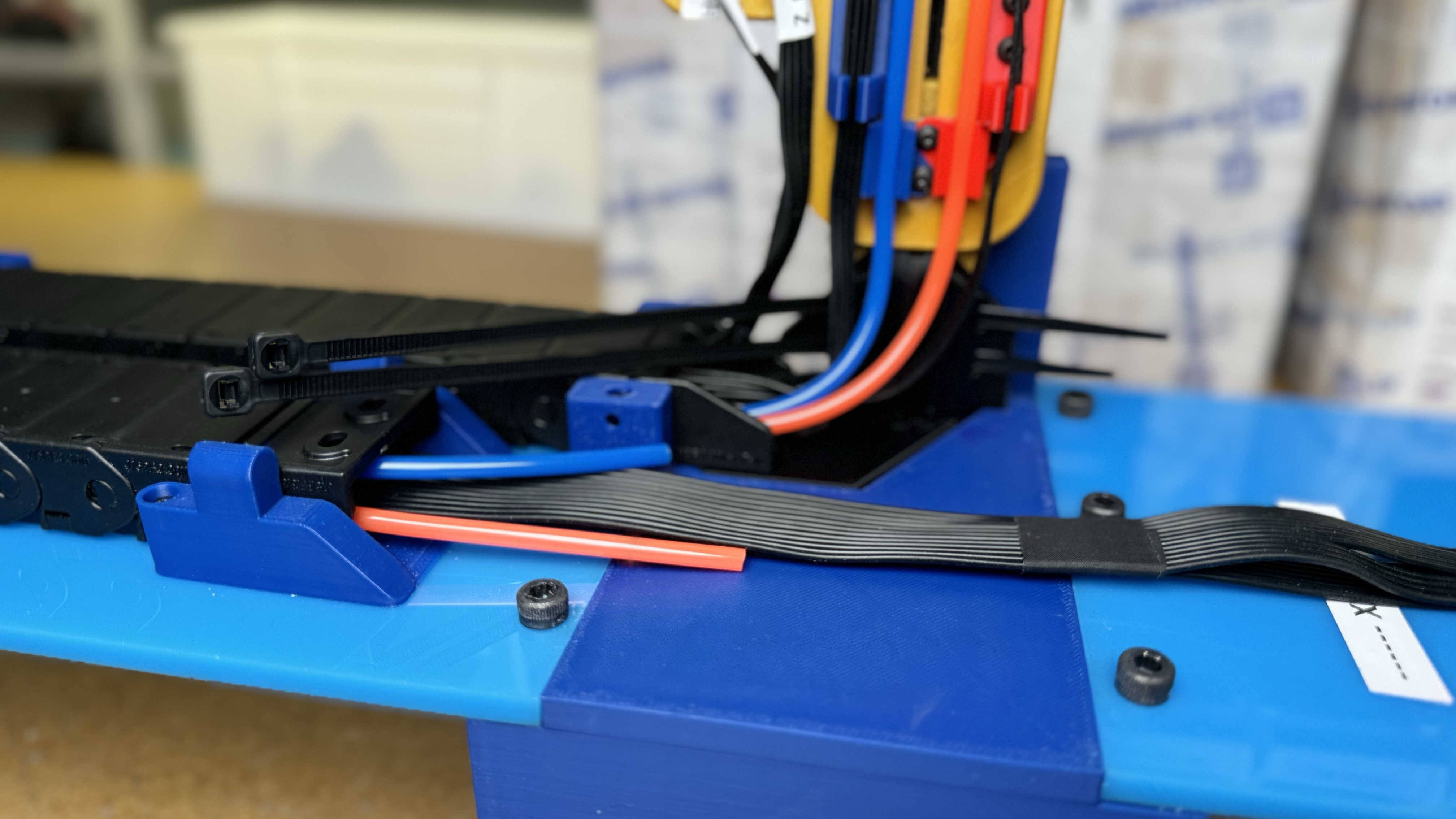




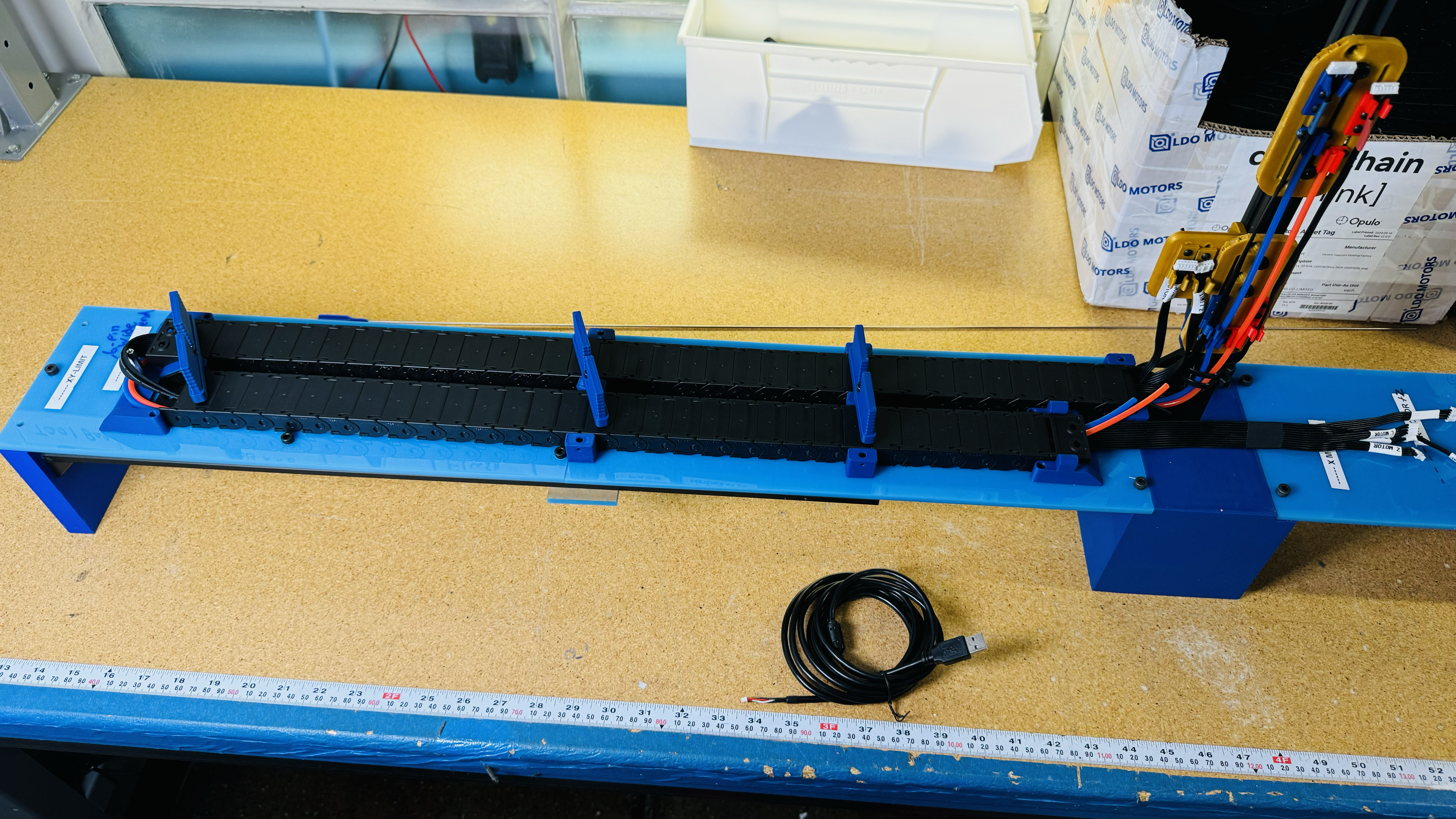
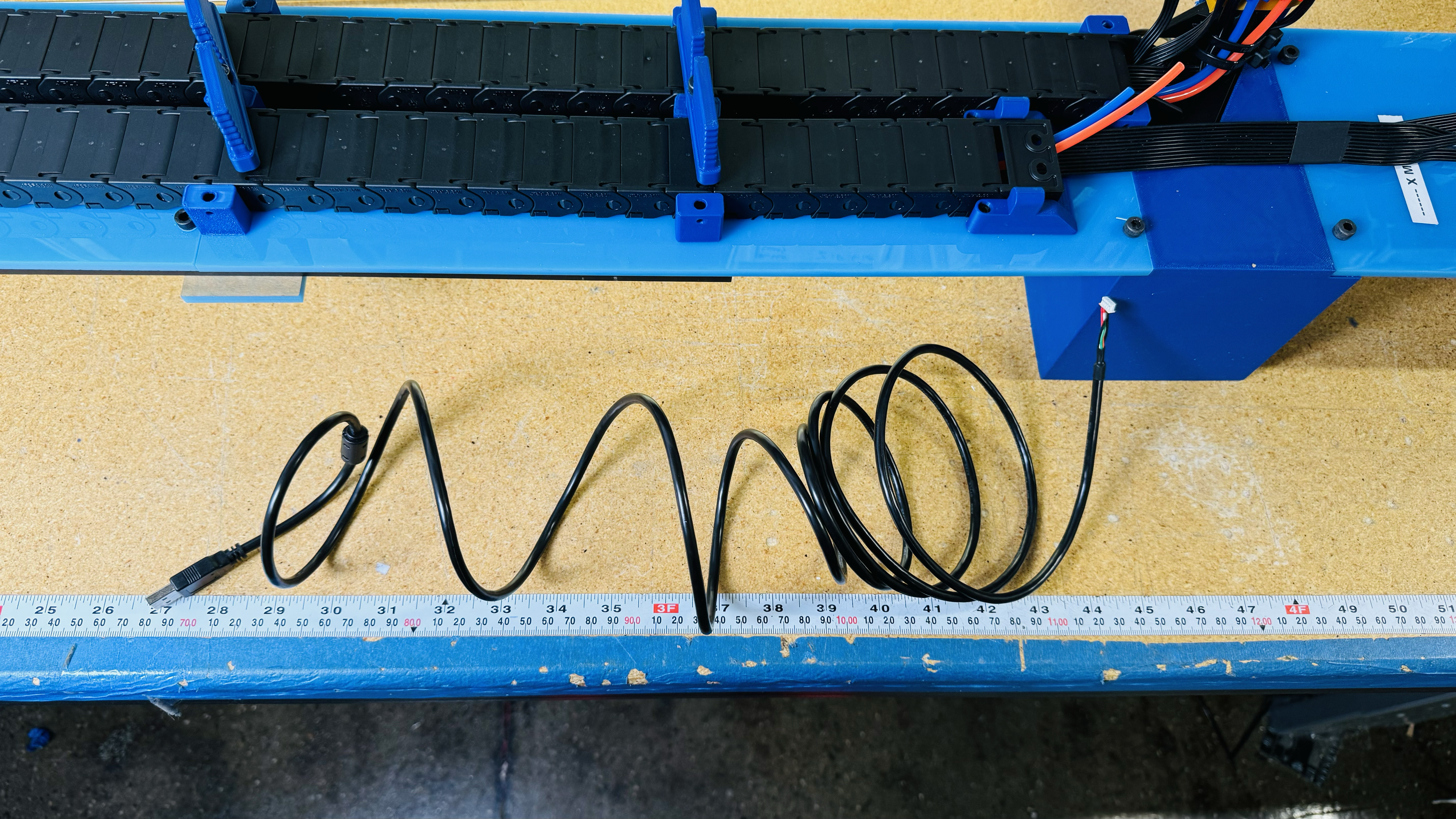
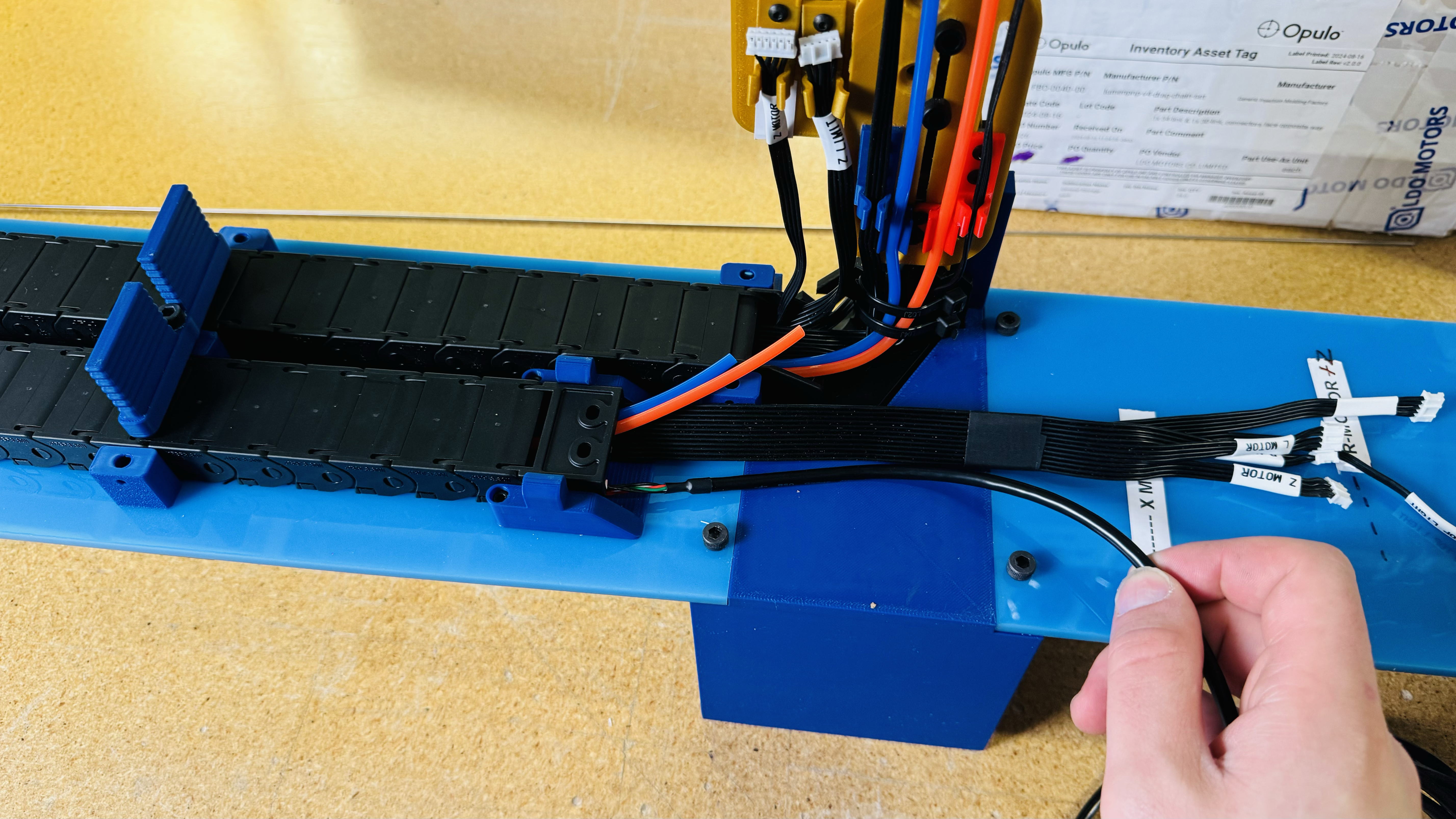
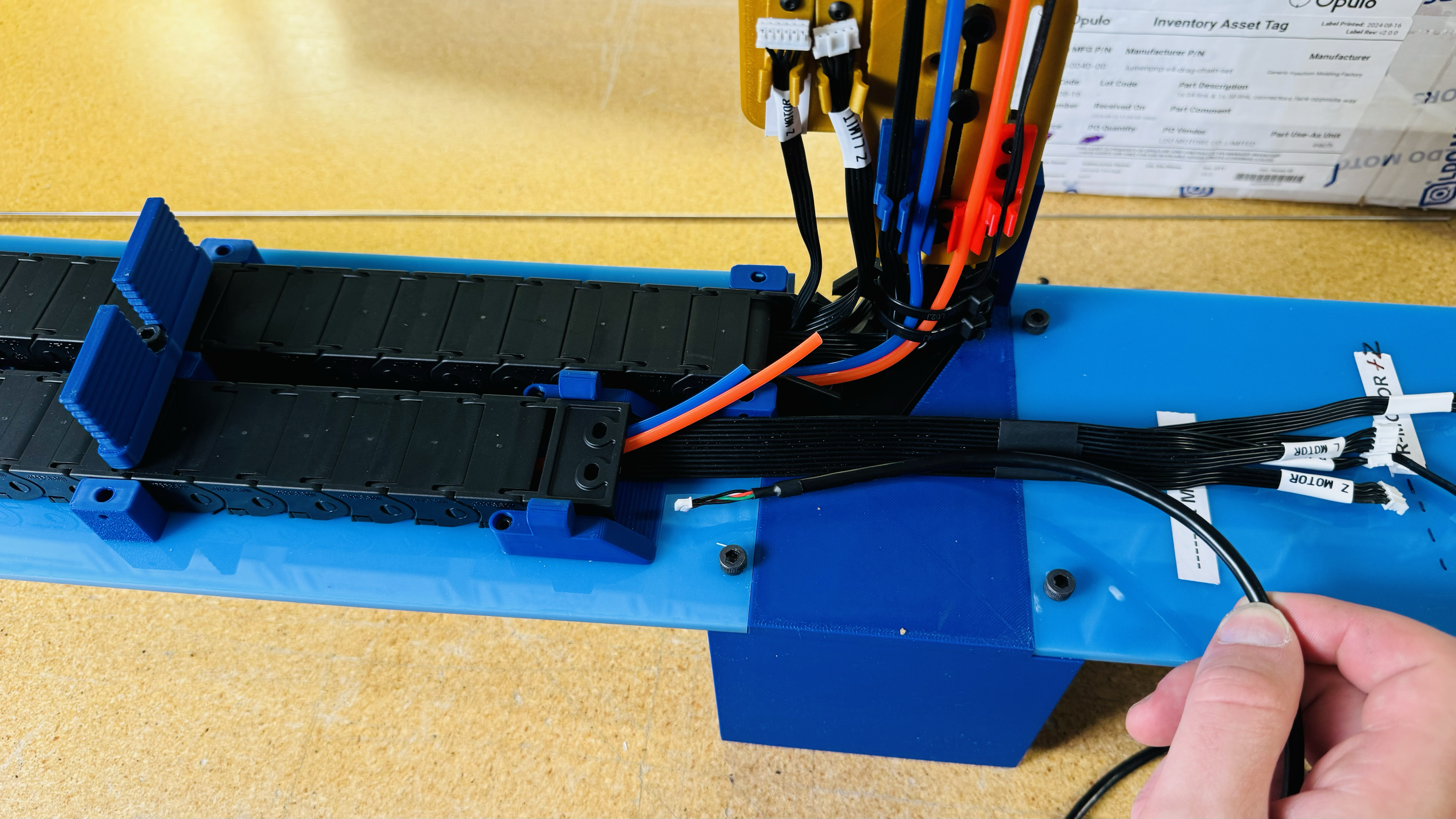
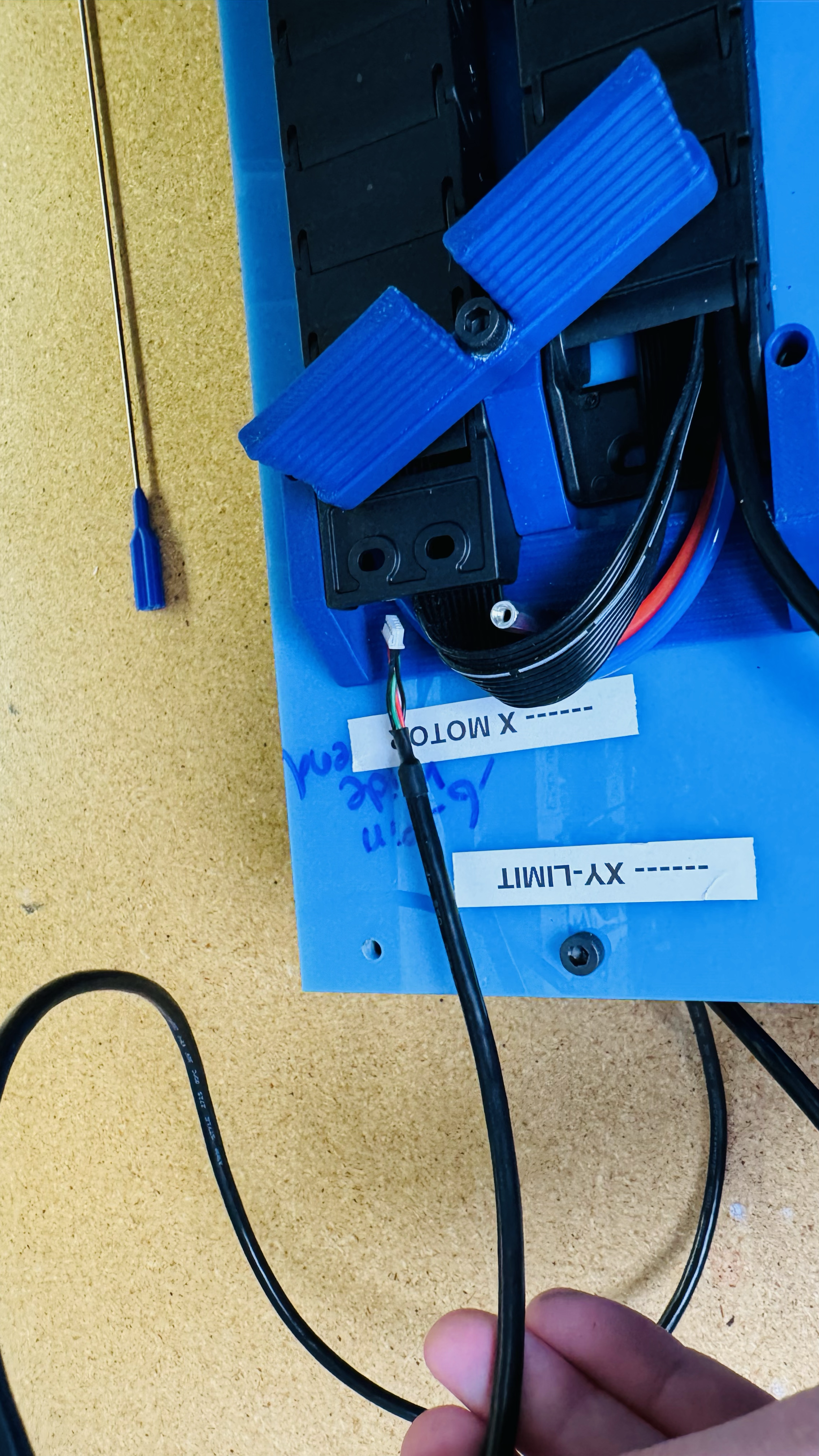
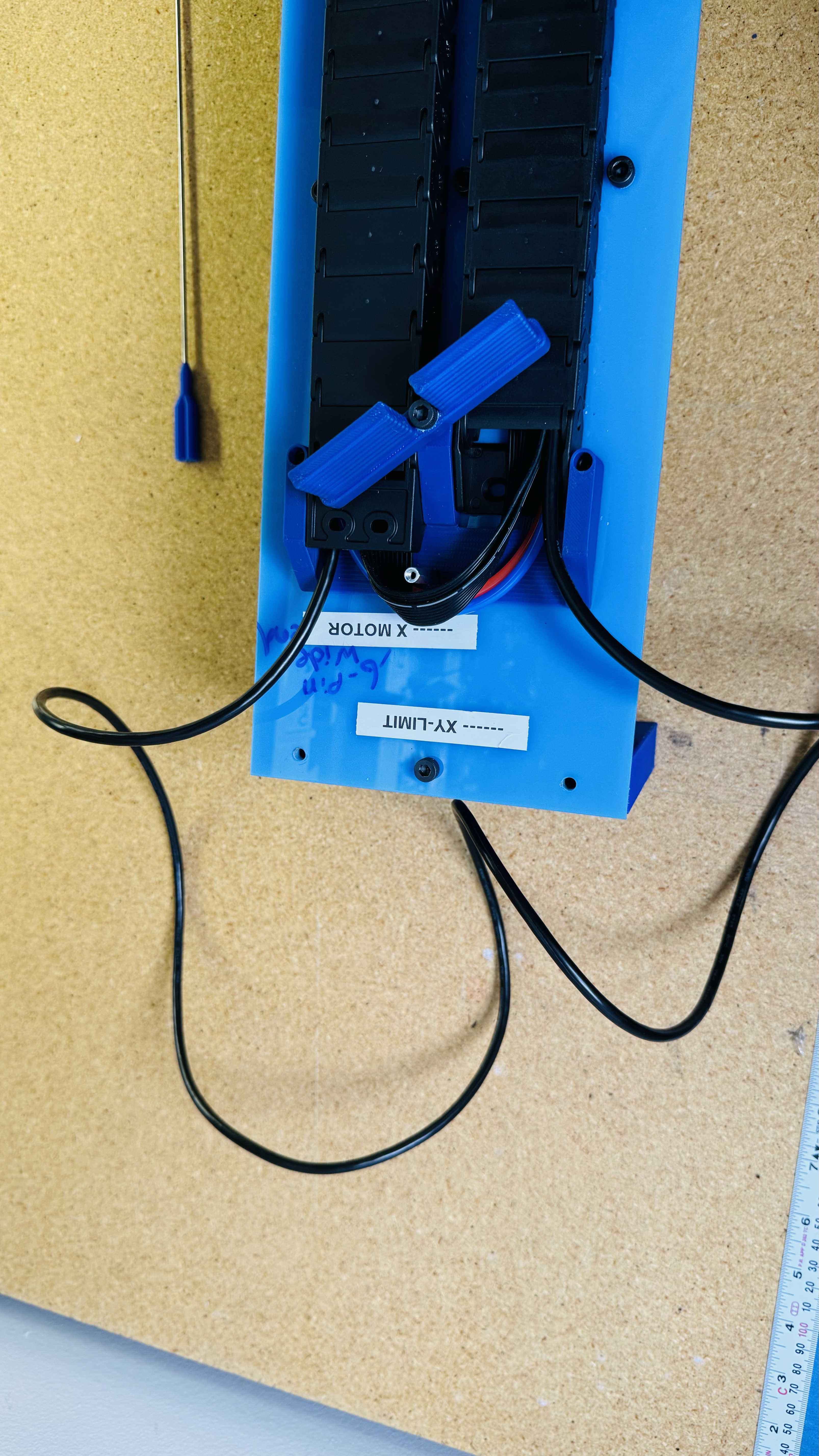
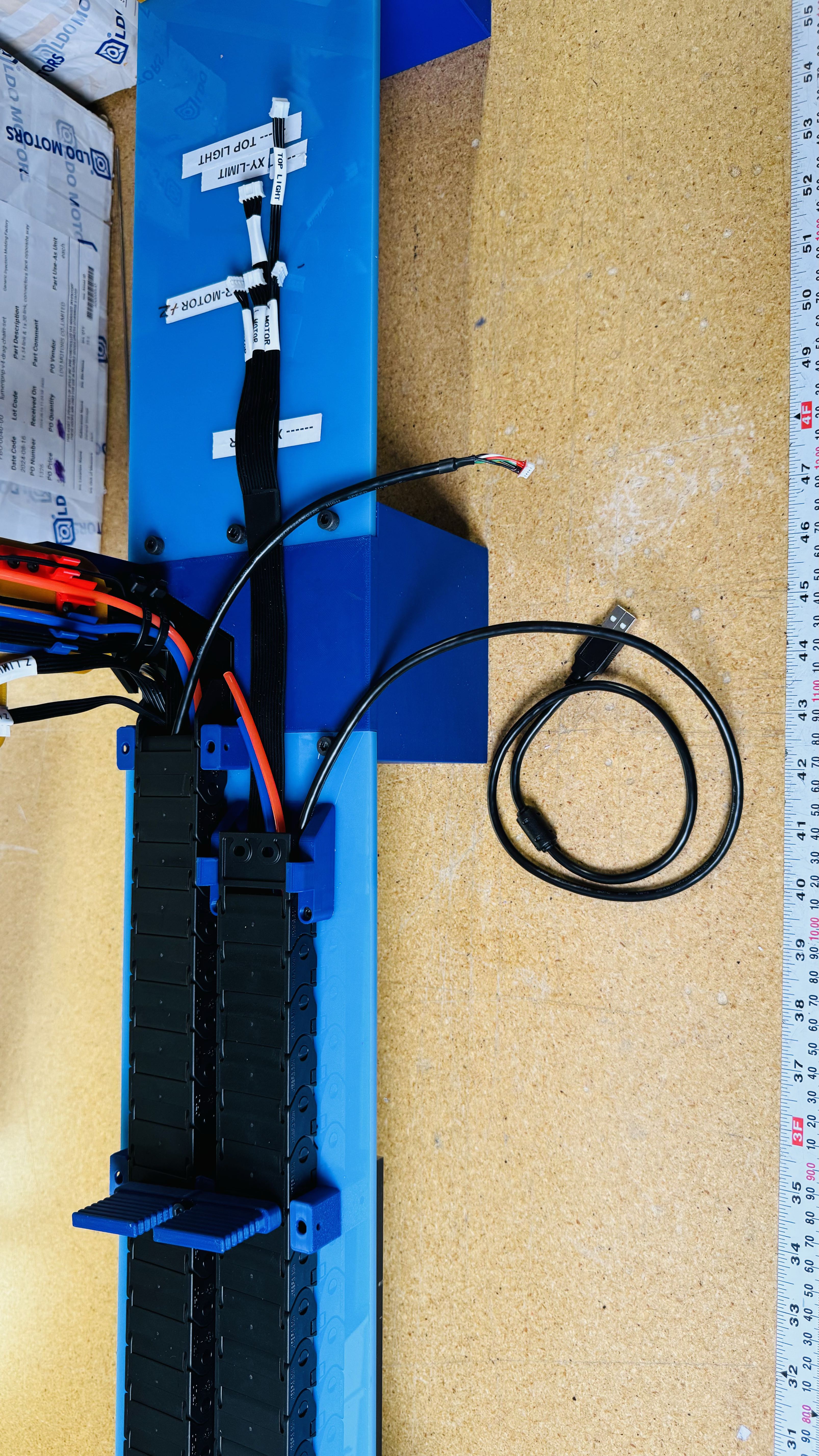
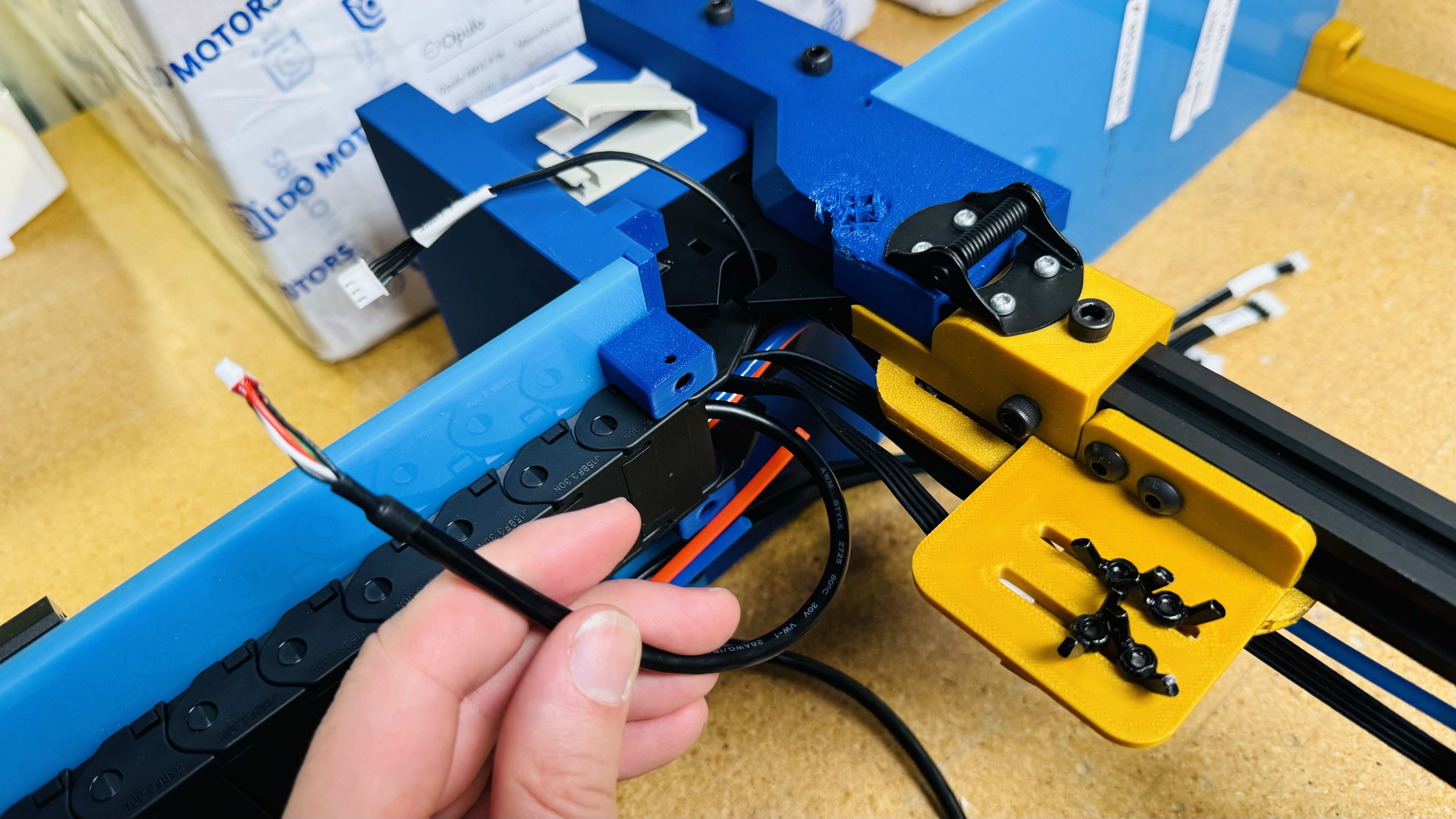
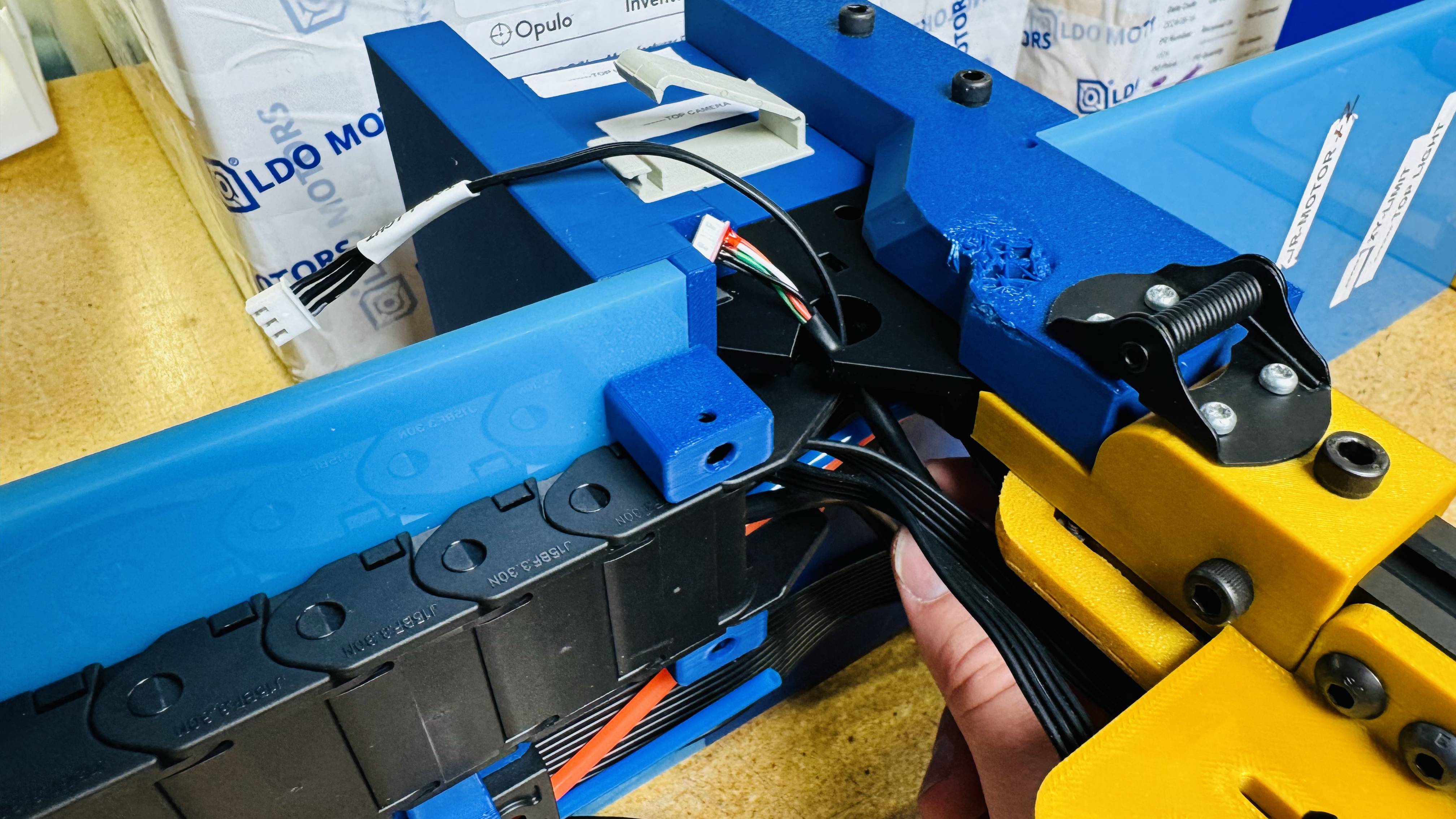
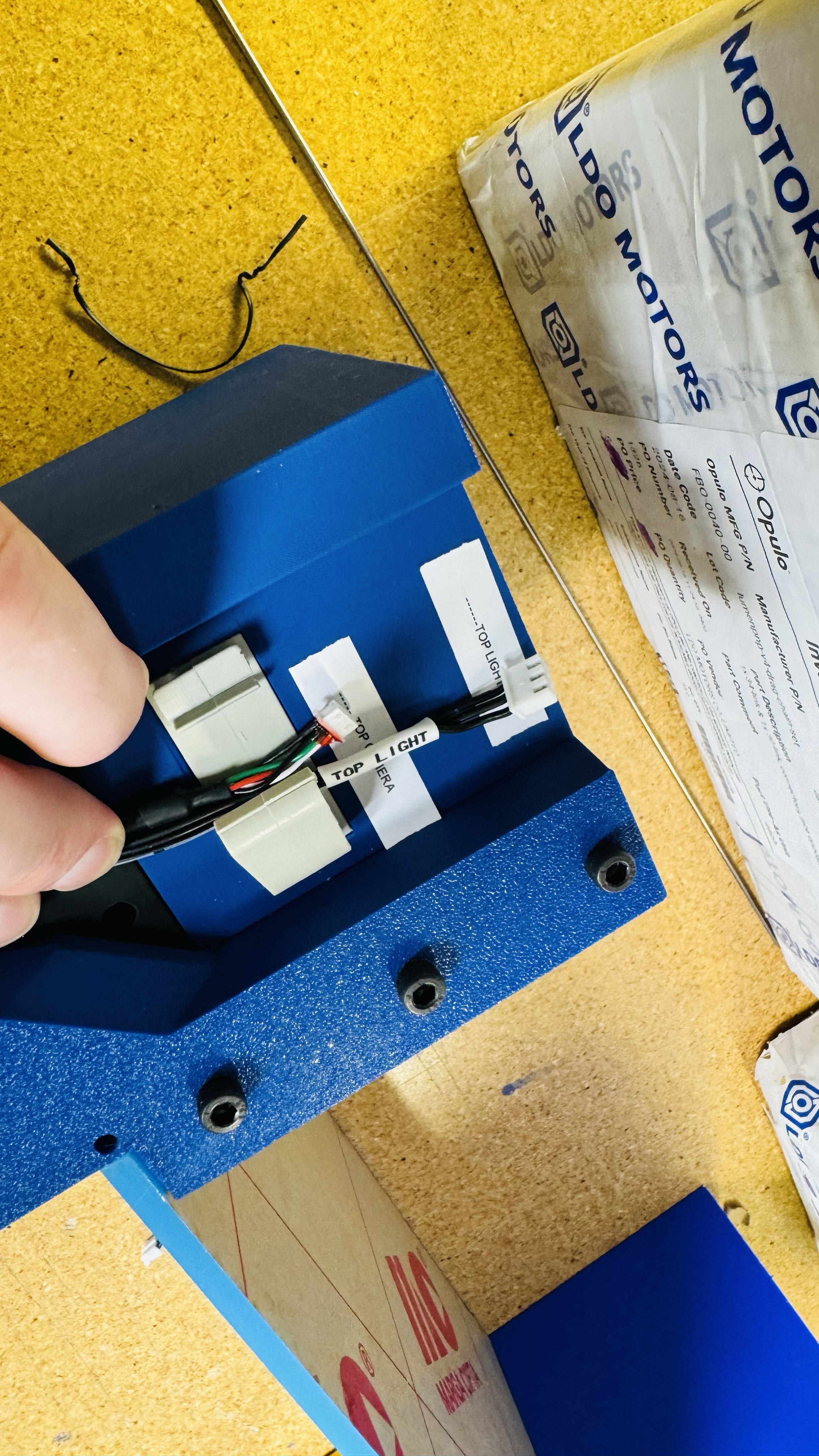
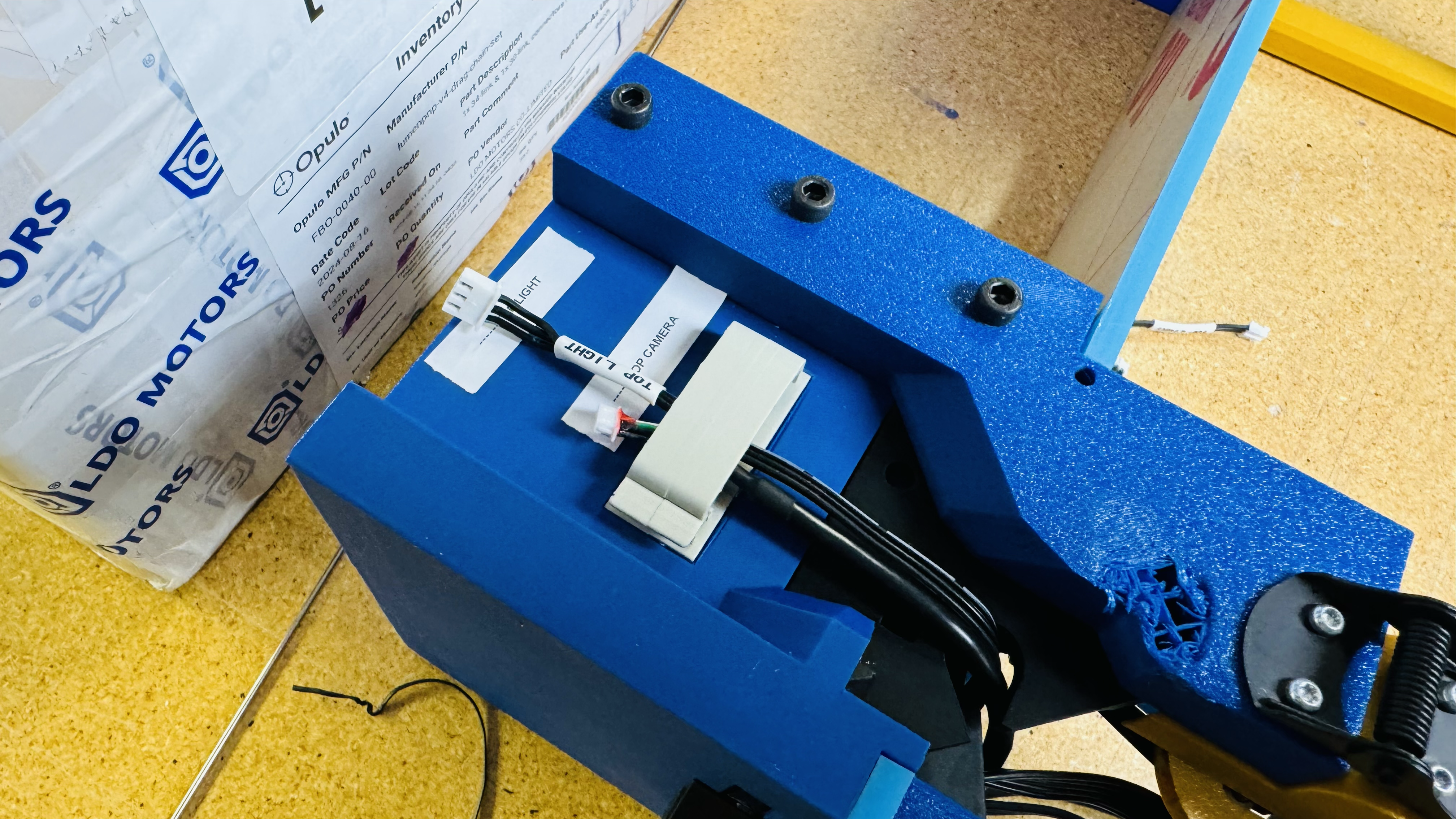

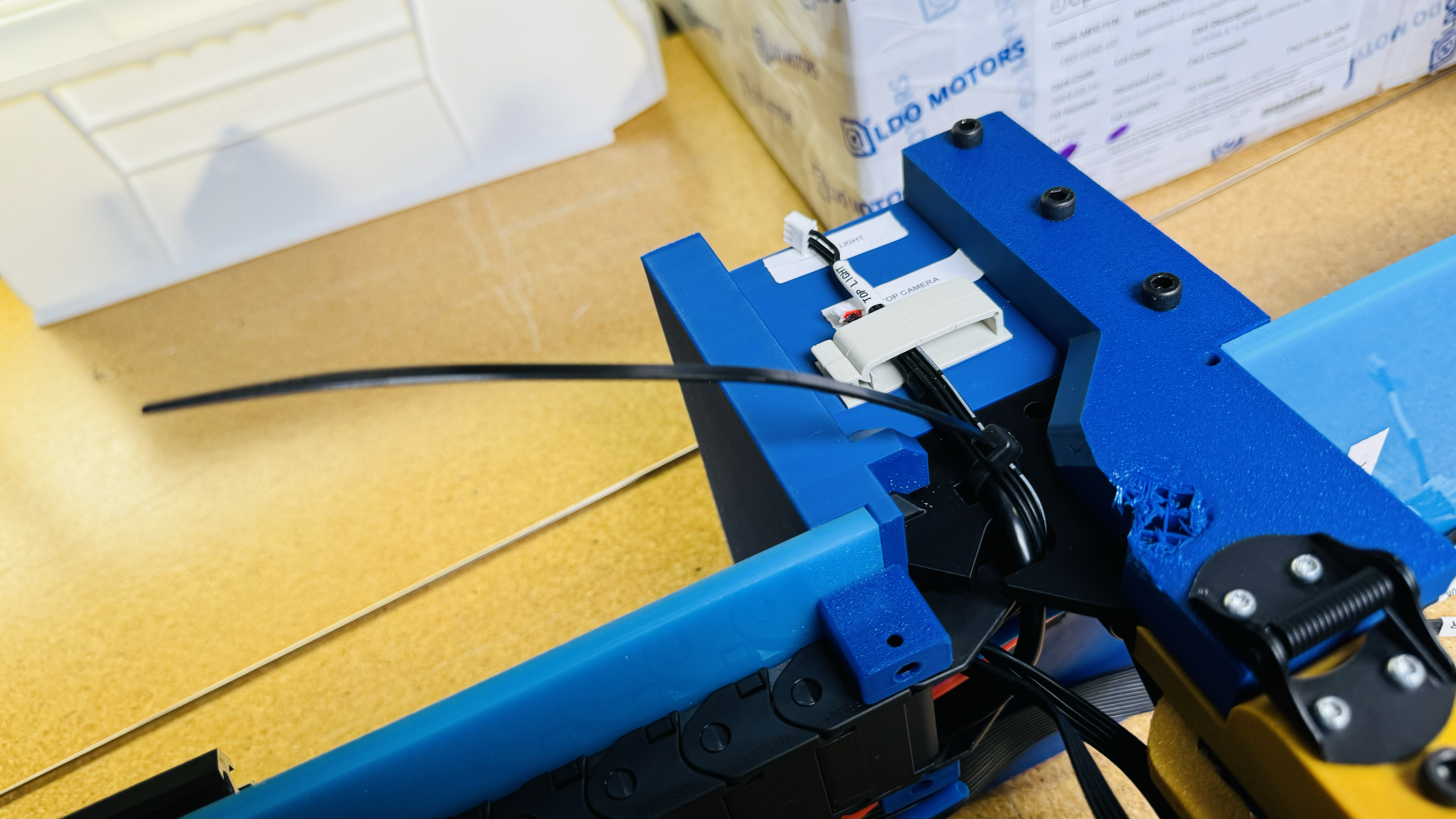

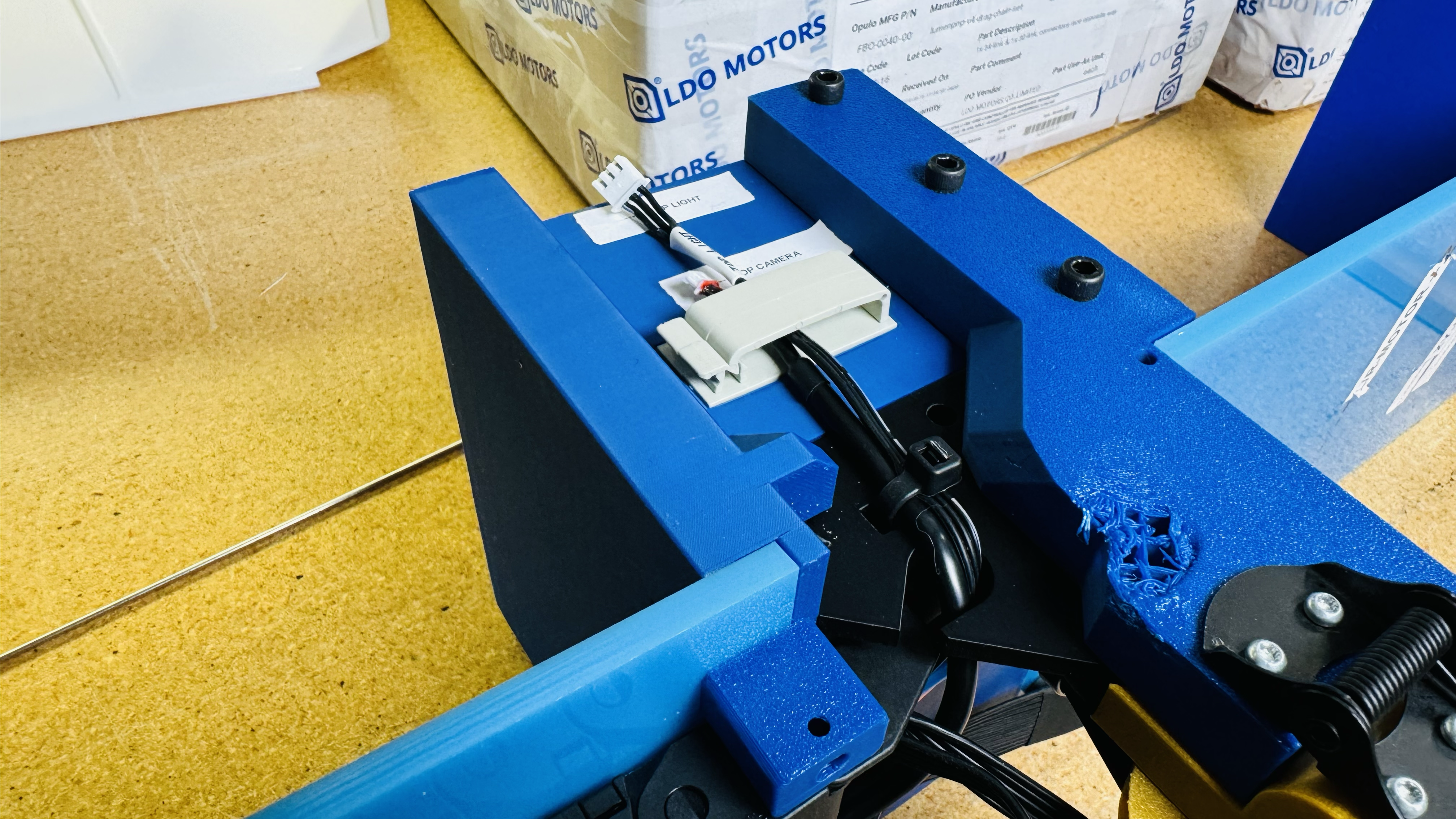
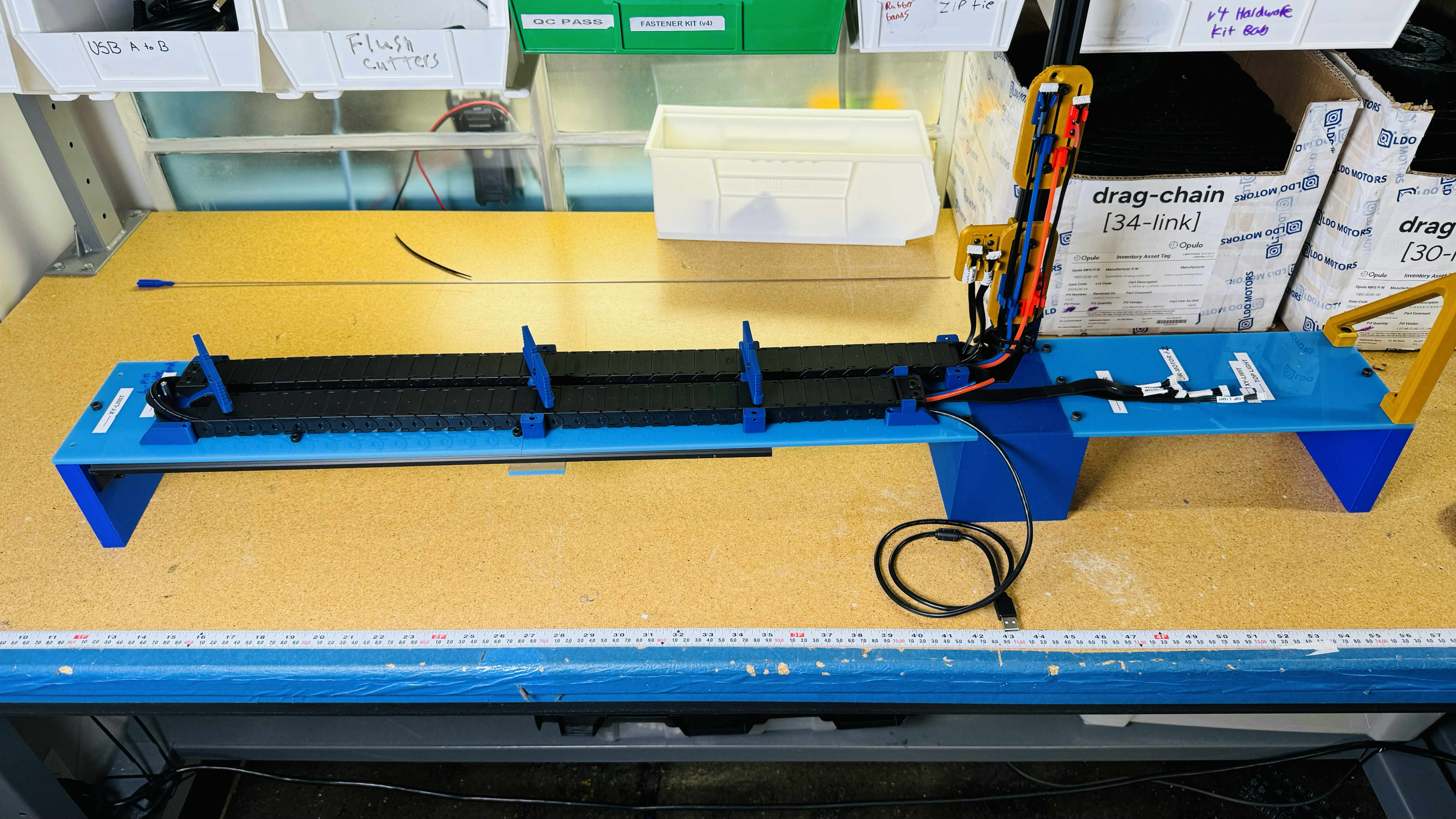

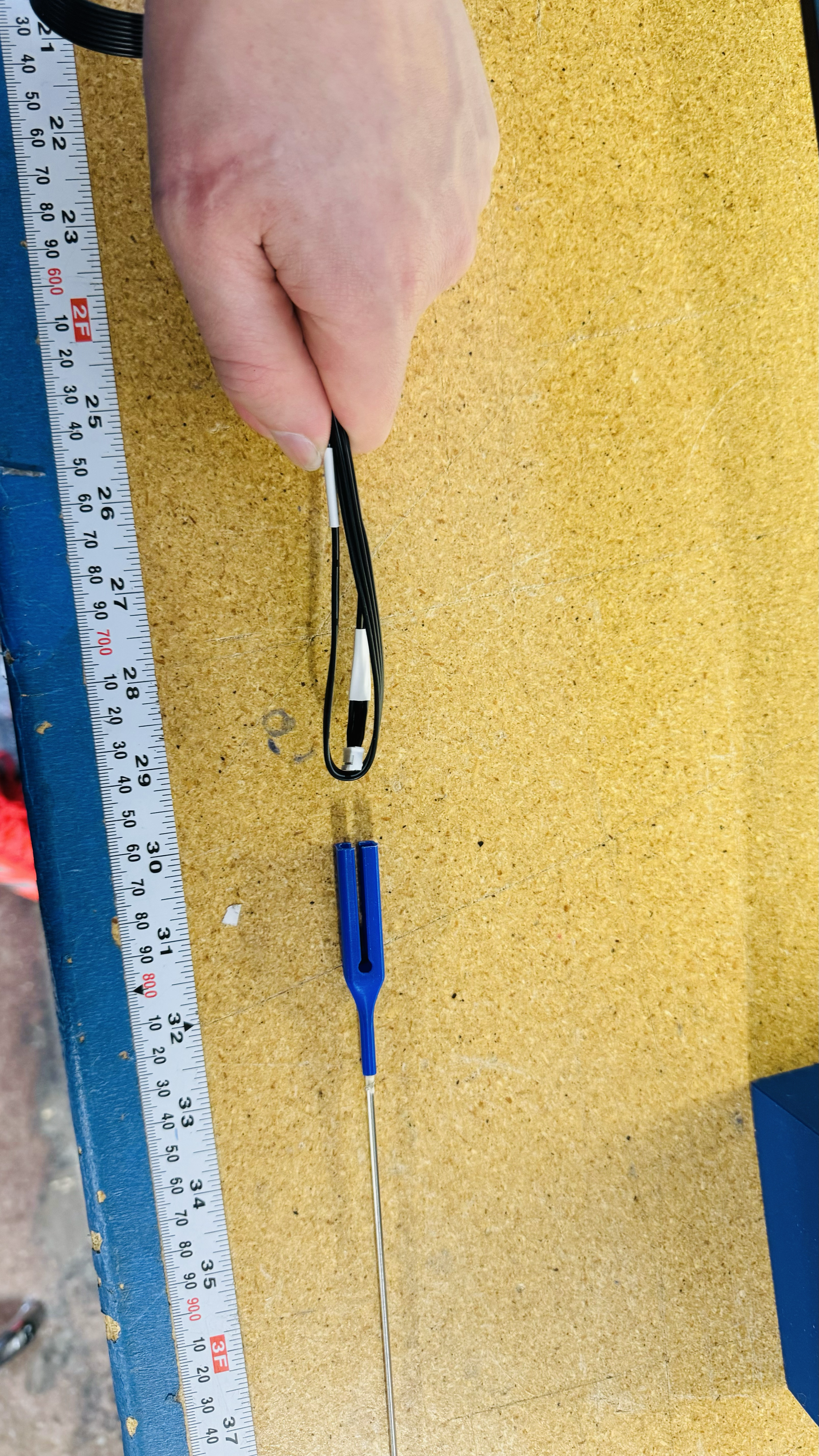
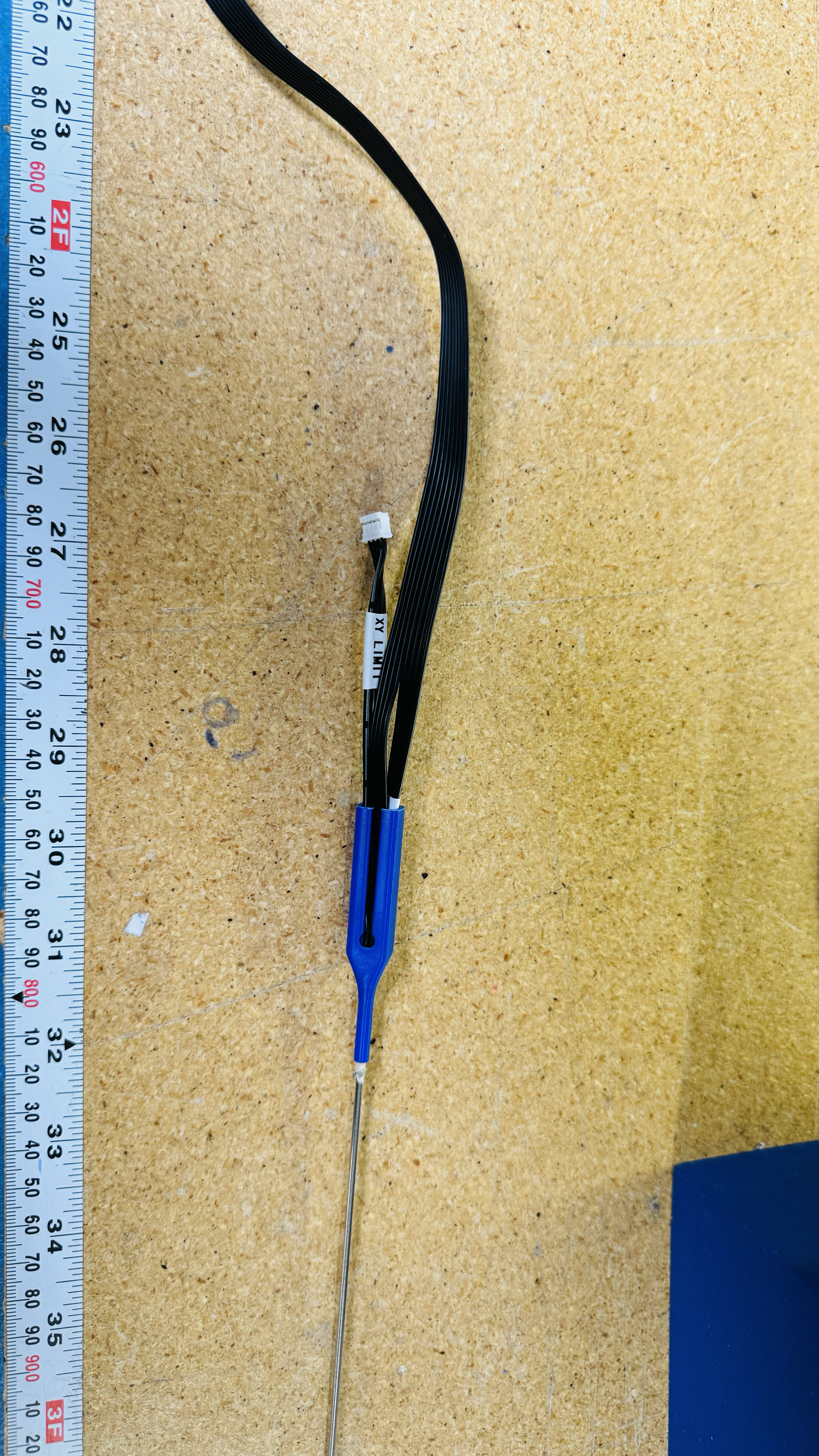
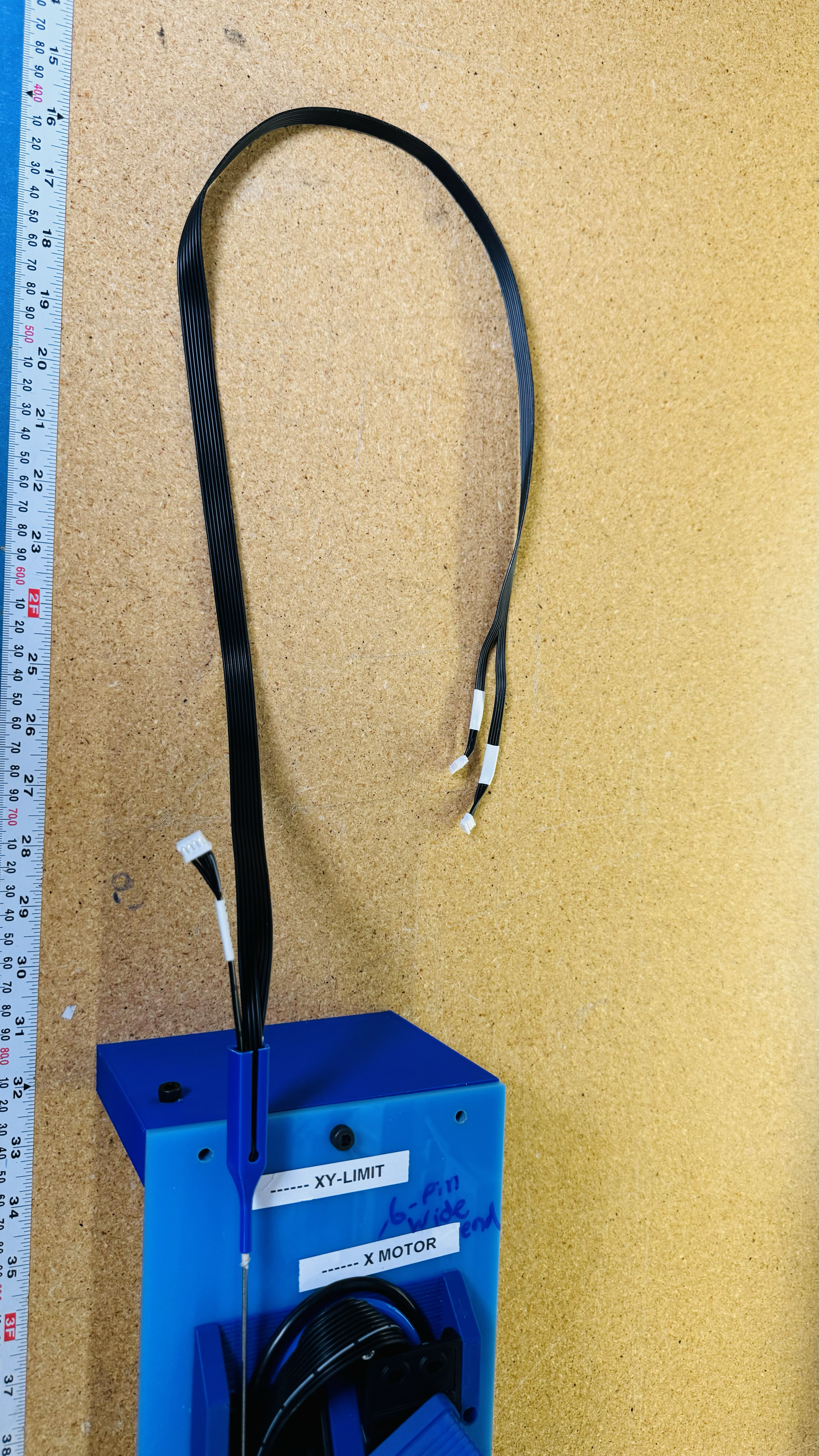
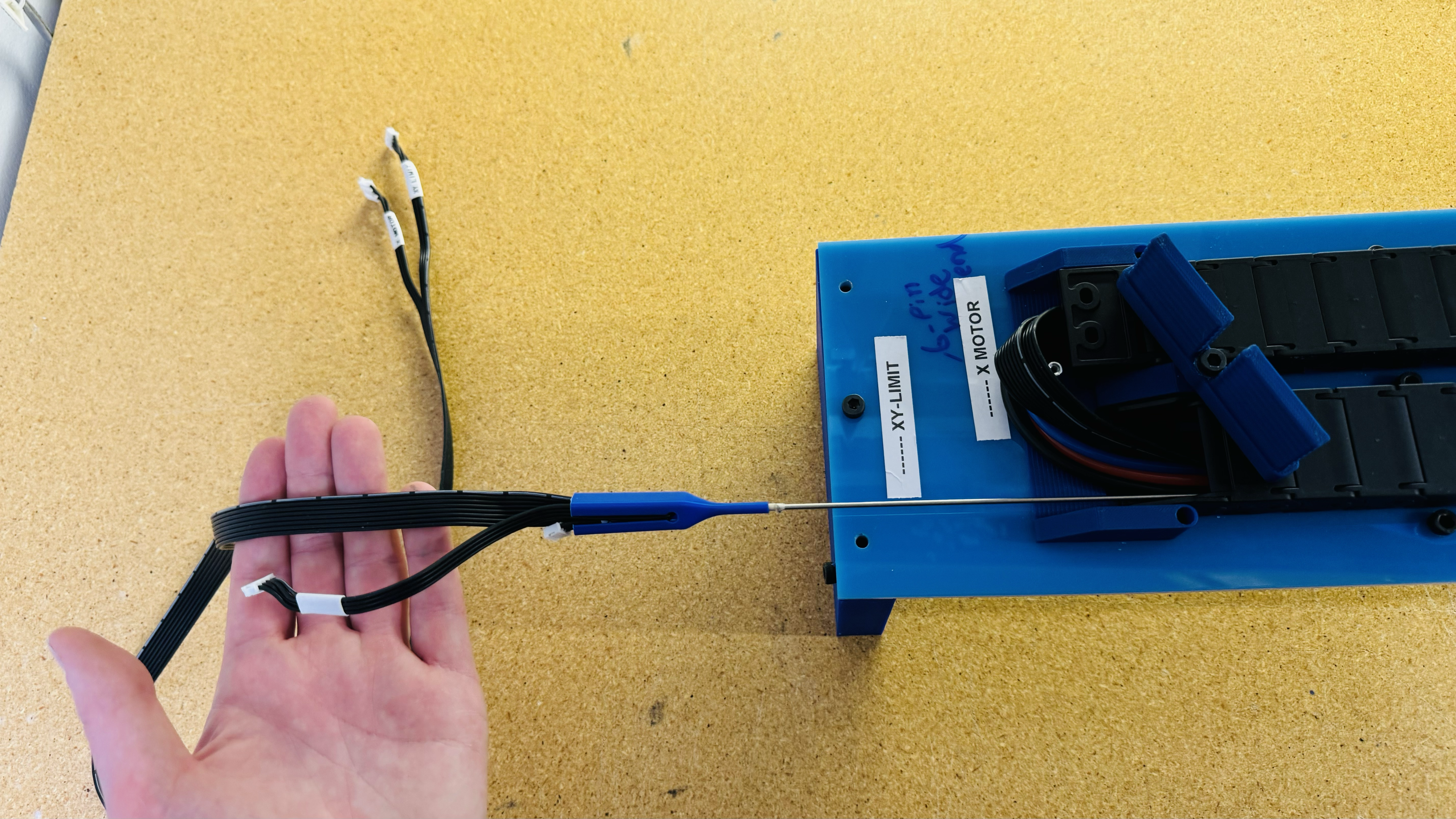
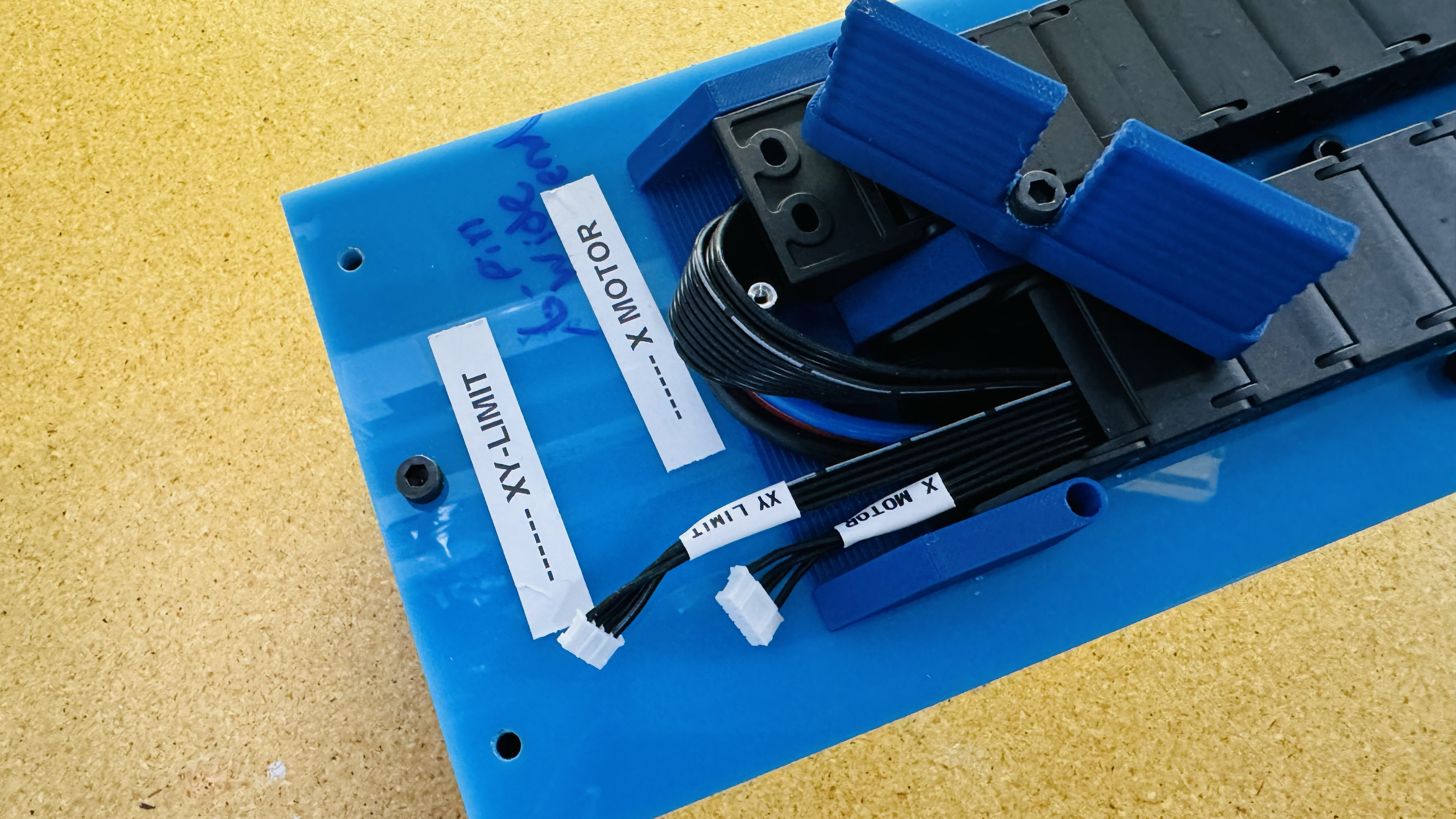

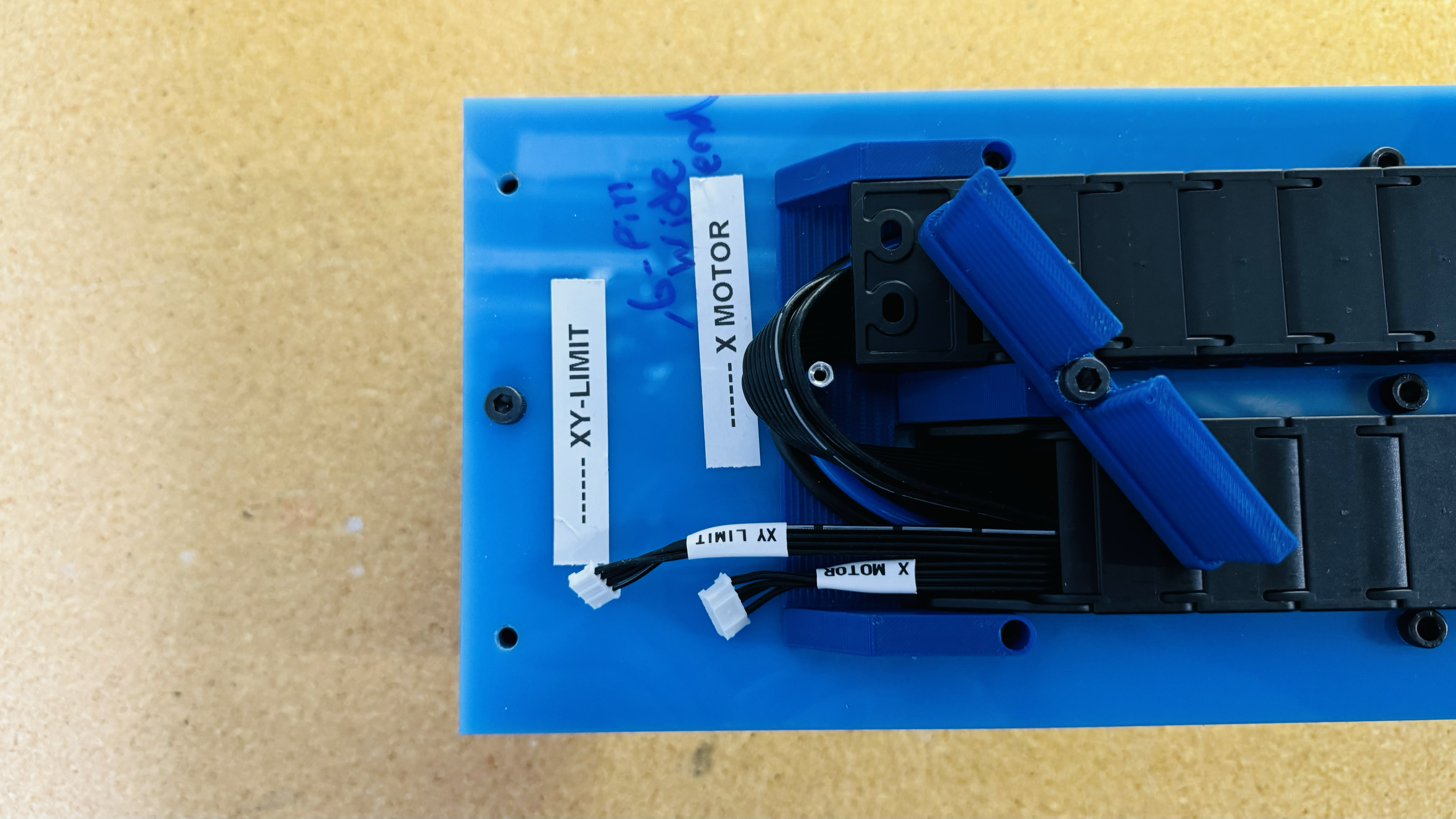
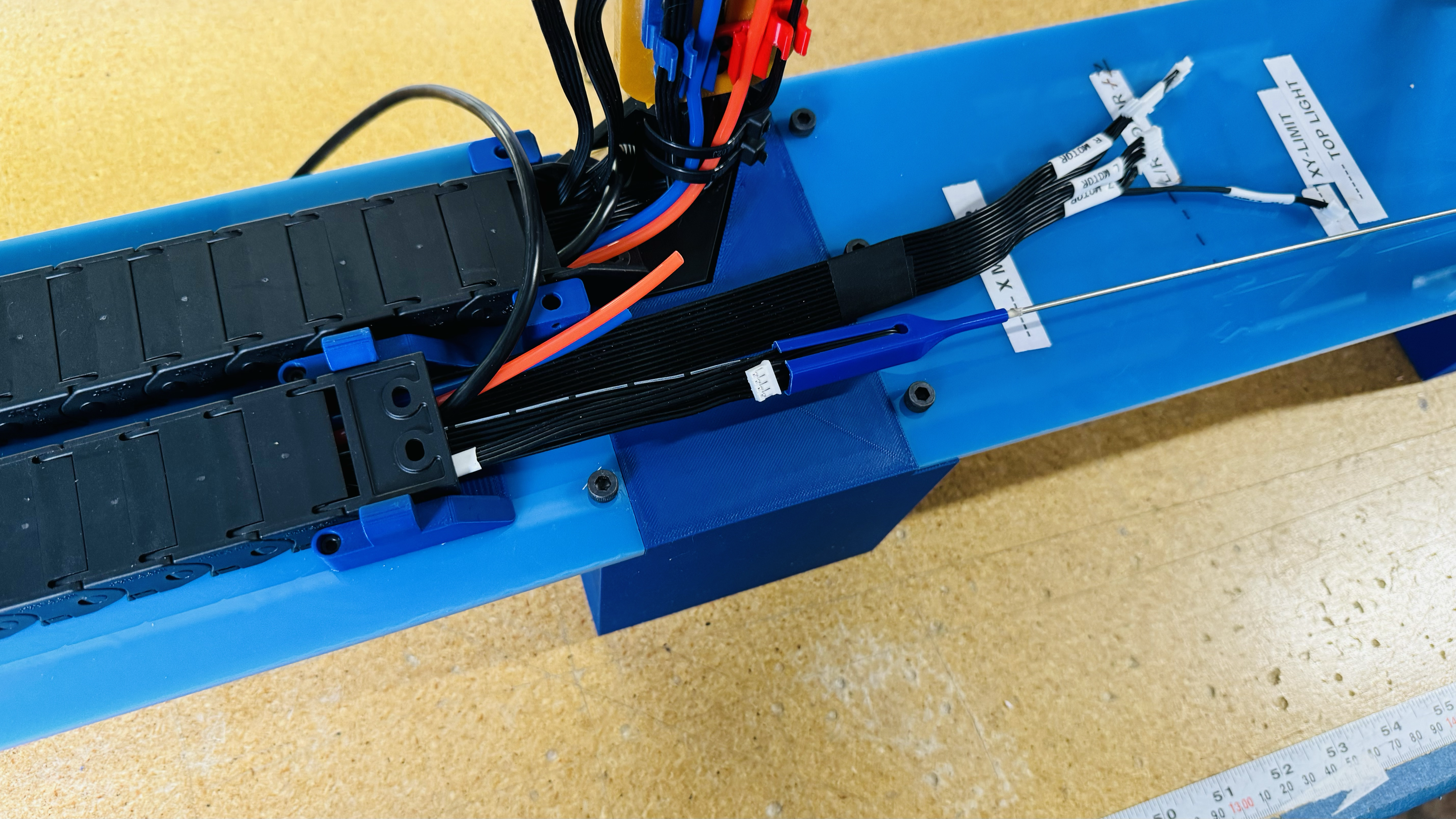
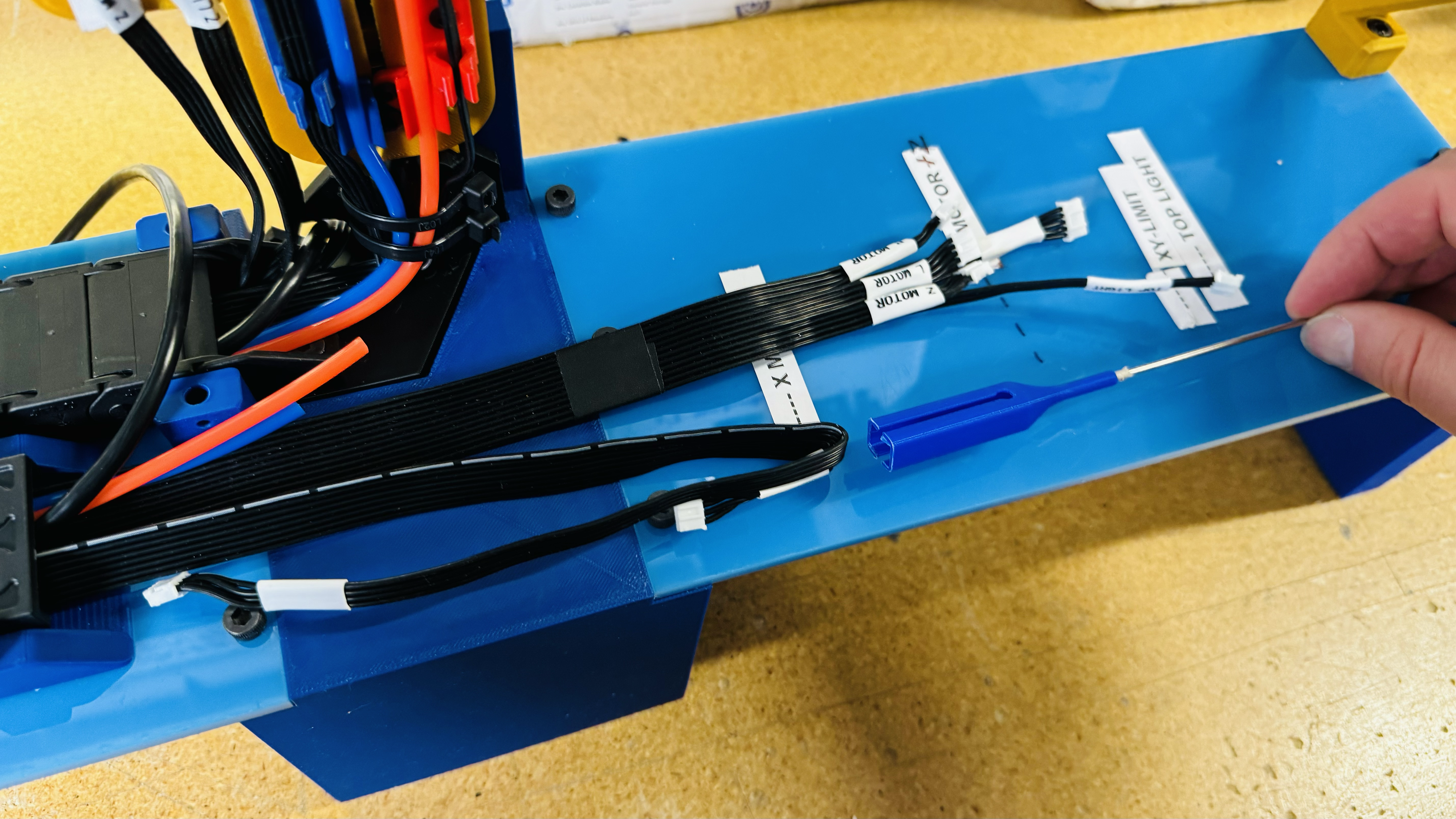
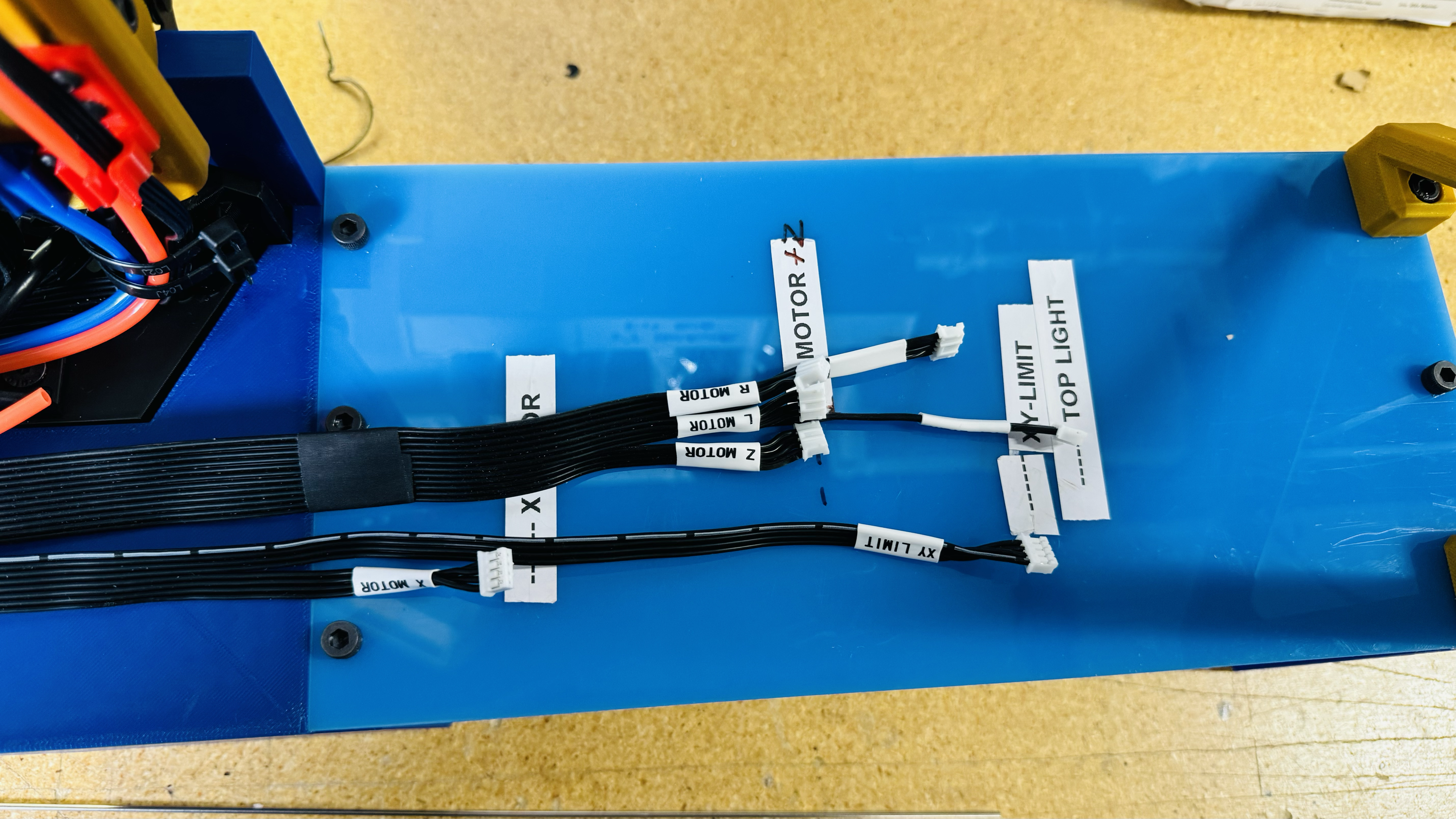
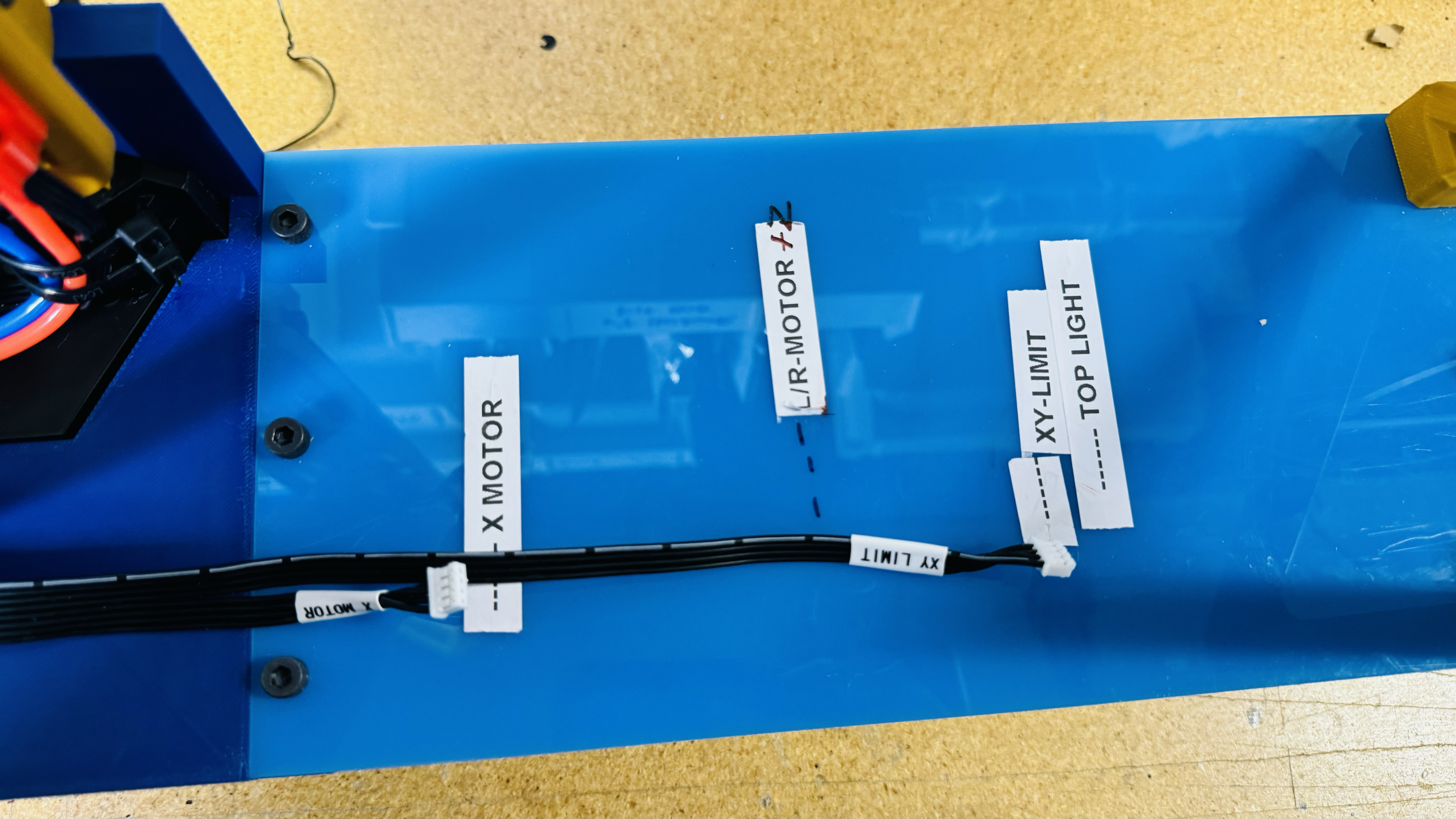
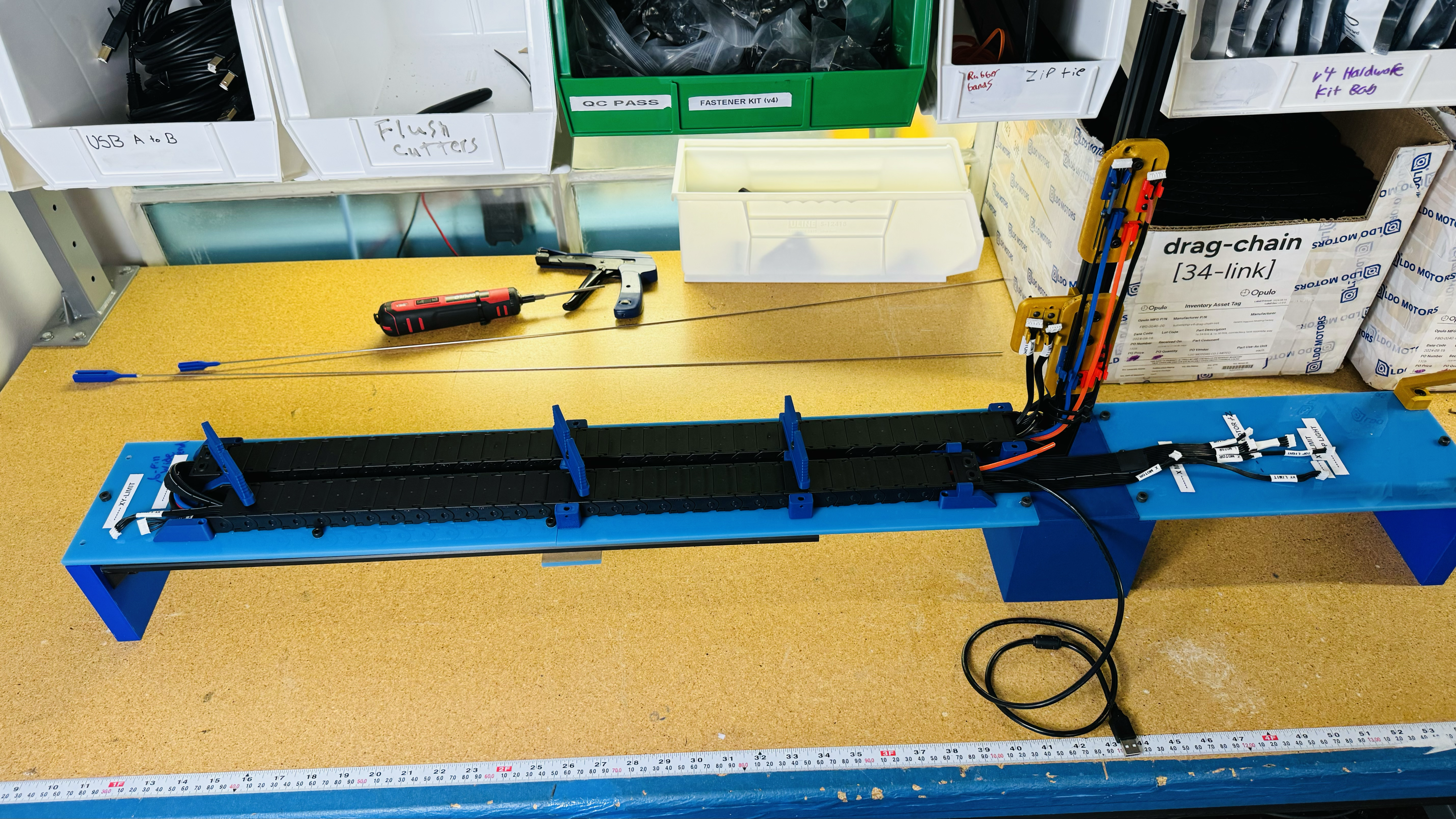
QC Crimps
Inspect the cables for any loose crimps, reworking as needed, before continuing


Rubber Band Loose Cables
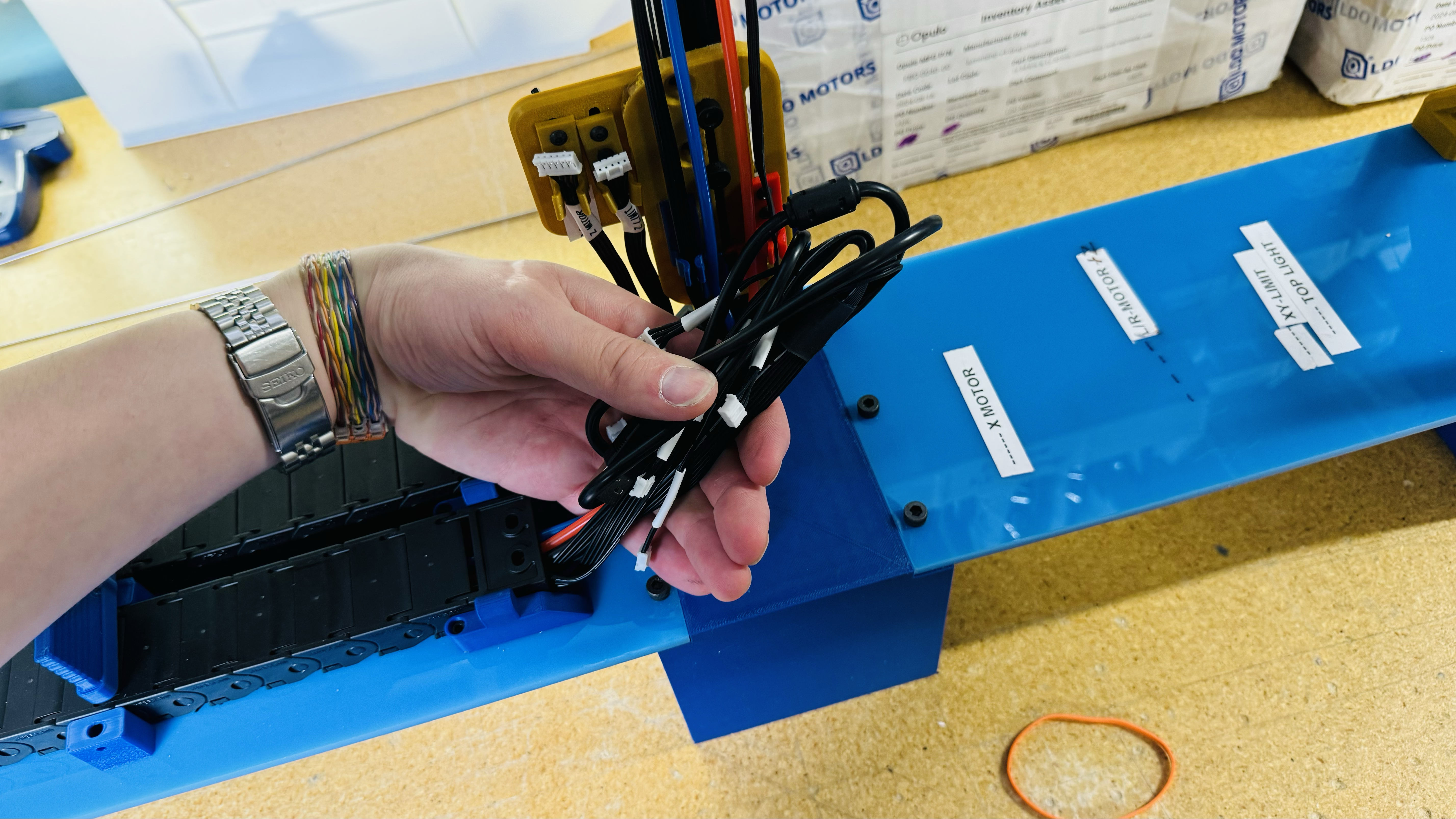
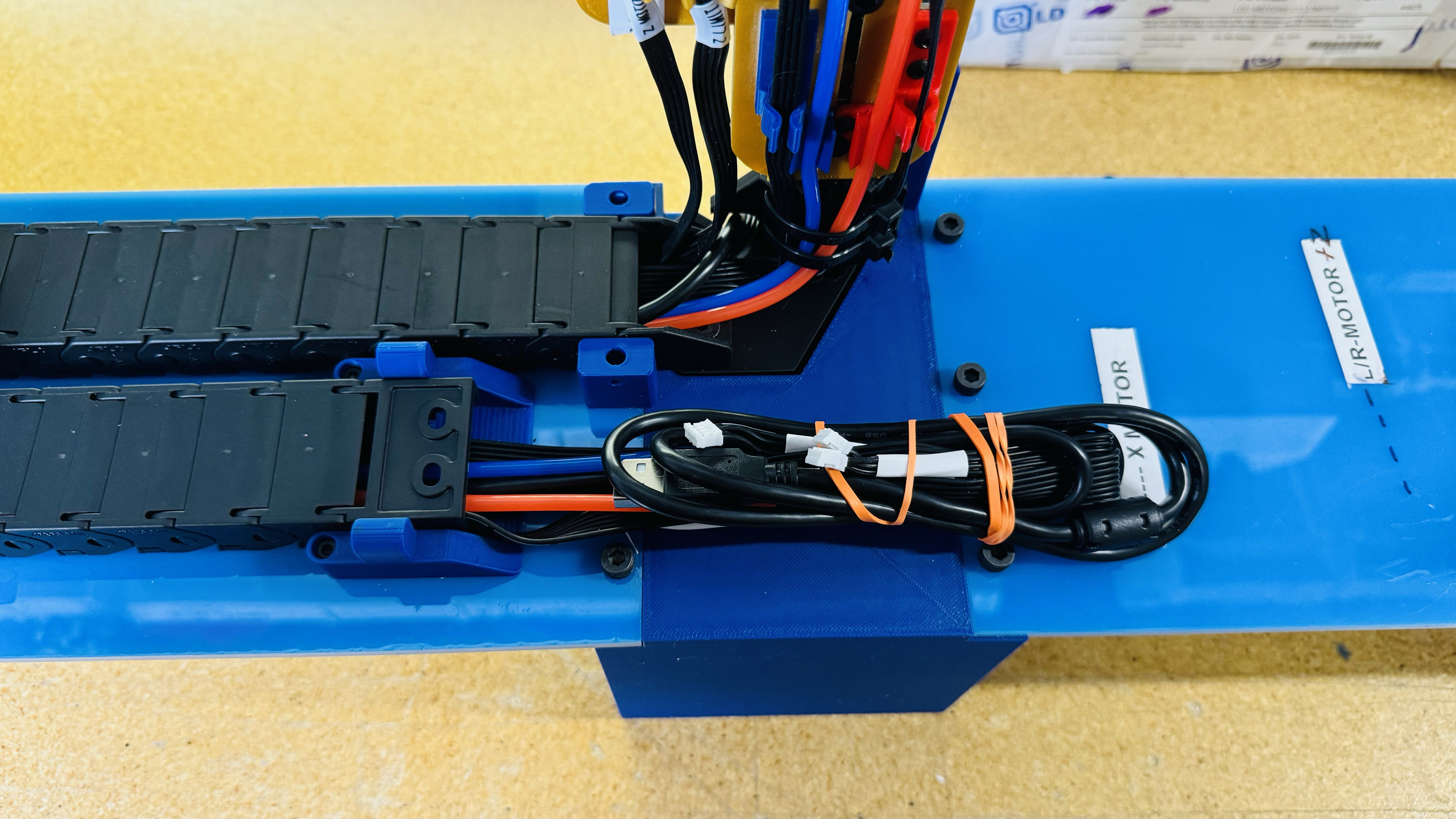
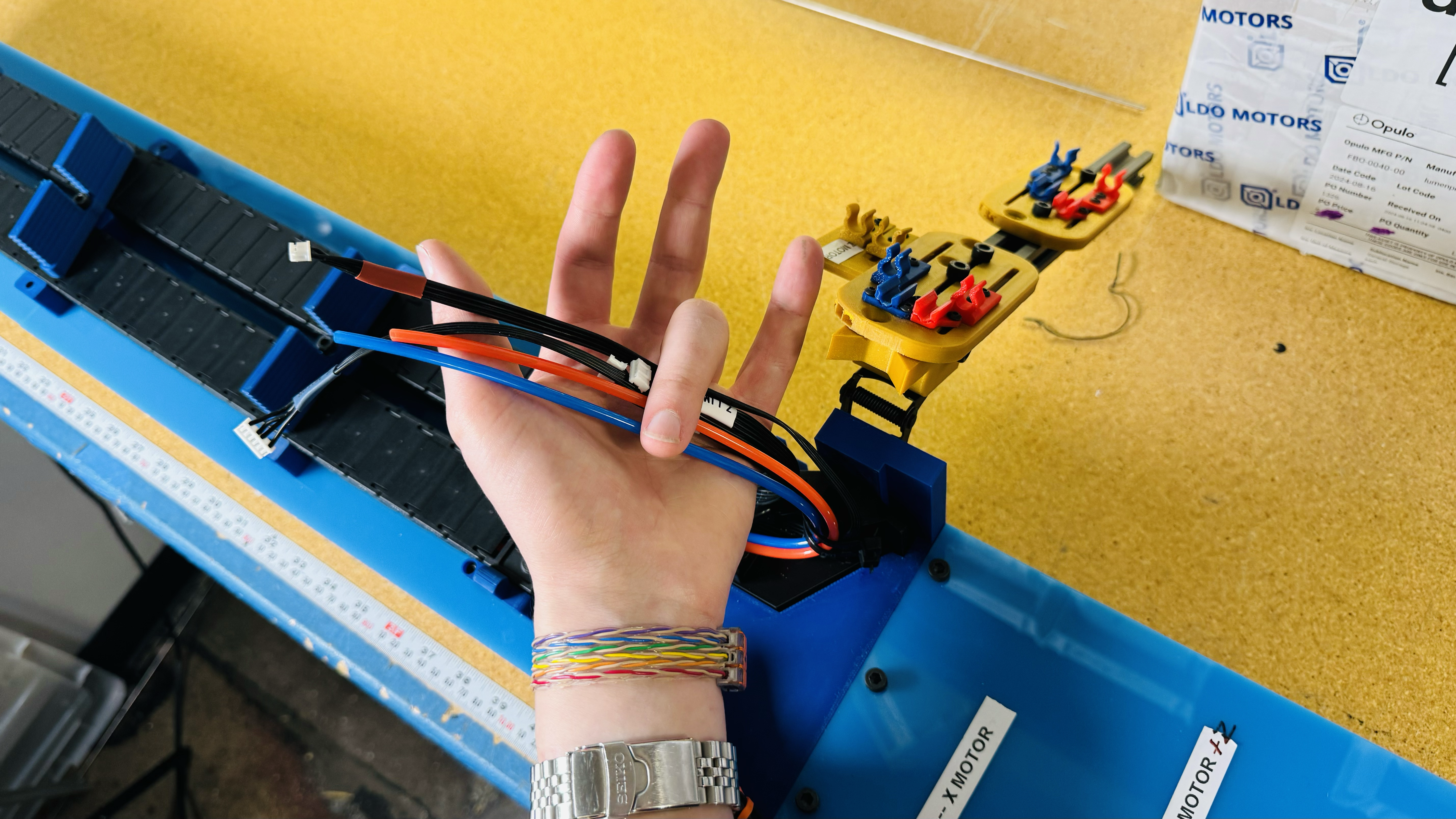
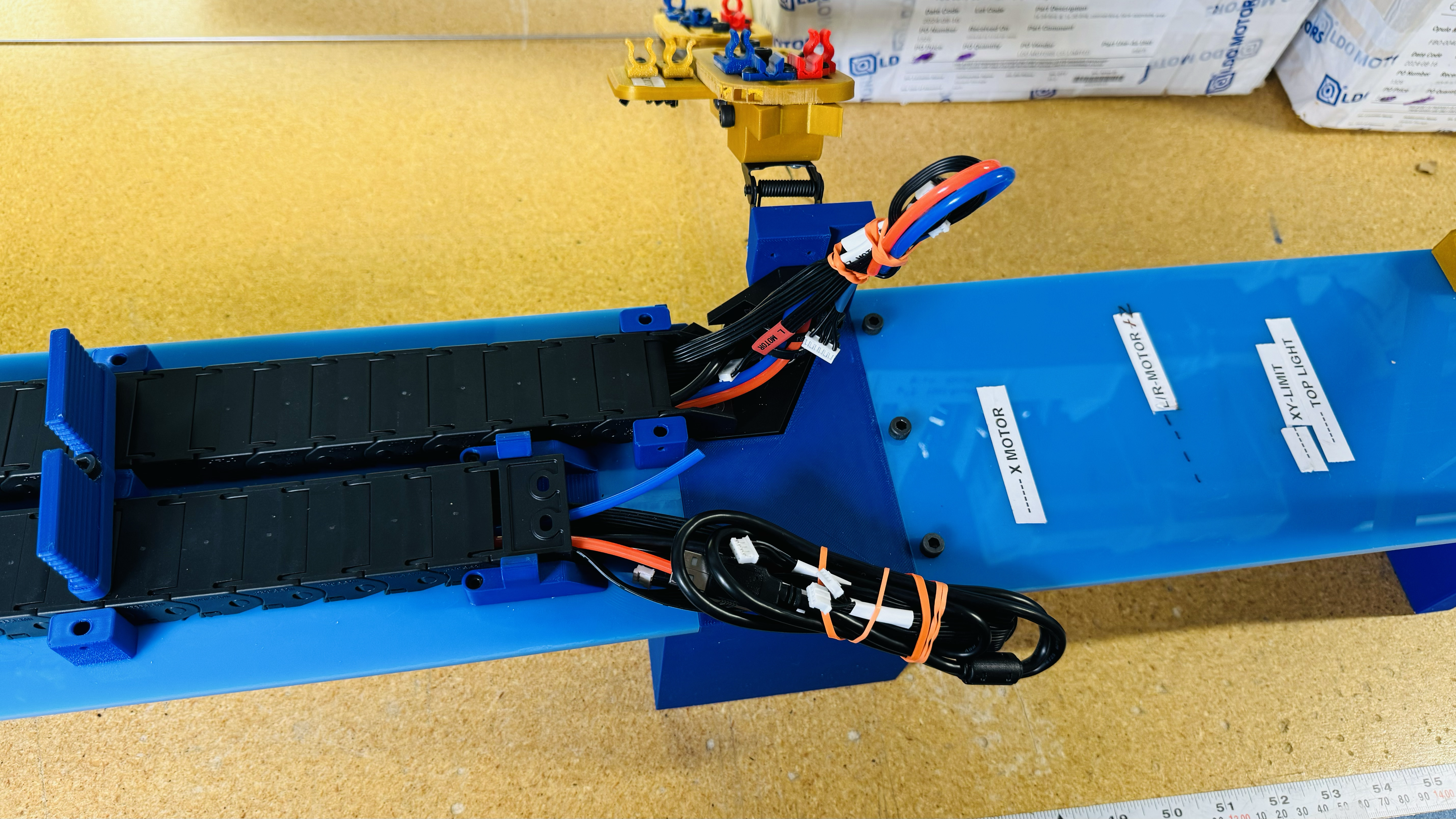
Remove Drag Chain from Jig
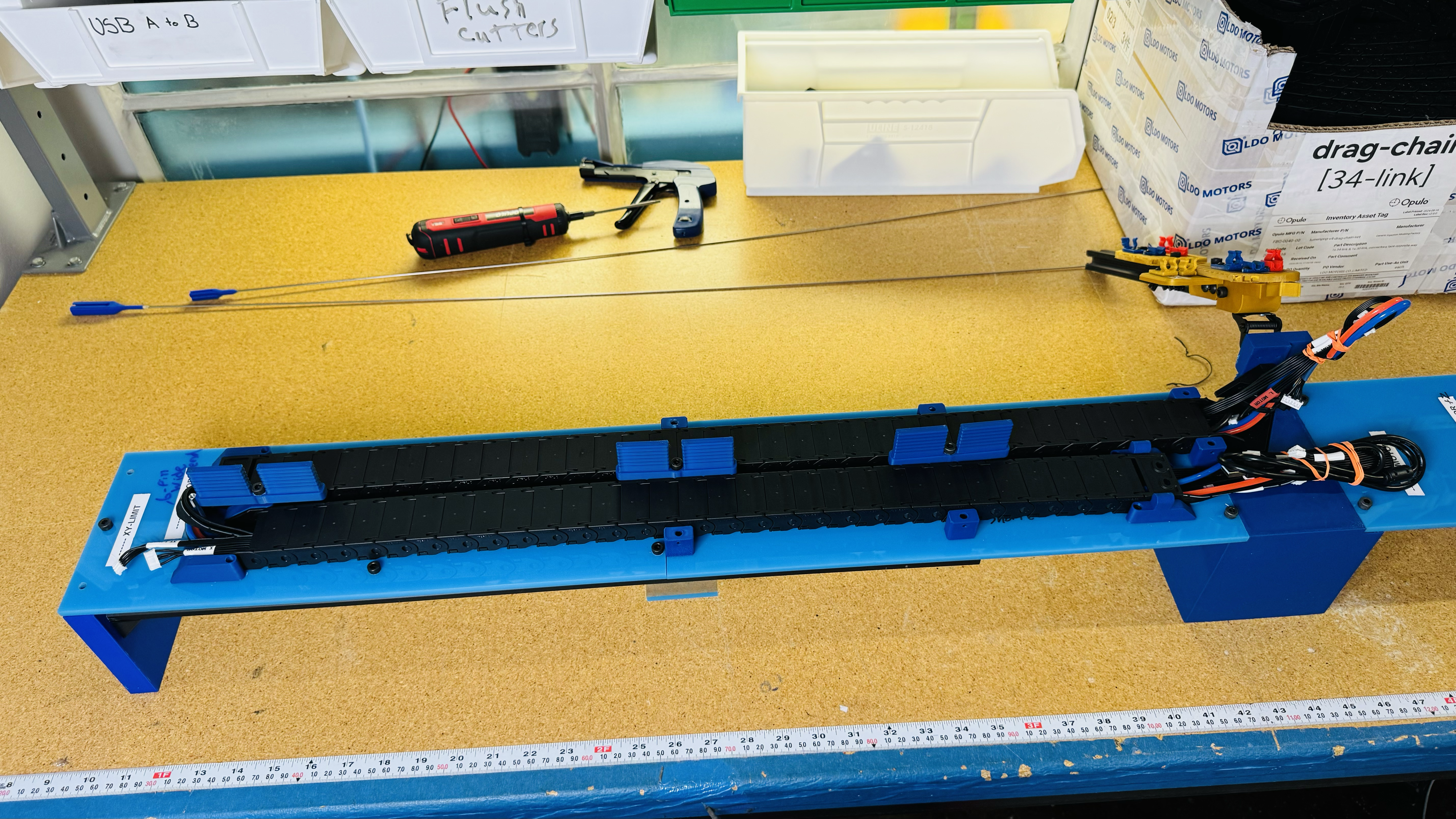
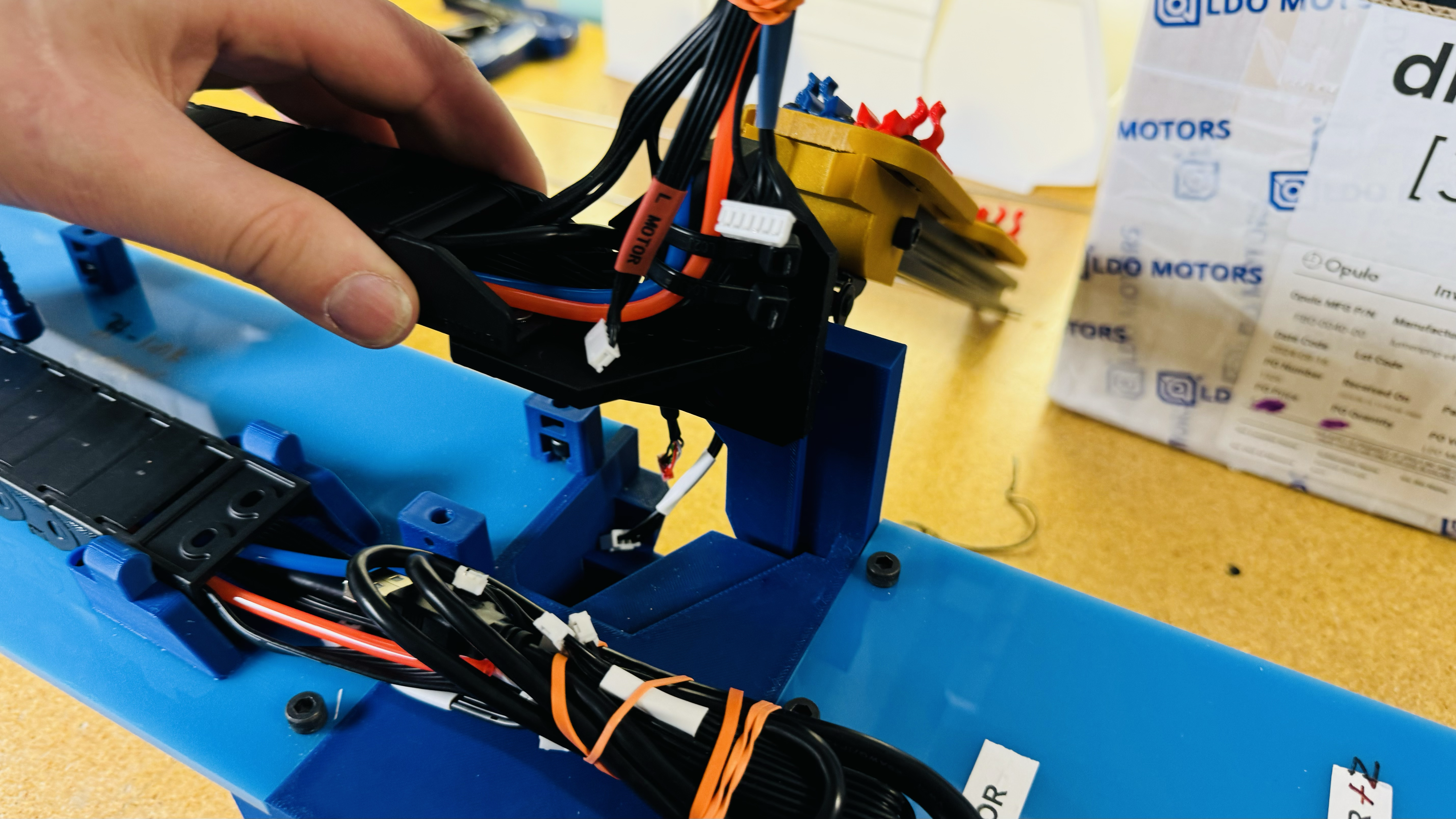
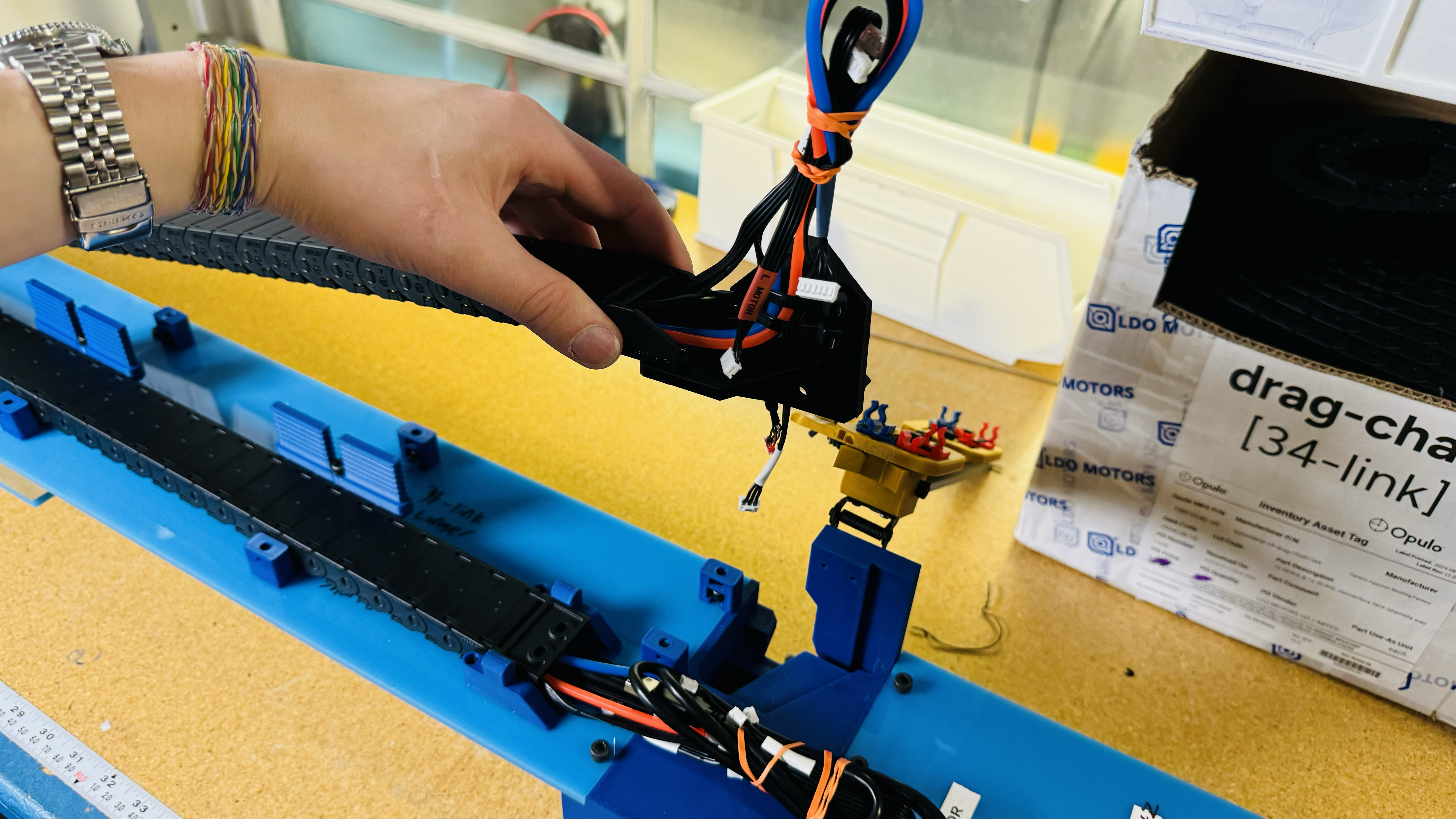
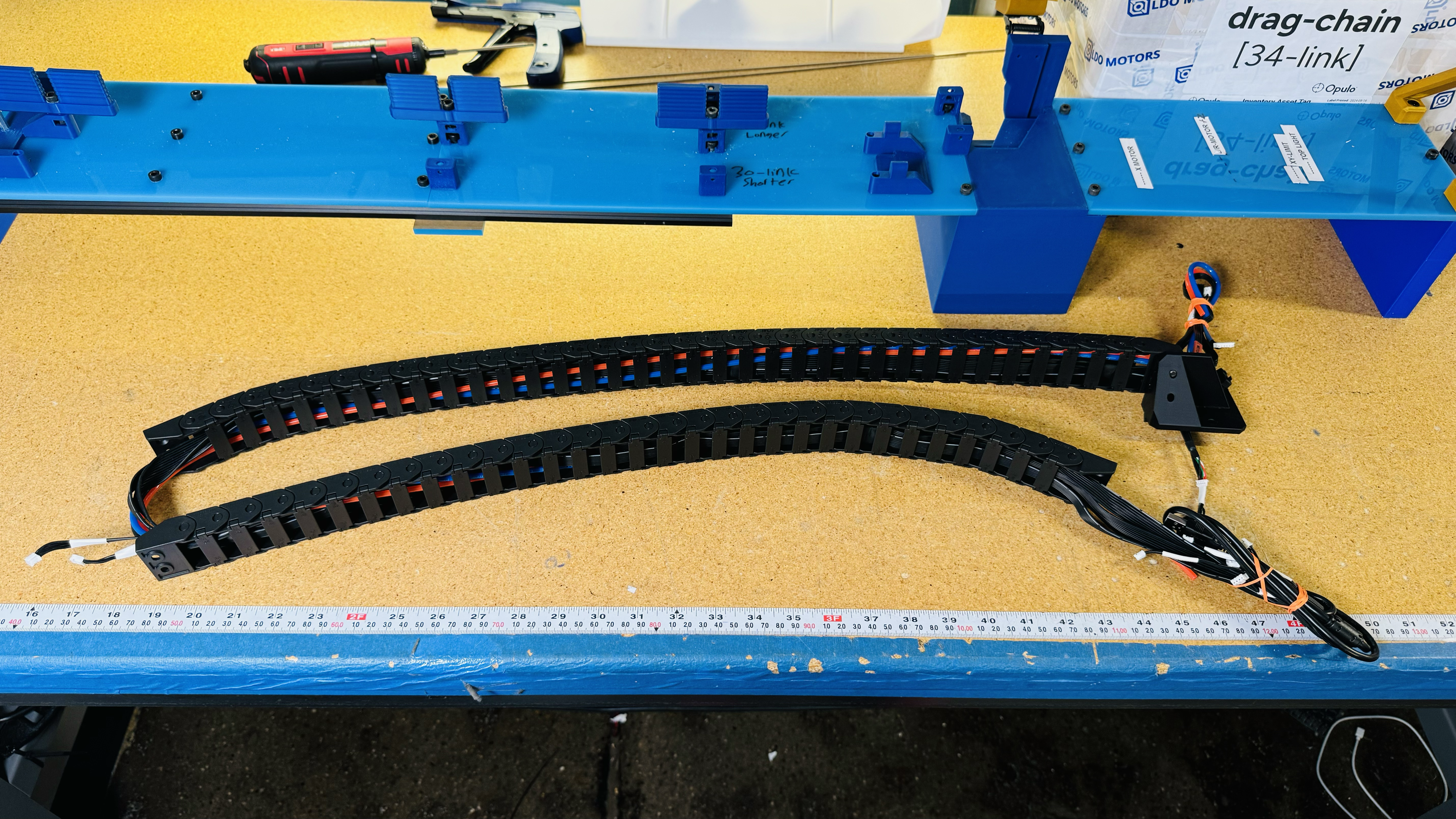
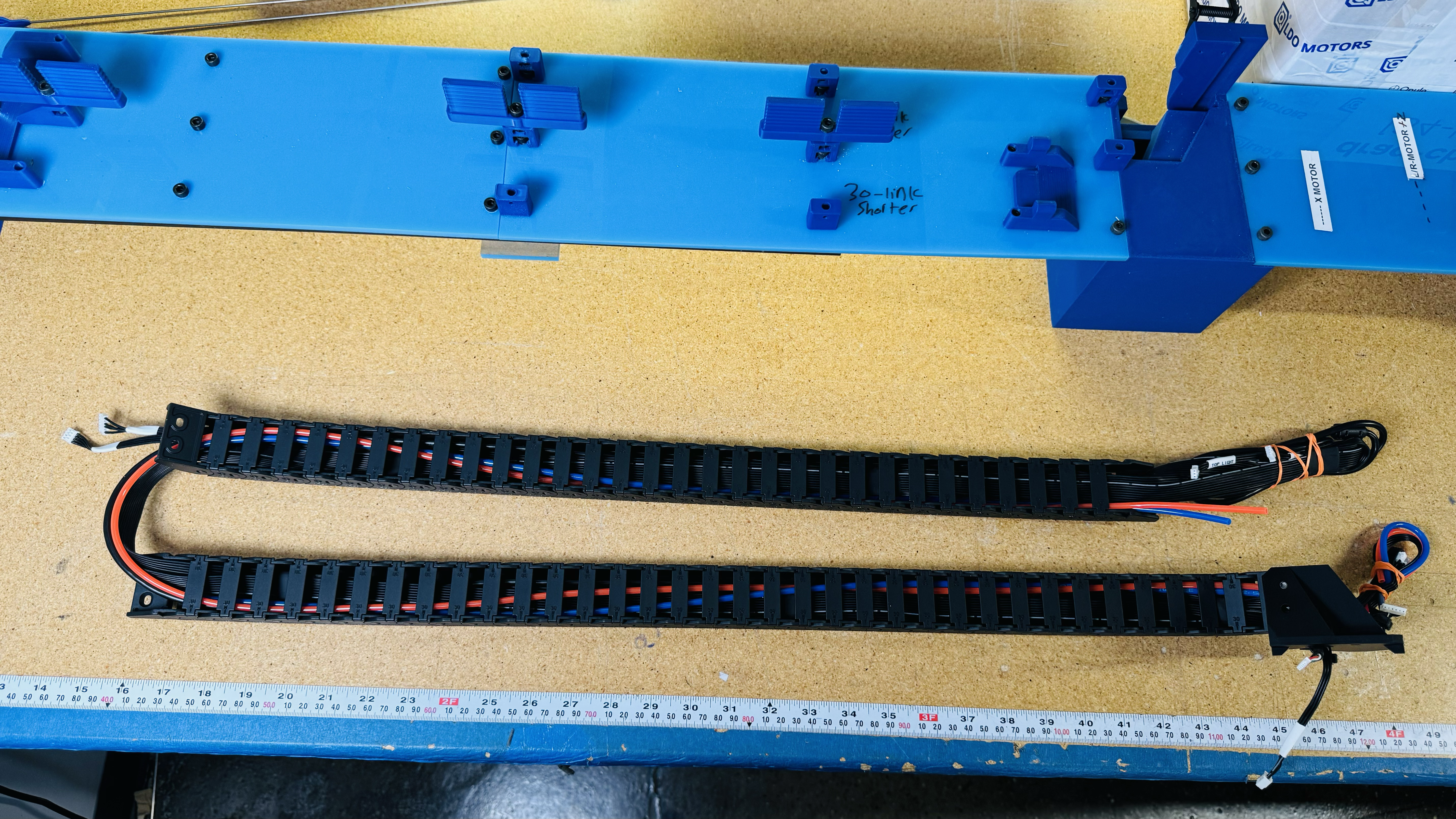
OQC Checks
-
Inspect the cable-splay side of
drag-chainand confirm the following cables are present and installed in the correct directionLMcable: 6-pin connector with a redLMlabelRMcable: 6-pin connector with a blueRMlabel
-
Confirm the following vacuum tubes are present at both ends:
- Red
4mm-pneumatic-tubing - Blue
4mm-pneumatic-tubing
- Red
-
Confirm no vacuum tubes are pinched closed by the rubber banding
- Confirm 3x
zip-tieused incable-splayare trimmed flush and present - Confirm presence of
top-camera-cable -
Confirm presence of
x-harnessand double check thatx-harnesshas the correct orientation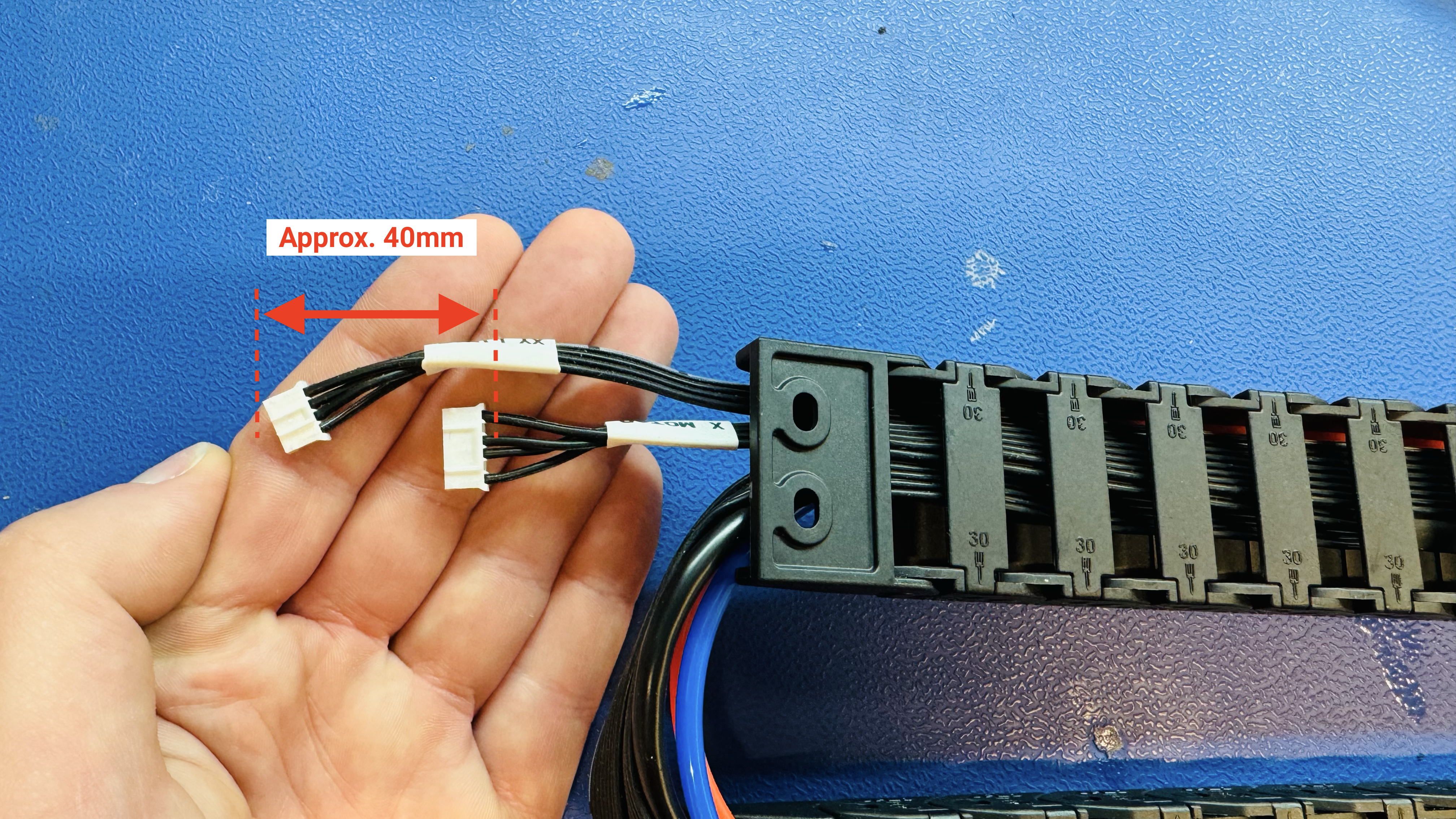
If all checks pass, place the completed drag-chain into a yellow NEEDS QC bin found on the pack-out shelf while it awaits Buddy review