8mm Feeder Frame Assembly
This section will guide the reader through the process of installing various hardware components into feeder-frame-8mm in preparation for its use in final assembly.
Prepare feeder-frame-8mm
-
Inspect the print for defects
- Use a heat gun to remove any stringing
- Check the first layer to ensure it is free of defects and printed on the tuxtured print bed as shown
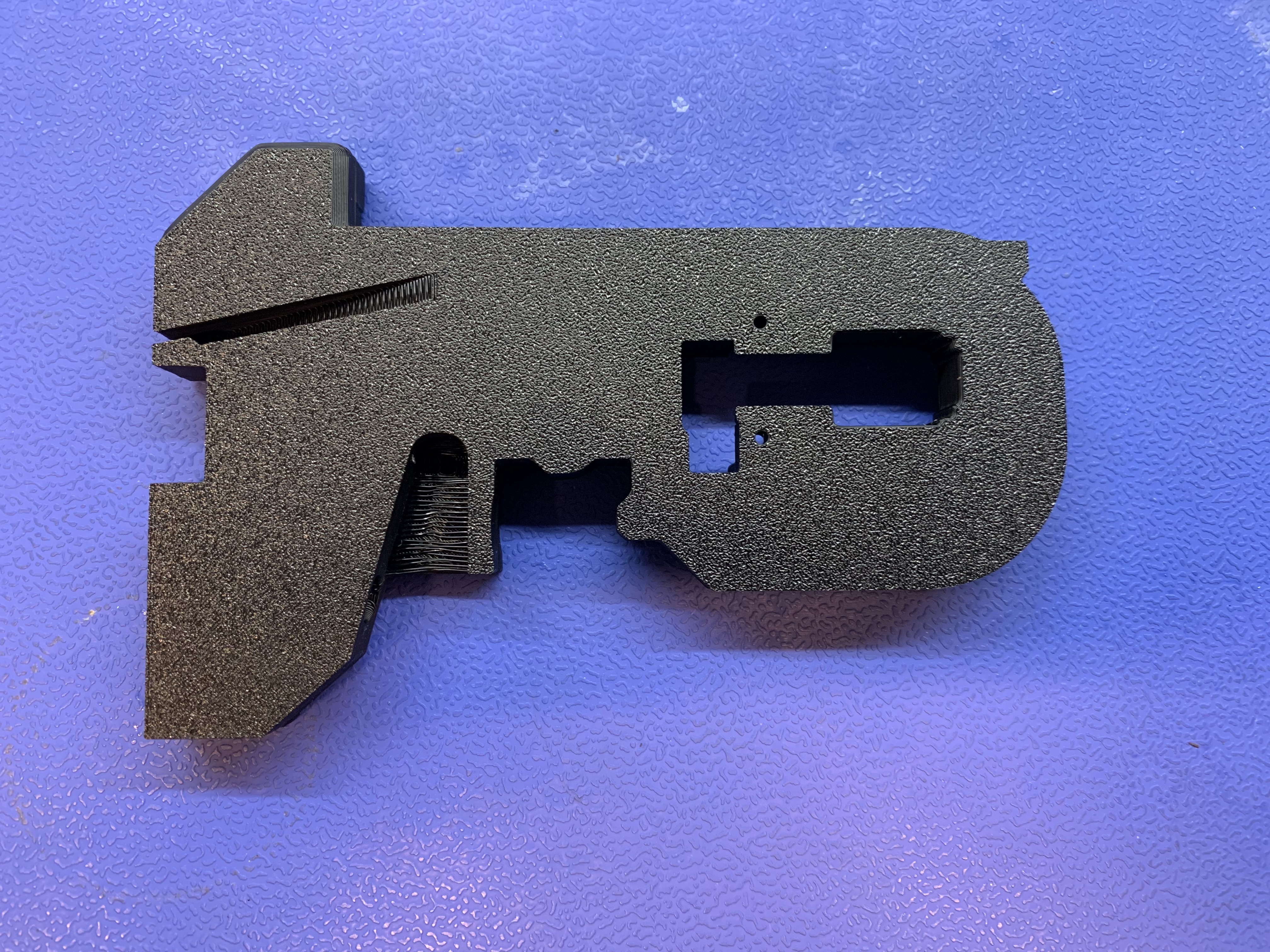
- Firmly press the up and down buttons so that they can move freely
Note on button handling
- These buttons are print-in-place flexures, which means they need to be broken away from the layer of plastic between them and the rest of
feeder-frame-8mm- Exercise care here, as pressing these buttons too far inward can break them
- The motherboard that is installed later will prevent this type of button over-travel damage
-
Inspect for loose plastic in the overhanging region of the pick-window on the
feeder-frame-8mm- Remove any loose plastic with a knife as needed
Rework Needed
OK
Install Light Diffuser
-
Use an
arbor-press-jigto installlight-diffuser-pcb (PCB-0013-01)intofeeder-frame-8mm- The Opulo logo on
light-diffuser-pcbshould be in the correct orientation when the feeder is held in front of you
- The Opulo logo on
-
The installed
light-diffuser-pcbshould be flush to the top-face offeeder-frame-8mmwhen installed correctly
Install 8mm Fiducial Board
-
Add a small amount of
LOCTITE 435in the front pocket of thefeeder-frame-8mm
-
Manually install
8mm-fiducial-boardinto the front pocket offeeder-frame-8mm- The fiducial markers should remain visible when installed

-
Orient
feeder-frame-8mmupright for 30 minutes to allowLOCTITE 435time to cure