Outgoing Quality Control (OQC)
Test Feeder with Gundam
-
Launch the Gundam Application by entering the commands shown in terminal

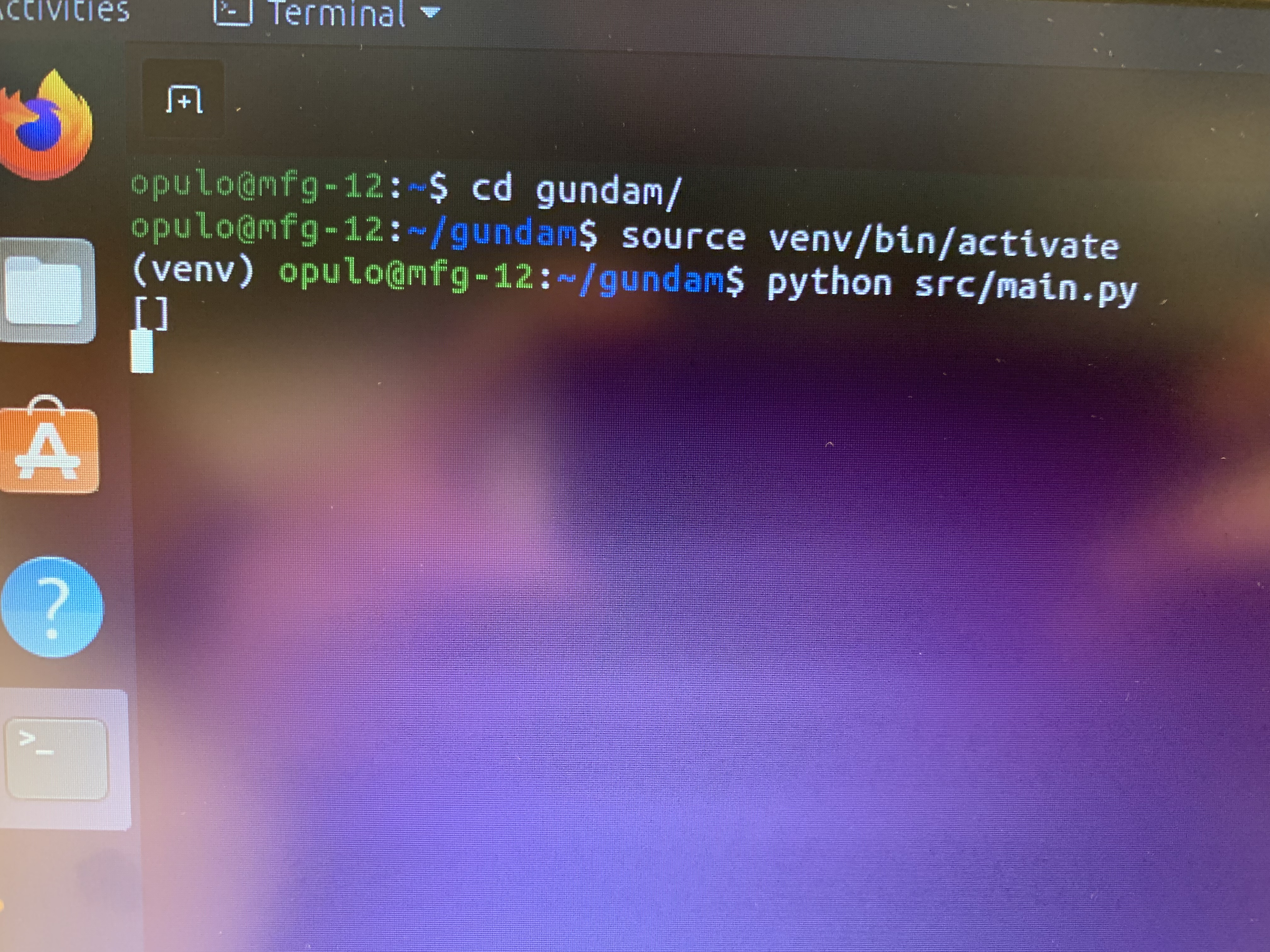 2. Load feeder into the
2. Load feeder into the gundam-qc-jigby installing it onto the orange feeder slotConfirm correct programming
If the feeder LEDs flash white when installed onto the slot, your feeder has old firmware and will fail to pass the subsequent tests. If this is observed, unplug the respective feeder and update its firmware before resuming regular process flow.
-
In the Gundam application window, click "Scan Ports" and choose the
/dev/tty/ACM0device ID from the drop-down list
-
Choose the appropriate test from the
Test to Rundrop-down menu - Click the
Run Testbutton found at the bottom of the Gundam application window - Input the following information when the application prompts for data input:
Please input the unit source version- Enter the current production revision number (v1.2.0for example)
-
The Gundam application will now display a list of tests to run in sequential order
- Follow the Gundam test prompts to step through the testing process
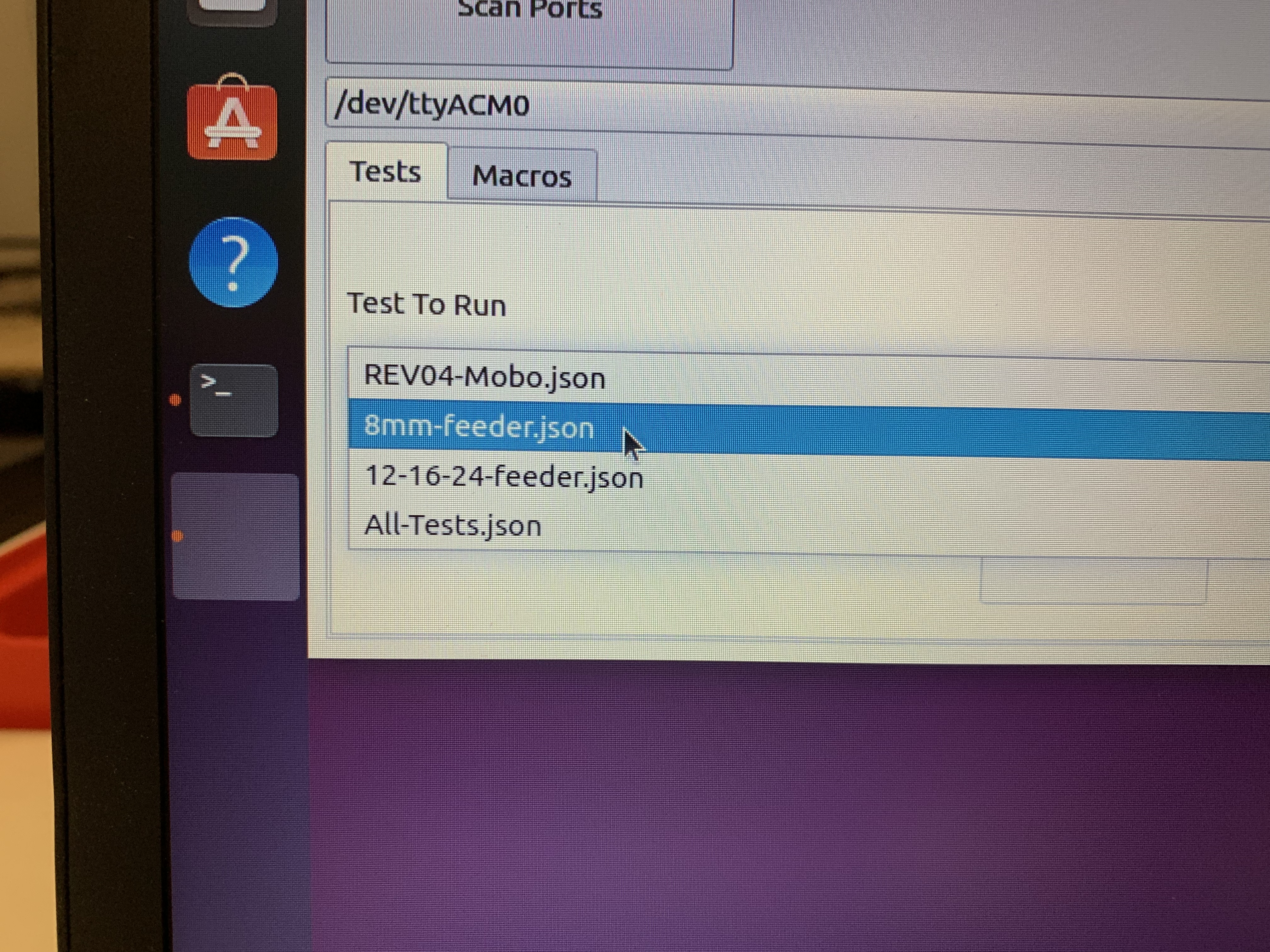
If any of the tests have failed, rework the feeder as needed to address issues
If a feeder is failing to pass Gundam checks after more than 10 minutes of rework activity, set it aside and revisit later
Proceed onward if all tests show PASS results
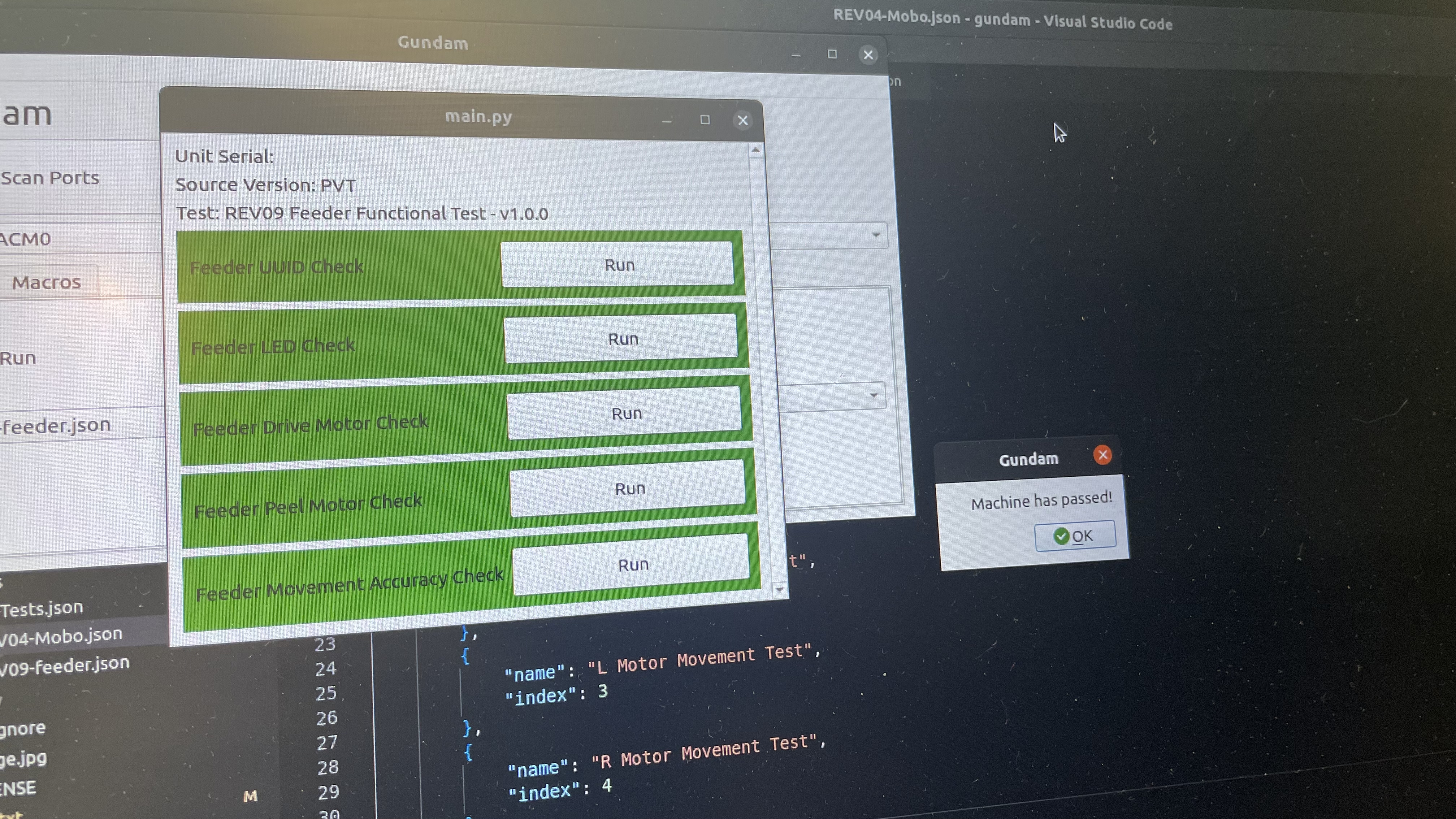
Install 8mm-feeder-sticker
-
Install
feeder-sticker-application-jigon the backside of the feeder- It should sit snug on the feeder without being able to move around

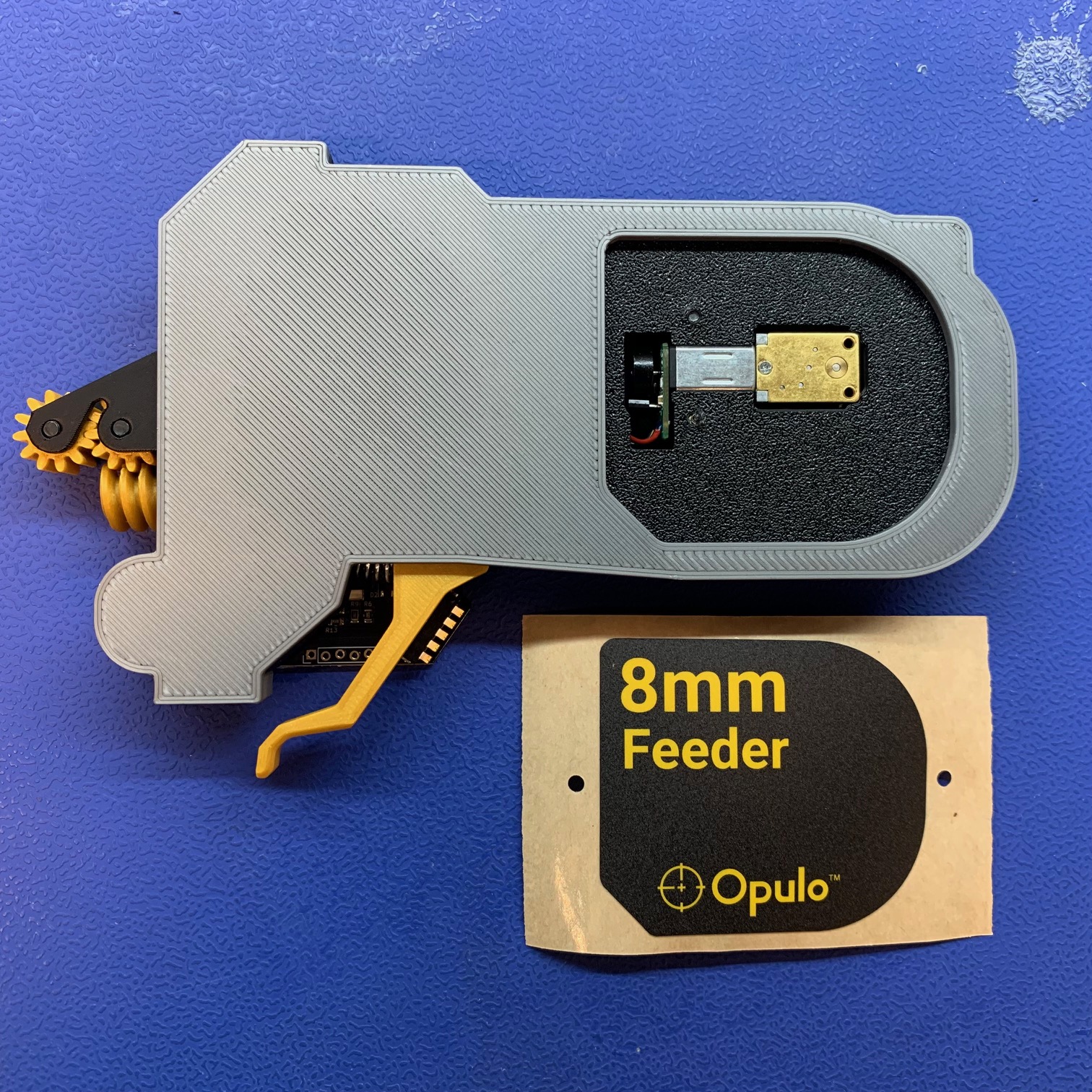 2. Adhere the right-side of
2. Adhere the right-side of 8mm-feeder-stickerto the feeder while using the top-left corner pocket offeeder-sticker-application-jigto align it into position

-
Remove the
feeder-sticker-application-jigand rub the sticker to ensure it is fully adhered to thefeeder-frame-8mm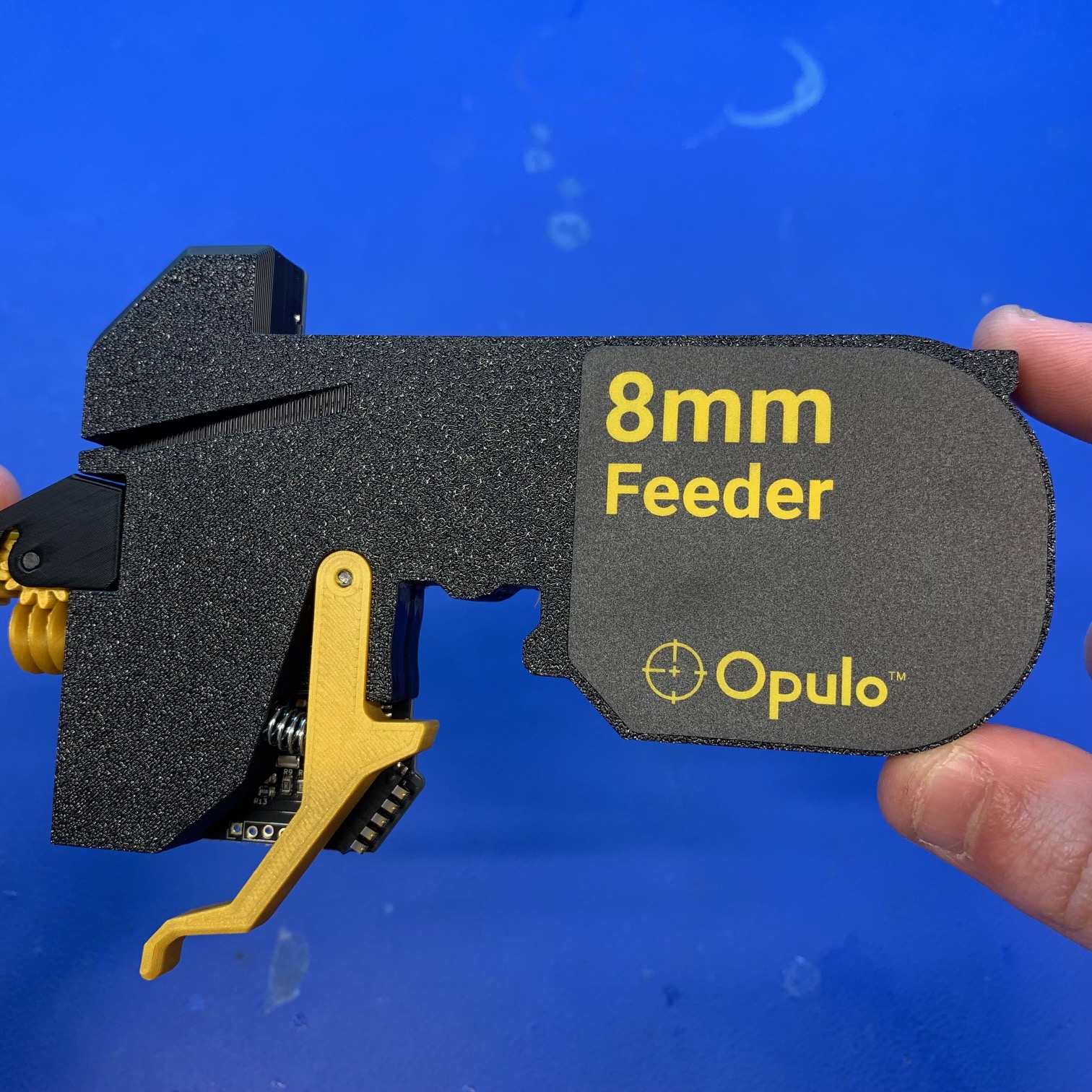
Cosmetic Inspection
After completing all prior assembly and testing work, CHECK EVERY BULLET on EVERY FEEDER:
- Release Lever moves freely with a snappy action
- Release Lever does NOT move laterally
- Flexure buttons click easily and are not mushy
- If any feeders have mushy buttons they can be reworked quickly with a heat-gun. See Lucian for details!
- Reset button clicks easily
- Fiducial board is inserted
- Fiducial board does NOT have any excess glue
- Diffusion board is inserted in the correct orientation
- All screws are flush with the print/PCB they're mounted into
- Drive motor is flush with the back face of the frame
- Cosmetic sticker has been applied over the drive motor
- Version number sticker has been applied to the PCB
- Drive-wheel-shaft-collar is flush or sub-flush to the surface of the drive-motor-cover
If all final checks are OK, the feeder may proceed forward to packout

